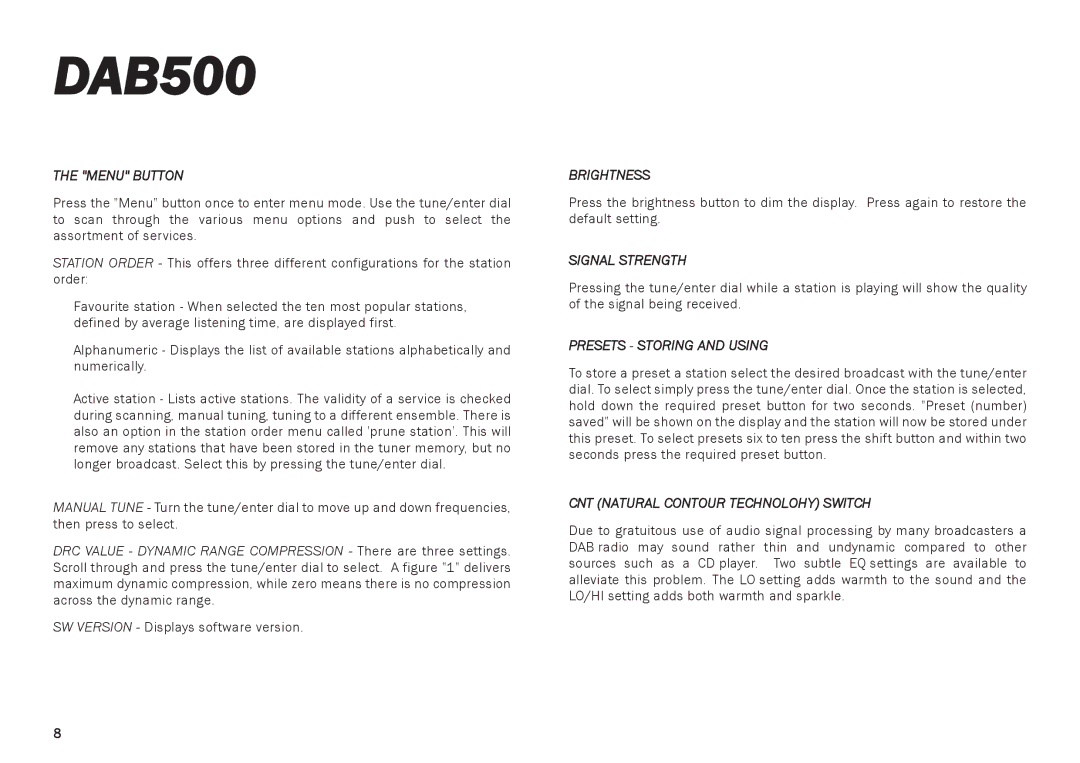DAB500 specifications
The Cambridge Audio DAB500 is a high-quality digital audio receiver designed to meet the needs of modern music enthusiasts. Renowned for its exceptional performance and user-friendly interface, the DAB500 brings the latest in digital audio technology to your listening experience.One of the standout features of the DAB500 is its DAB+ and FM radio capabilities. The DAB+ functionality allows listeners to access a wide range of digital radio stations with superior sound quality and less interference compared to traditional analog FM broadcasts. This ensures an improved listening experience, providing listeners with more choices and clearer reception. The DAB500 also includes a built-in FM tuner for those who wish to enjoy their favorite FM stations.
The user interface of the DAB500 is intuitive and straightforward. It is equipped with an easy-to-read LCD display, providing essential information such as station names, signal strength, and track information. The control buttons are thoughtfully positioned, allowing for effortless navigation through menus and settings. This makes it ideal for both tech-savvy users and those who prefer a simpler approach to their audio devices.
Sound quality is paramount for Cambridge Audio, and the DAB500 does not disappoint. It features high-quality digital-to-analog converters that deliver detailed sound reproduction, ensuring that every note is rendered with precision. The receiver is designed to minimize distortion and maximize clarity, allowing listeners to enjoy the full depth of their favorite tracks.
In addition to its radio capabilities, the DAB500 is equipped with multiple input options, including auxiliary inputs, USB connectivity, and Bluetooth capability. This versatility allows users to connect various devices, such as smartphones and tablets, enabling streaming of their favorite playlists and podcasts directly to the receiver. The inclusion of Bluetooth technology means that users can enjoy a wireless experience, making it easy to share music without the hassle of cables.
Furthermore, the compact design of the DAB500 means it can fit seamlessly into any living space. Its sleek aesthetic and high-quality build give it a premium feel, making it an attractive addition to any home audio setup.
In summary, the Cambridge Audio DAB500 combines advanced digital radio technology with exceptional sound quality and a user-friendly design. With DAB+ and FM reception, versatile connectivity options, and a commitment to audio fidelity, the DAB500 stands out as a top choice for anyone looking to enhance their listening experience. Whether you’re tuning into your favorite station or streaming from your personal library, the DAB500 offers an unparalleled audio experience.