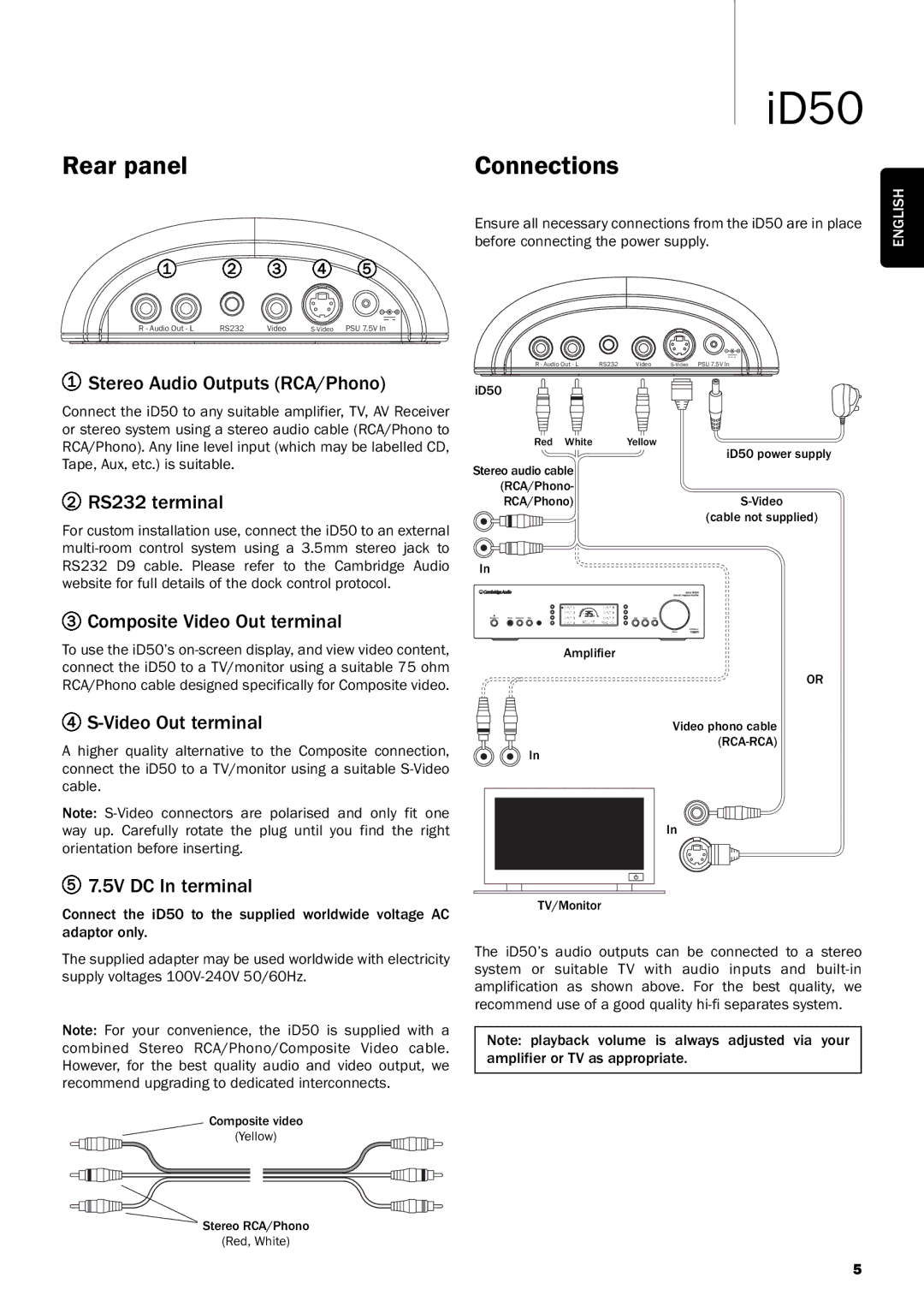iD50
Rear panel | Connections |
1 | 2 | 3 | 4 | 5 |
R - Audio Out - L | RS232 | Video | PSU 7.5V In |
1Stereo Audio Outputs (RCA/Phono)
Connect the iD50 to any suitable amplifier, TV, AV Receiver or stereo system using a stereo audio cable (RCA/Phono to RCA/Phono). Any line level input (which may be labelled CD, Tape, Aux, etc.) is suitable.
2RS232 terminal
For custom installation use, connect the iD50 to an external
3Composite Video Out terminal
To use the iD50’s
4S-Video Out terminal
A higher quality alternative to the Composite connection, connect the iD50 to a TV/monitor using a suitable
Note:
57.5V DC In terminal
Connect the iD50 to the supplied worldwide voltage AC adaptor only.
The supplied adapter may be used worldwide with electricity supply voltages
Note: For your convenience, the iD50 is supplied with a combined Stereo RCA/Phono/Composite Video cable. However, for the best quality audio and video output, we recommend upgrading to dedicated interconnects.
Composite video
(Yellow)
Stereo RCA/Phono
(Red, White)
Ensure all necessary connections from the iD50 are in place before connecting the power supply.
R - Audio Out - L | RS232 | Video | |
iD50 |
|
|
|
Red White |
| Yellow |
|
iD50 power supply
Stereo audio cable (RCA/Phono-
RCA/Phono)S-Video (cable not supplied)
In
Amplifier
OR
Video phono cable
In
In
TV/Monitor
The iD50’s audio outputs can be connected to a stereo system or suitable TV with audio inputs and
Note: playback volume is always adjusted via your amplifier or TV as appropriate.
ENGLISH
5