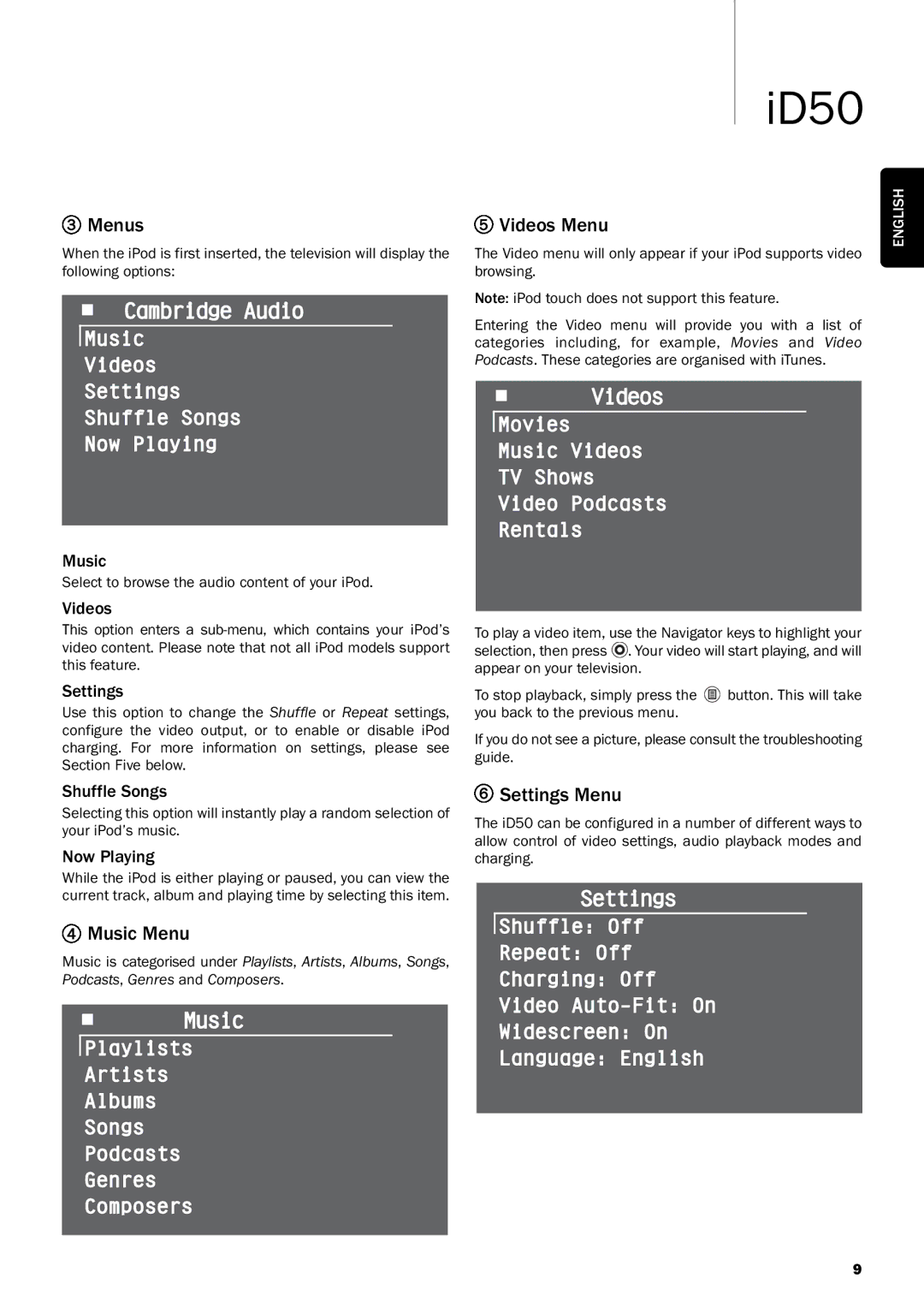iD50
3Menus
When the iPod is first inserted, the television will display the following options:
Cambridge Audio
M u s i c
V i d e o s
S e t t i n g s
S h u f f l e S o n g s
N o w P l a y i n g
Music
Select to browse the audio content of your iPod.
Videos
This option enters a
Settings
Use this option to change the Shuffle or Repeat settings, configure the video output, or to enable or disable iPod charging. For more information on settings, please see Section Five below.
Shuffle Songs
Selecting this option will instantly play a random selection of your iPod’s music.
Now Playing
While the iPod is either playing or paused, you can view the current track, album and playing time by selecting this item.
4Music Menu
Music is categorised under Playlists, Artists, Albums, Songs, Podcasts, Genres and Composers.
Music
P l a y l i s t s
A r t i s t s
A l b u m s
S o n g s
P o d c a s t s
G e n r e s
C o m p o s e r s
5Videos Menu
The Video menu will only appear if your iPod supports video browsing.
Note: iPod touch does not support this feature.
Entering the Video menu will provide you with a list of categories including, for example, Movies and Video Podcasts. These categories are organised with iTunes.
Videos
M o v i e s
M u s i c V i d e o s
T V S h o w s
V i d e o P o d c a s t s
R e n t a l s
To play a video item, use the Navigator keys to highlight your selection, then press ![]() . Your video will start playing, and will appear on your television.
. Your video will start playing, and will appear on your television.
To stop playback, simply press the ![]() button. This will take you back to the previous menu.
button. This will take you back to the previous menu.
If you do not see a picture, please consult the troubleshooting guide.
6Settings Menu
The iD50 can be configured in a number of different ways to allow control of video settings, audio playback modes and charging.
Settings
S h u f f l e : O f f
R e p e a t : O f f
C h a r g i n g : O f f
V i d e o A u t o - F i t : O n
W i d e s c r e e n : O n
L a n g u a g e : E n g l i s h
ENGLISH
9