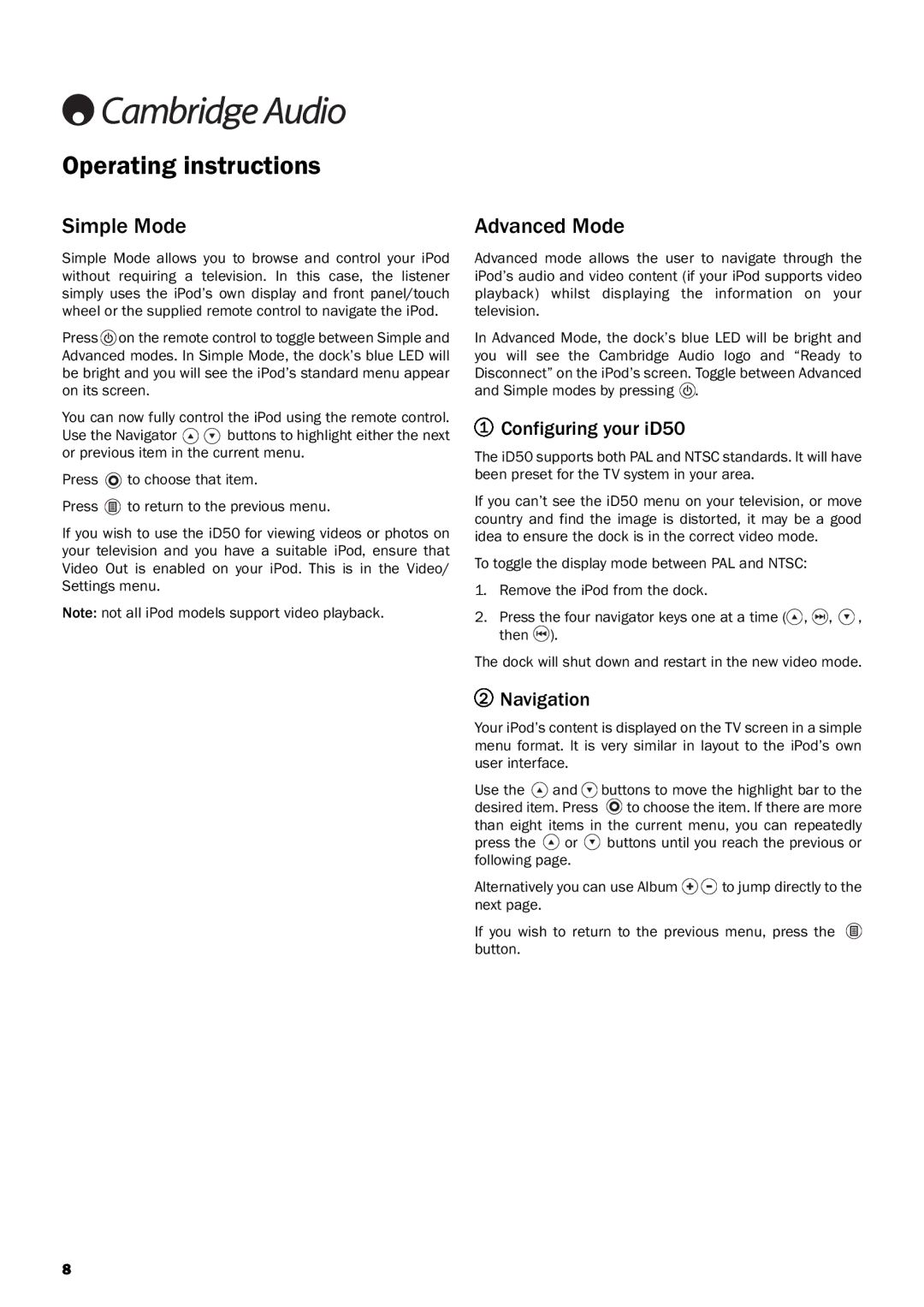Operating instructions
Simple Mode
Simple Mode allows you to browse and control your iPod without requiring a television. In this case, the listener simply uses the iPod’s own display and front panel/touch wheel or the supplied remote control to navigate the iPod.
Press ![]() on the remote control to toggle between Simple and Advanced modes. In Simple Mode, the dock’s blue LED will be bright and you will see the iPod’s standard menu appear on its screen.
on the remote control to toggle between Simple and Advanced modes. In Simple Mode, the dock’s blue LED will be bright and you will see the iPod’s standard menu appear on its screen.
You can now fully control the iPod using the remote control.
Use the Navigator ![]()
![]() buttons to highlight either the next or previous item in the current menu.
buttons to highlight either the next or previous item in the current menu.
Press ![]() to choose that item.
to choose that item.
Press ![]() to return to the previous menu.
to return to the previous menu.
If you wish to use the iD50 for viewing videos or photos on your television and you have a suitable iPod, ensure that Video Out is enabled on your iPod. This is in the Video/ Settings menu.
Note: not all iPod models support video playback.
Advanced Mode
Advanced mode allows the user to navigate through the iPod’s audio and video content (if your iPod supports video playback) whilst displaying the information on your television.
In Advanced Mode, the dock’s blue LED will be bright and you will see the Cambridge Audio logo and “Ready to Disconnect” on the iPod’s screen. Toggle between Advanced and Simple modes by pressing ![]() .
.
1Configuring your iD50
The iD50 supports both PAL and NTSC standards. It will have been preset for the TV system in your area.
If you can’t see the iD50 menu on your television, or move country and find the image is distorted, it may be a good idea to ensure the dock is in the correct video mode.
To toggle the display mode between PAL and NTSC:
1.Remove the iPod from the dock.
2.Press the four navigator keys one at a time (![]() ,
, ![]() ,
, ![]() , then
, then ![]() ).
).
The dock will shut down and restart in the new video mode.
2Navigation
Your iPod’s content is displayed on the TV screen in a simple menu format. It is very similar in layout to the iPod’s own user interface.
Use the ![]() and
and ![]() buttons to move the highlight bar to the desired item. Press
buttons to move the highlight bar to the desired item. Press ![]() to choose the item. If there are more than eight items in the current menu, you can repeatedly press the
to choose the item. If there are more than eight items in the current menu, you can repeatedly press the ![]() or
or ![]() buttons until you reach the previous or following page.
buttons until you reach the previous or following page.
Alternatively you can use Album ![]()
![]() to jump directly to the next page.
to jump directly to the next page.
If you wish to return to the previous menu, press the Me button.
8