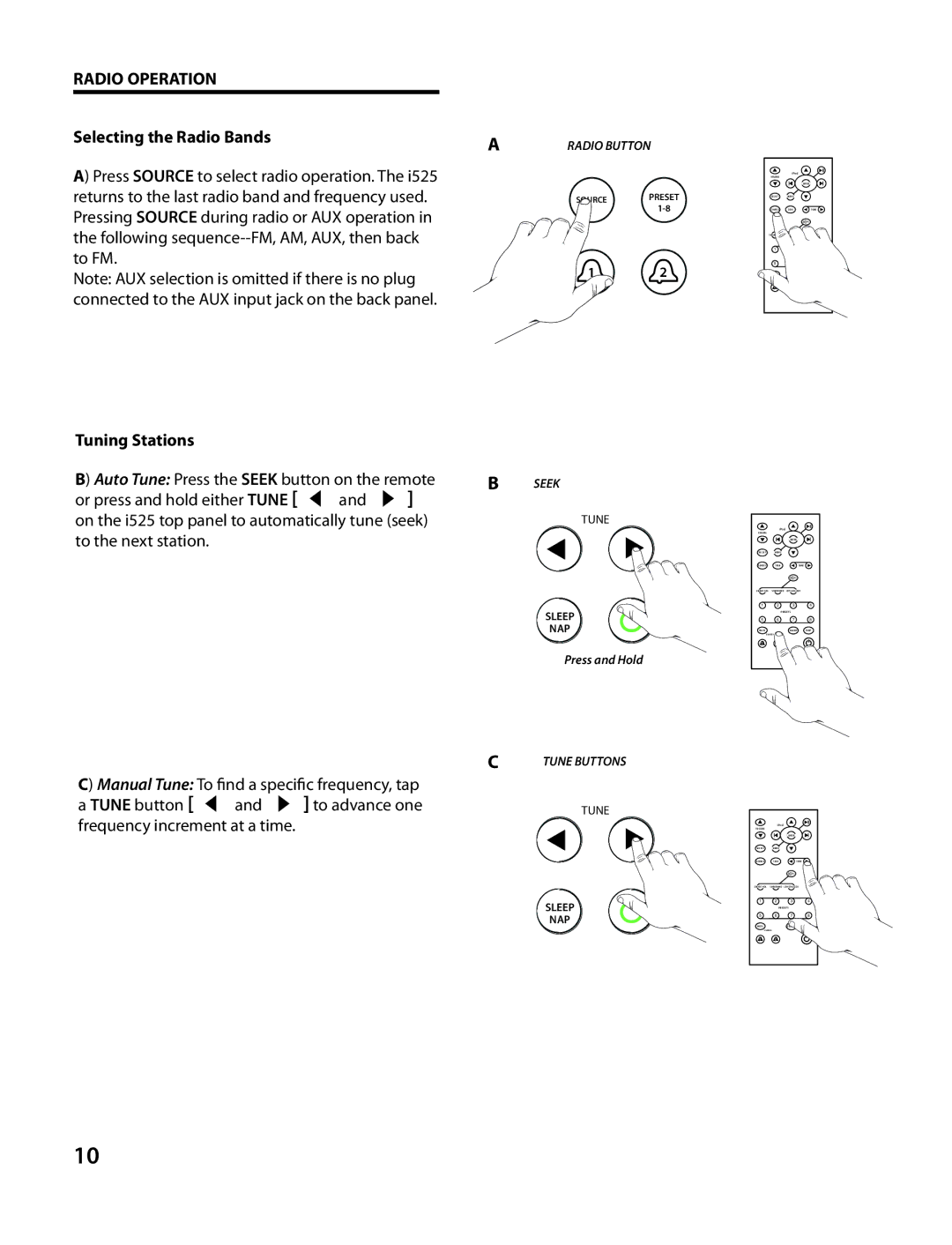RADIO OPERATION |
|
Selecting the Radio Bands | A |
| |
A) Press SOURCE to select radio operation. The i525 |
|
returns to the last radio band and frequency used. |
|
Pressing SOURCE during radio or AUX operation in |
|
the following |
|
to FM. |
|
Note: AUX selection is omitted if there is no plug |
|
connected to the AUX input jack on the back panel. |
|
RADIO BUTTON
SOURCE | PRESET |
|
12
| iPod |
| |
V O LU M E |
|
|
|
|
| ENTER |
|
S E L E C T | M E N U |
|
|
S O U R C E | S E E K |
| TUNE |
SMART VOL | S U R R O U N D C R Y S TA L I Z E R | ||
1 | 2 | 3 | 4 |
|
| P R E S E T S |
|
5 | 6 | 7 | 8 |
M U T E |
| SLEEP | NAP |
S N O O Z E |
|
| |
1 | 2 |
|
|
Tuning Stations
B) Auto Tune: Press the SEEK button on the remote or press and hold either TUNE [ and ] on the i525 top panel to automatically tune (seek) to the next station.
C) Manual Tune: To find a specific frequency, tap a TUNE button [ and ] to advance one frequency increment at a time.
BSEEK
TUNE
SLEEP
NAP
Press and Hold
CTUNE BUTTONS
TUNE
SLEEP
NAP
| iPod |
|
|
VOLUME |
|
|
|
|
| ENTER |
|
SELEC T | MENU |
|
|
SOURCE | SEEK |
| TUNE |
SMART VOL | SURROUND | CRYSTALIZER | |
1 | 2 | 3 | 4 |
| P R E S E T S |
| |
5 | 6 | 7 | 8 |
MUTE |
| SLEEP | NAP |
S N O O Z E |
|
| |
1 | 2 |
|
|
| iPod |
|
|
VOLUME |
|
|
|
|
| ENTER |
|
SELEC T | MENU |
|
|
SOURCE | SEEK |
| TUNE |
SMART VOL | SURROUND | CRYSTALIZER | |
1 | 2 | 3 | 4 |
| P R E S E T S |
| |
5 | 6 | 7 | 8 |
MUTE |
| SLEEP | NAP |
S N O O Z E |
|
| |
1 | 2 |
|
|
10