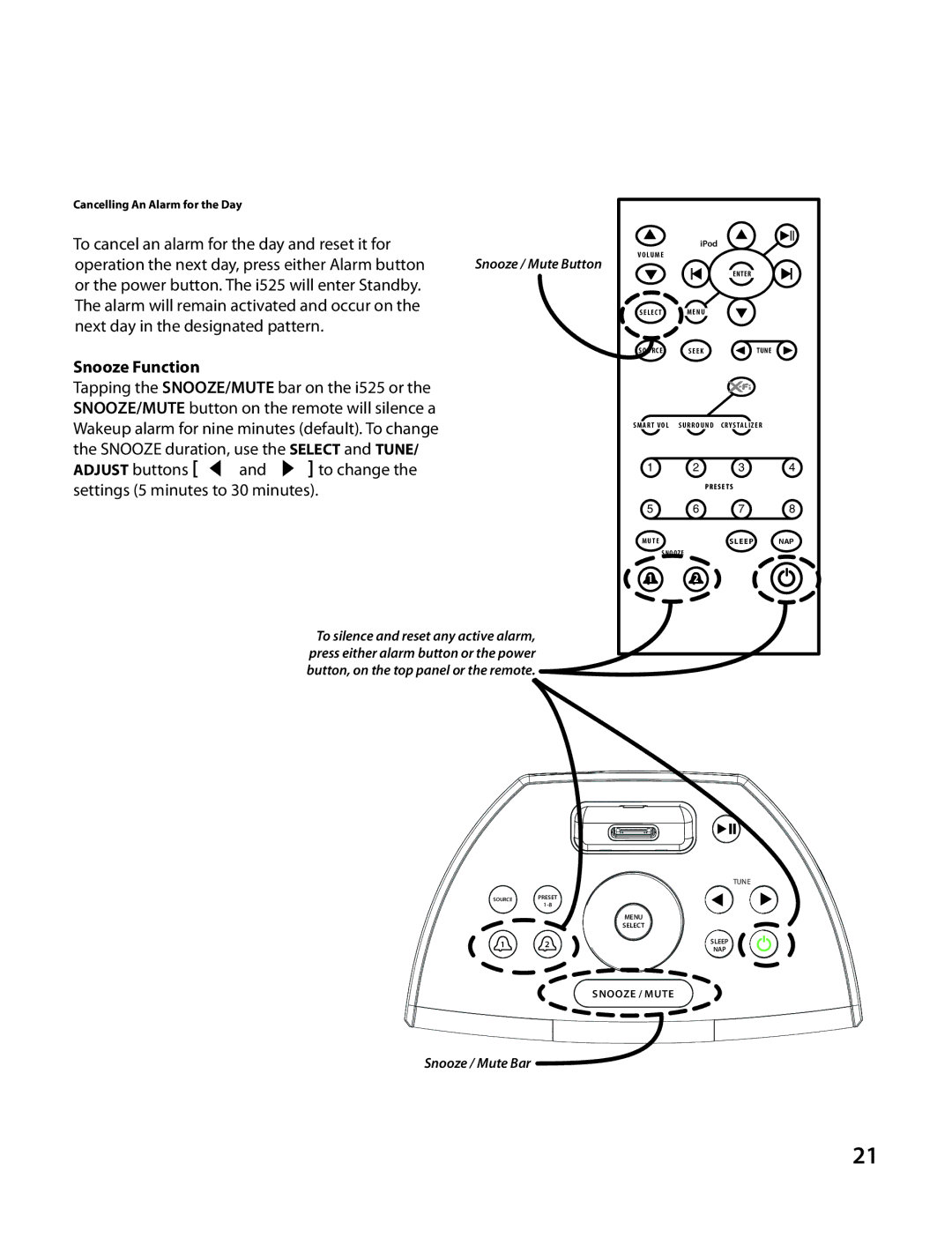Cancelling An Alarm for the Day
To cancel an alarm for the day and reset it for
operation the next day, press either Alarm button Snooze / Mute Button or the power button. The i525 will enter Standby.
The alarm will remain activated and occur on the next day in the designated pattern.
Snooze Function
Tapping the SNOOZE/MUTE bar on the i525 or the SNOOZE/MUTE button on the remote will silence a Wakeup alarm for nine minutes (default). To change the SNOOZE duration, use the SELECT and TUNE/ ADJUST buttons [ and ] to change the settings (5 minutes to 30 minutes).
To silence and reset any active alarm, press either alarm button or the power button, on the top panel or the remote.
SOURCE | PRESET |
|
1 2
| iPod |
|
V O LU M E |
|
|
|
| ENTER |
S E L E C T | M E N U |
|
S O U R C E | S E E K | TUNE |
SMART VOL | S U R R O U N D | C R Y S TA L I Z E R |
1 | 2 | 3 | 4 |
|
| P R E S E T S |
|
5 | 6 | 7 | 8 |
M U T E |
| SLEEP | NAP |
| S N O O Z E |
|
|
1 | 2 |
|
|
TUNE
MENU
SELECT
SLEEP
NAP
![]() SNOOZE / MUTE
SNOOZE / MUTE ![]()
Snooze / Mute Bar
21