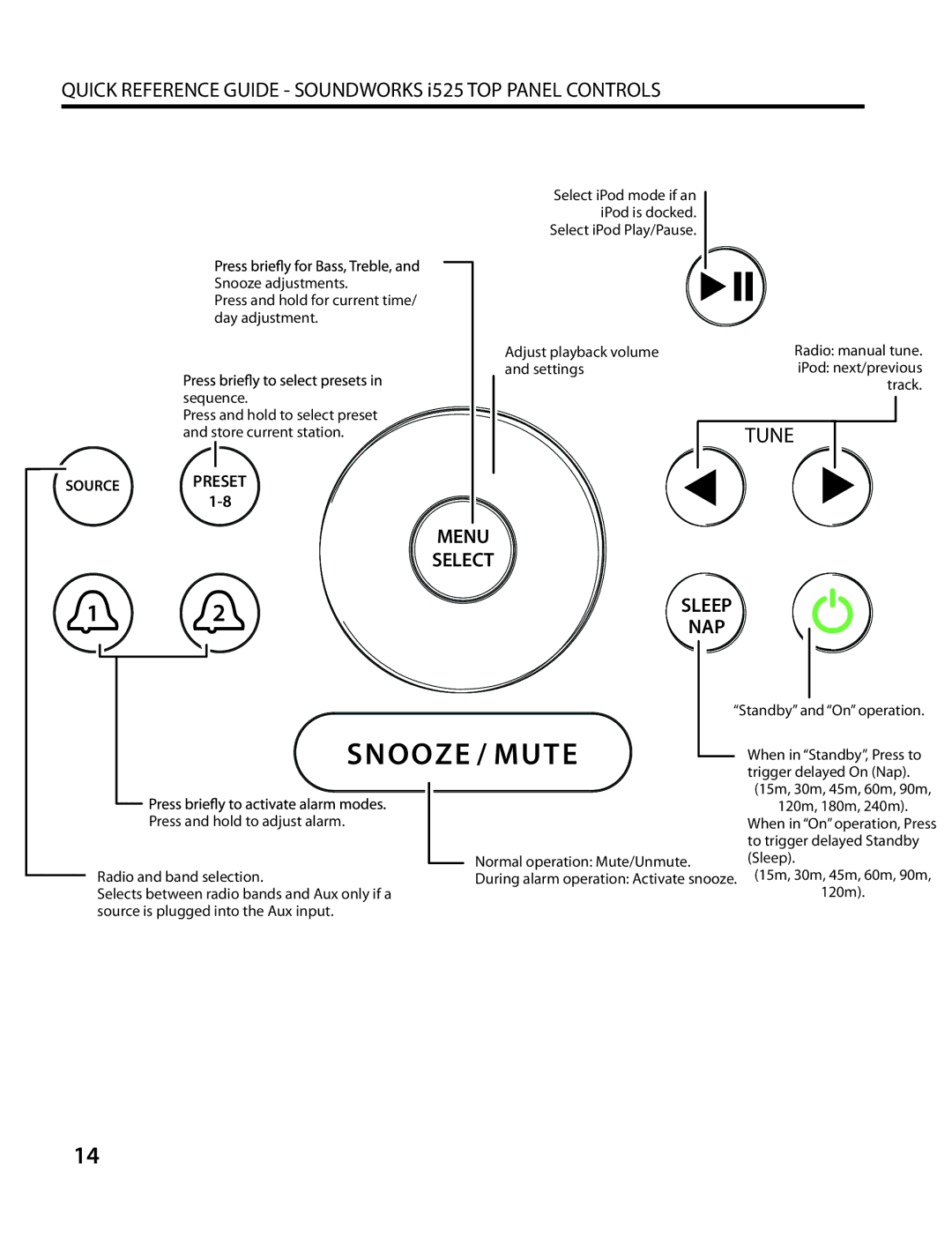QUICK REFERENCE GUIDE - SOUNDWORKS i525 TOP PANEL CONTROLS
Snooze adjustments.
Press and hold for current time/ day adjustment.
sequence.
Press and hold to select preset and store current station.
SOURCE | PRESET |
|
Select iPod mode if an iPod is docked.
Select iPod Play/Pause.
Adjust playback volume and settings
Radio: manual tune.
iPod: next/previous track.
TUNE
MENU
SELECT
1 | 2 | SLEEP |
|
|
| NAP |
|
|
| “Standby” and “On” operation. | |
|
| SNOOZE / MUTE | When in “Standby”, Press to |
|
|
| trigger delayed On (Nap). |
|
|
| (15m, 30m, 45m, 60m, 90m, |
| Press and hold to adjust alarm. |
| 120m, 180m, 240m). |
|
| When in “On” operation, Press | |
|
|
| to trigger delayed Standby |
|
| Normal operation: Mute/Unmute. | (Sleep). |
Radio and band selection. | During alarm operation: Activate snooze. | (15m, 30m, 45m, 60m, 90m, | |
Selects between radio bands and Aux only if a | 120m). | ||
source is plugged into the Aux input. |
|
| |
14