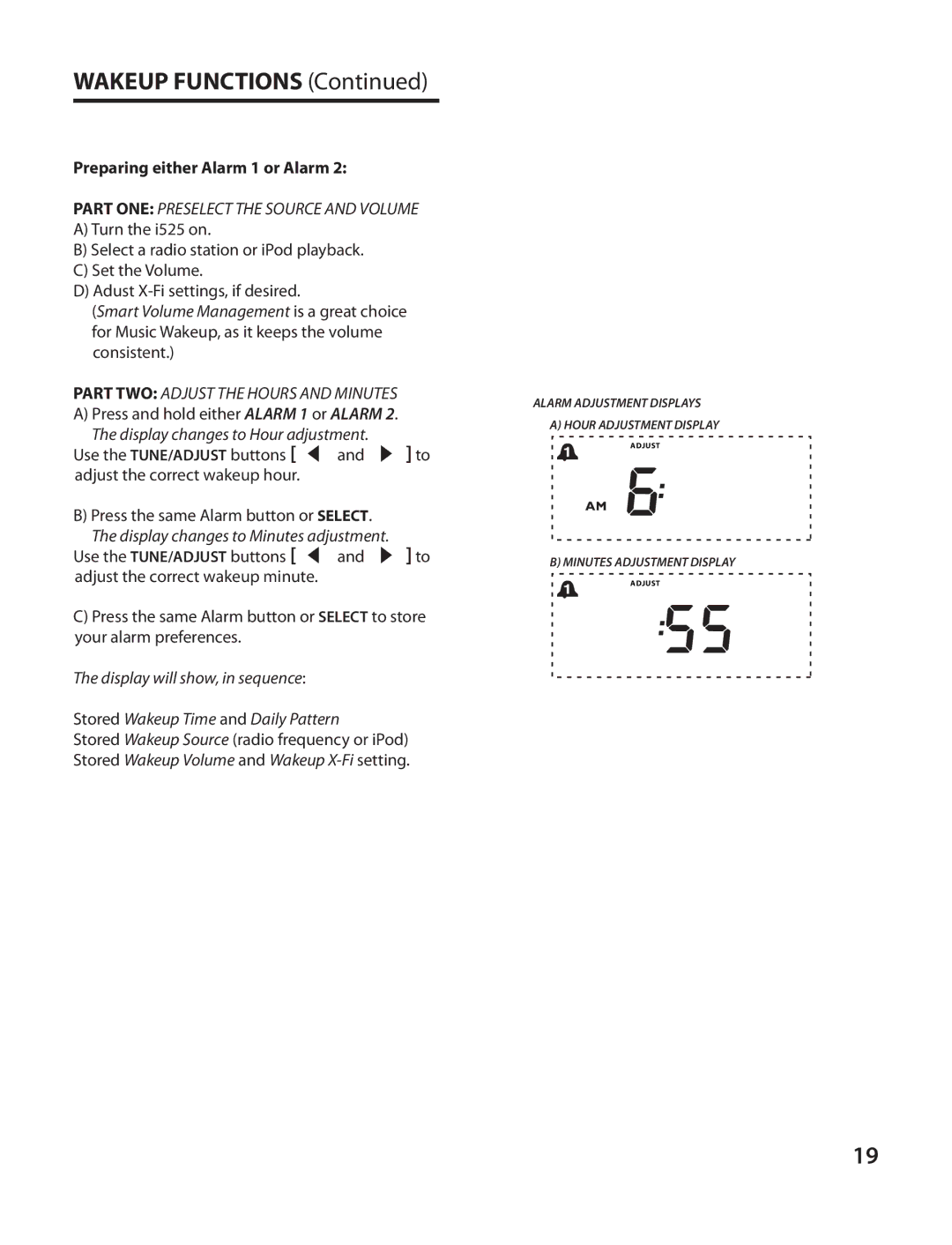WAKEUP FUNCTIONS (Continued)
Preparing either Alarm 1 or Alarm 2:
PART ONE: PRESELECT THE SOURCE AND VOLUME
A)Turn the i525 on.
B)Select a radio station or iPod playback.
C)Set the Volume.
D)Adust
(Smart Volume Management is a great choice for Music Wakeup, as it keeps the volume consistent.)
PART TWO: ADJUST THE HOURS AND MINUTES A) Press and hold either ALARM 1 or ALARM 2.
The display changes to Hour adjustment.
Use the TUNE/ADJUST buttons [ and ] to adjust the correct wakeup hour.
B) Press the same Alarm button or SELECT. The display changes to Minutes adjustment.
Use the TUNE/ADJUST buttons [ and ] to adjust the correct wakeup minute.
C)Press the same Alarm button or SELECT to store your alarm preferences.
The display will show, in sequence:
Stored Wakeup Time and Daily Pattern
Stored Wakeup Source (radio frequency or iPod) Stored Wakeup Volume and Wakeup
ALARM ADJUSTMENT DISPLAYS A) HOUR ADJUSTMENT DISPLAY
ADJUST
B) MINUTES ADJUSTMENT DISPLAY
ADJUST
19