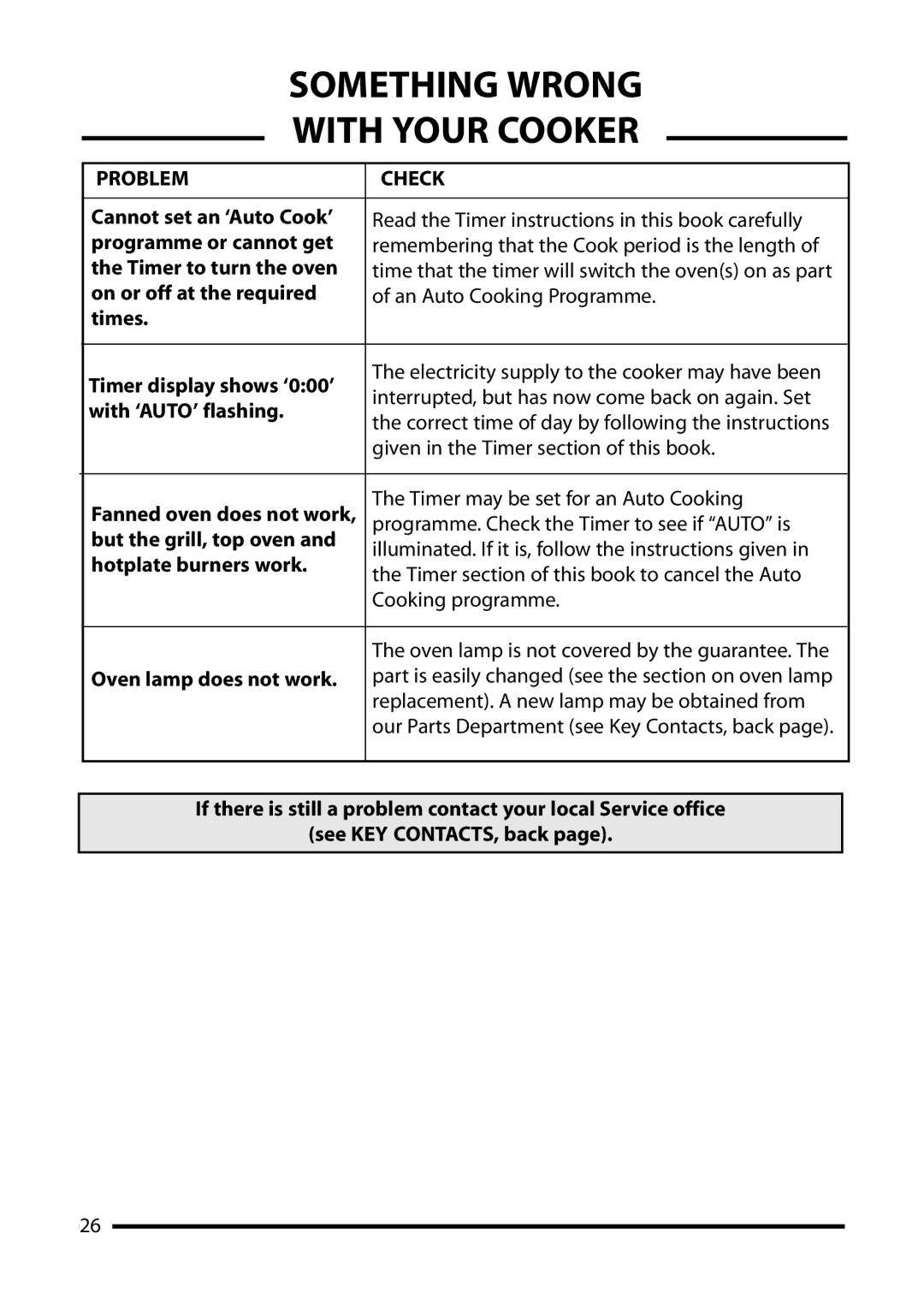SOMETHING WRONG
WITH YOUR COOKER
| PROBLEM | CHECK |
|
|
|
| Cannot set an ‘Auto Cook’ | Read the Timer instructions in this book carefully |
| programme or cannot get | remembering that the Cook period is the length of |
| the Timer to turn the oven | time that the timer will switch the oven(s) on as part |
| on or off at the required | of an Auto Cooking Programme. |
| times. |
|
|
|
|
| Timer display shows ‘0:00’ | The electricity supply to the cooker may have been |
| interrupted, but has now come back on again. Set | |
| with ‘AUTO’ flashing. | |
| the correct time of day by following the instructions | |
|
| |
|
| given in the Timer section of this book. |
|
|
|
| Fanned oven does not work, | The Timer may be set for an Auto Cooking |
| programme. Check the Timer to see if “AUTO” is | |
| but the grill, top oven and | illuminated. If it is, follow the instructions given in |
| hotplate burners work. | |
| the Timer section of this book to cancel the Auto | |
|
| |
|
| Cooking programme. |
|
|
|
|
| The oven lamp is not covered by the guarantee. The |
| Oven lamp does not work. | part is easily changed (see the section on oven lamp |
|
| replacement). A new lamp may be obtained from |
|
| our Parts Department (see Key Contacts, back page). |
|
|
|
If there is still a problem contact your local Service office
(see KEY CONTACTS, back page).
26