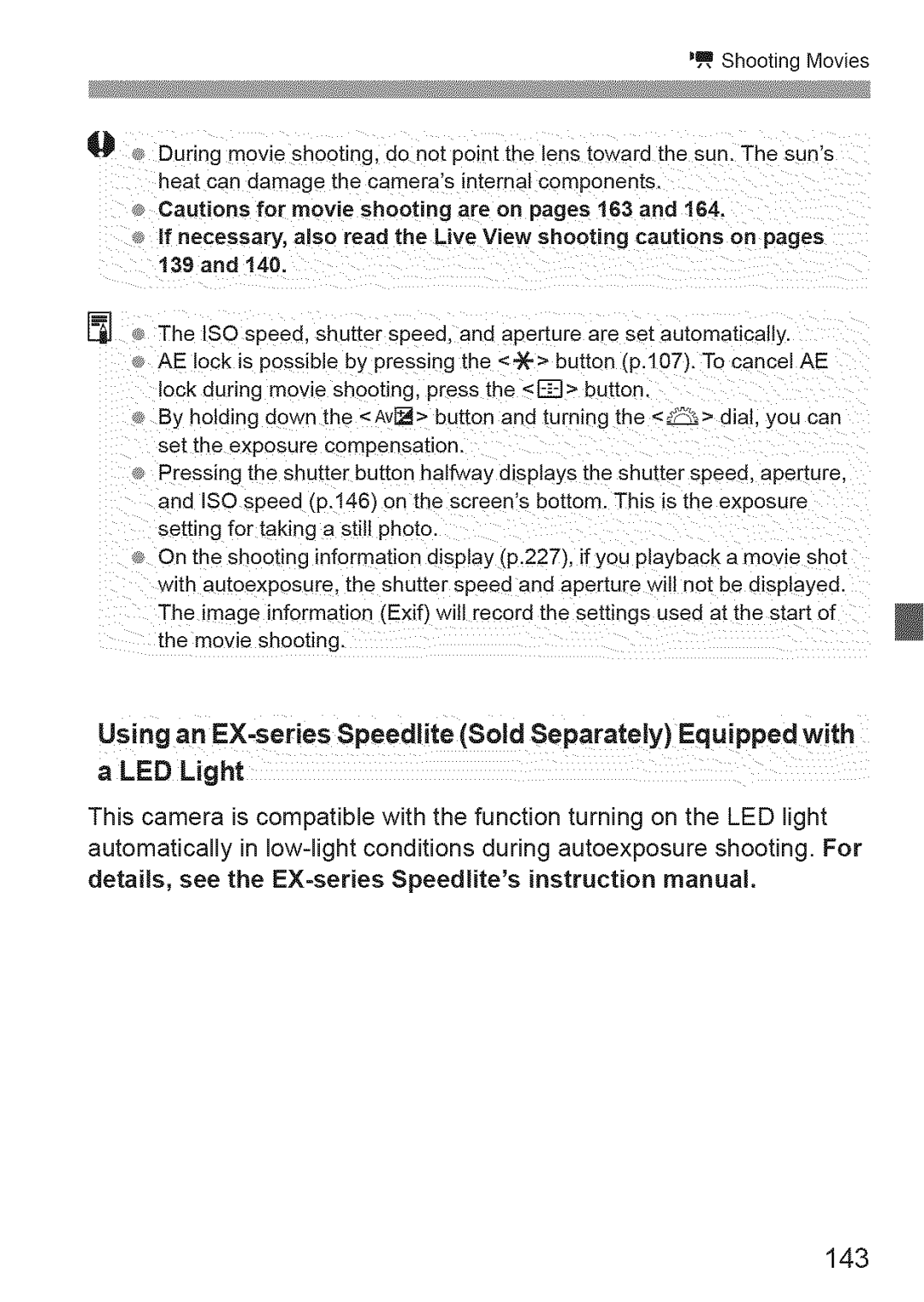600D specifications
The Canon EOS 600D, also known as the Rebel T3i in North America, is a popular digital single-lens reflex (DSLR) camera that was released in early 2011. As an entry-level DSLR, it appeals to beginner photographers and enthusiasts alike, thanks to its user-friendly design, impressive features, and superb image quality.One of the most notable characteristics of the Canon 600D is its 18-megapixel APS-C CMOS sensor, which allows for the capture of high-resolution images with excellent detail. This sensor works in conjunction with the DIGIC 4 image processor, resulting in fast image processing and improved noise reduction, enabling users to shoot at ISO settings up to 6400, expandable to 12800. This combination helps the camera perform admirably in various lighting conditions, from bright daylight to low-light environments.
The Canon 600D features a 3-inch Vari-Angle LCD screen, which provides a flexible shooting experience for capturing photos and videos from various angles. The articulating display is particularly useful for composing shots in challenging positions, such as overhead or low-angle scenes. It also supports Live View mode, allowing users to frame their images using the LCD rather than through the optical viewfinder.
For videographers, the Canon 600D offers Full HD 1080p video recording capabilities at multiple frame rates, including 30, 25, and 24 frames per second. The camera is equipped with a built-in microphone for audio capture, and users can connect an external microphone for improved sound quality. This feature, coupled with the camera’s ability to use various lenses, makes the 600D an attractive option for those looking to explore videography.
The camera is built with an 9-point autofocus system, which includes a cross-type sensor for improved accuracy and performance in different lighting situations. Additionally, it features various scene modes and filters, allowing users to creatively adjust their images in-camera.
With a compact and lightweight design, the Canon EOS 600D is ideal for photographers on the go. Its robust build means it can withstand everyday use while providing a comfortable grip. The compatibility with Canon's extensive range of EF and EF-S lenses opens up a world of possibilities for photographers to experiment with.
In summary, the Canon 600D is a versatile and feature-rich DSLR that caters to both novice and experienced shooters. Its blend of high-resolution imaging, flexibility in shooting angles, and video capabilities make it a solid choice for anyone looking to explore the world of photography and videography.