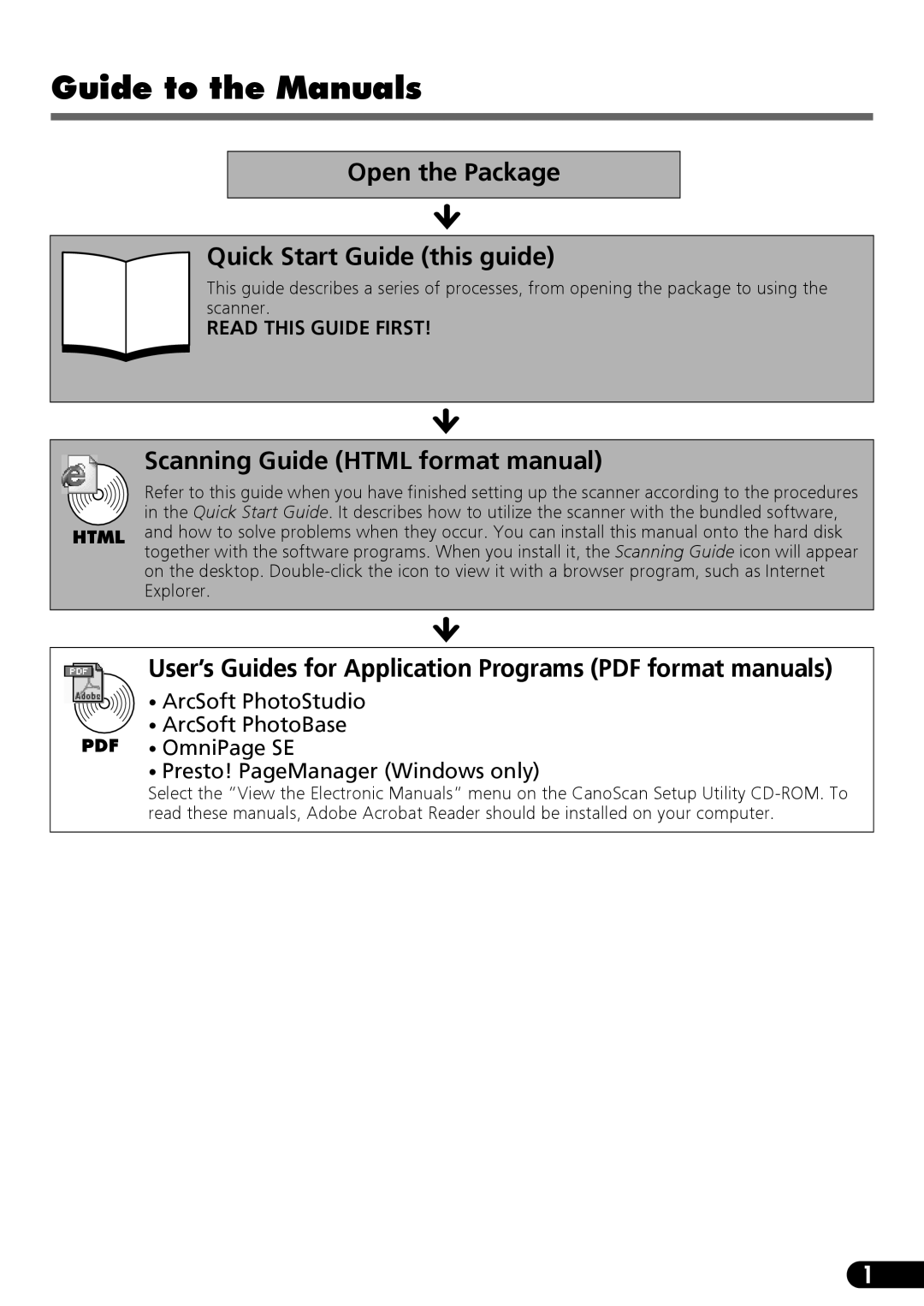Guide to the Manuals
Open the Package
Quick Start Guide (this guide)
This guide describes a series of processes, from opening the package to using the scanner.
READ THIS GUIDE FIRST!
| Scanning Guide (HTML format manual) |
| Refer to this guide when you have finished setting up the scanner according to the procedures |
| in the Quick Start Guide. It describes how to utilize the scanner with the bundled software, |
HTML | and how to solve problems when they occur. You can install this manual onto the hard disk |
| together with the software programs. When you install it, the Scanning Guide icon will appear |
| on the desktop. |
| Explorer. |
|
|
User’s Guides for Application Programs (PDF format manuals)
• ArcSoft PhotoStudio
•ArcSoft PhotoBase
PDF • OmniPage SE
•Presto! PageManager (Windows only)
Select the “View the Electronic Manuals” menu on the CanoScan Setup Utility
1