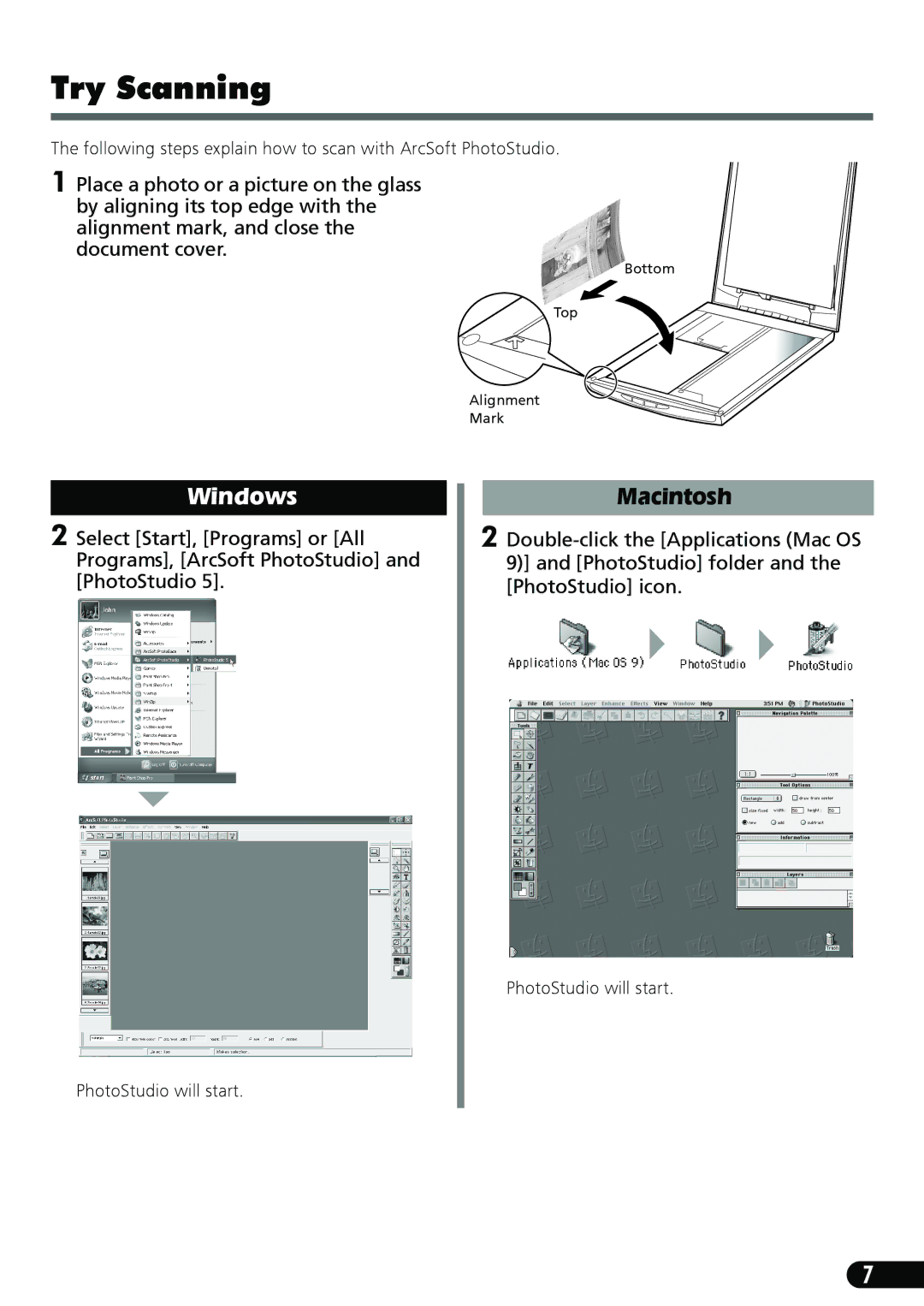Try Scanning
The following steps explain how to scan with ArcSoft PhotoStudio.
1 Place a photo or a picture on the glass by aligning its top edge with the alignment mark, and close the document cover.
Bottom
Top
Alignment
Mark
Windows
2 Select [Start], [Programs] or [All Programs], [ArcSoft PhotoStudio] and [PhotoStudio 5].
Macintosh
2
PhotoStudio will start.
PhotoStudio will start.
7