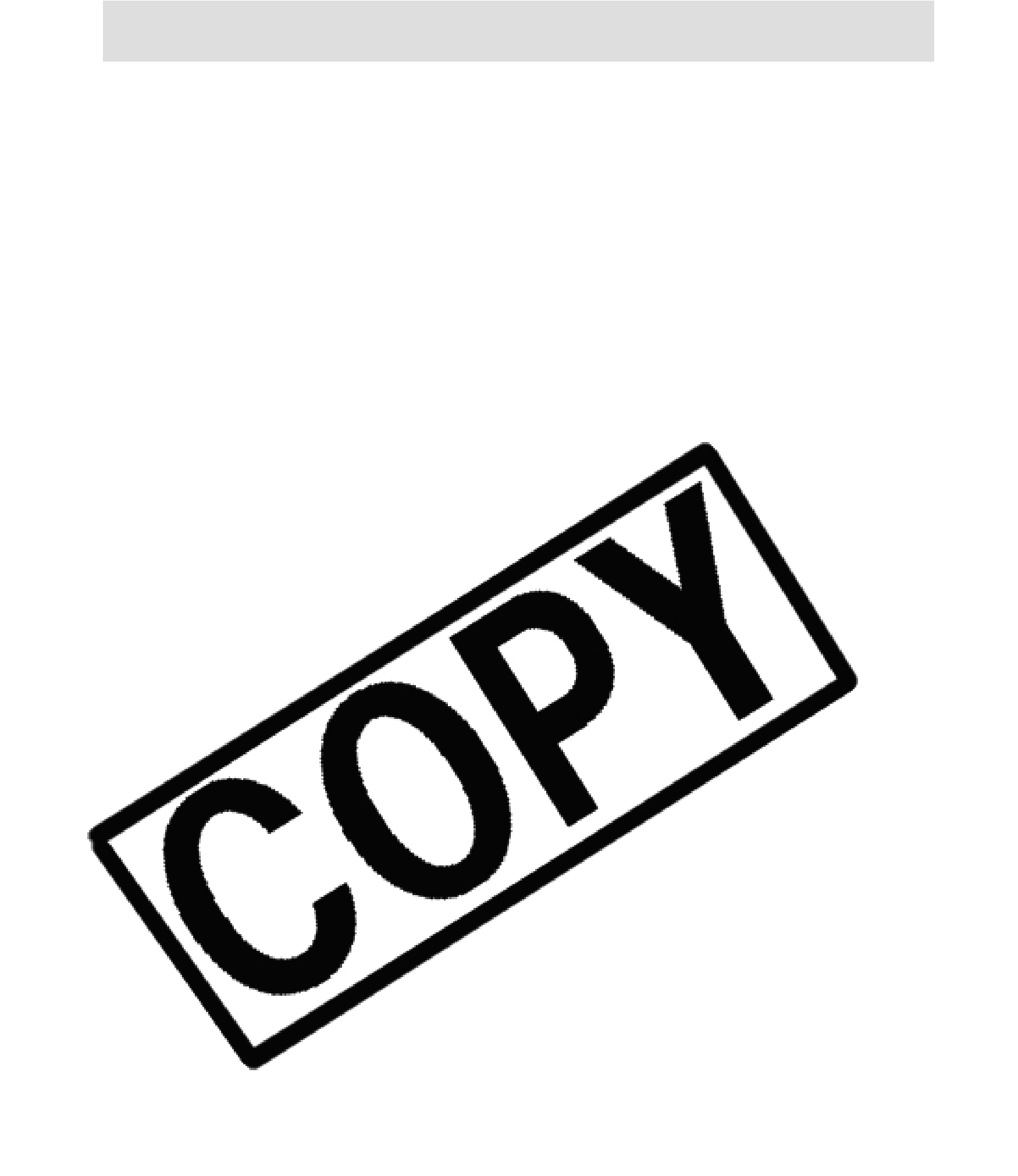
Selecting Menus and Settings
Menus are used to adjust shooting, replaying, date / time and beep sound settings.
Menus can be displayed by either pressing the 

 button or the
button or the 

 button. Watch the LCD monitor while performing the following procedures.
button. Watch the LCD monitor while performing the following procedures.


 Button (Only in Shooting Mode)
Button (Only in Shooting Mode)1Turn the mode lever to  (Shooting).
(Shooting).
2 Press the 





 button to turn on the LCD monitor. Some functions can also be operated from the display panel.
button to turn on the LCD monitor. Some functions can also be operated from the display panel.
3Press the 

 button.
button.
•Icons of the selectable settings appear on the left side of the LCD monitor.
•The current settings icons appear.
4Select a menu item using the C or D arrow on the omni selector.
5Select setting contents by using the B or A arrow on the omni selector or by turning the main dial.
Some menu items can only be selected after clicking the main dial or pressing
the  button and displaying the next menu. Click the main dial or press the
button and displaying the next menu. Click the main dial or press the  button again to confirm the setting.
button again to confirm the setting.
6Press• The menuthe 
 closes. button or click the main dial.
closes. button or click the main dial.
•Images can be shot immediately with the selected settings after Step 5 by pressing the shutter button.
42