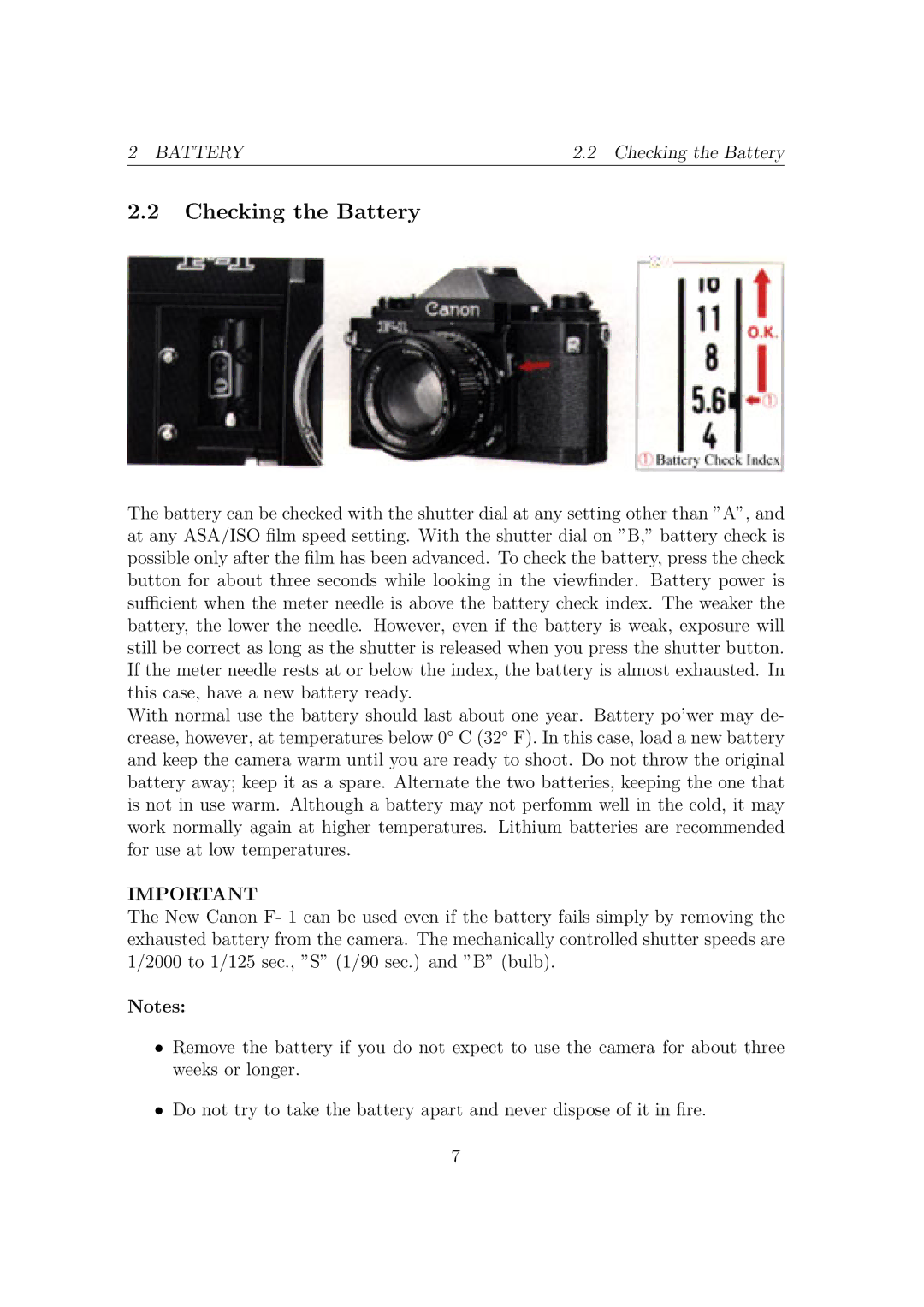2 BATTERY | 2.2 Checking the Battery |
2.2Checking the Battery
The battery can be checked with the shutter dial at any setting other than ”A”, and at any ASA/ISO film speed setting. With the shutter dial on ”B,” battery check is possible only after the film has been advanced. To check the battery, press the check button for about three seconds while looking in the viewfinder. Battery power is sufficient when the meter needle is above the battery check index. The weaker the battery, the lower the needle. However, even if the battery is weak, exposure will still be correct as long as the shutter is released when you press the shutter button. If the meter needle rests at or below the index, the battery is almost exhausted. In this case, have a new battery ready.
With normal use the battery should last about one year. Battery po’wer may de- crease, however, at temperatures below 0◦ C (32◦ F). In this case, load a new battery and keep the camera warm until you are ready to shoot. Do not throw the original battery away; keep it as a spare. Alternate the two batteries, keeping the one that is not in use warm. Although a battery may not perfomm well in the cold, it may work normally again at higher temperatures. Lithium batteries are recommended for use at low temperatures.
IMPORTANT
The New Canon F- 1 can be used even if the battery fails simply by removing the exhausted battery from the camera. The mechanically controlled shutter speeds are 1/2000 to 1/125 sec., ”S” (1/90 sec.) and ”B” (bulb).
Notes:
•Remove the battery if you do not expect to use the camera for about three weeks or longer.
•Do not try to take the battery apart and never dispose of it in fire.
7