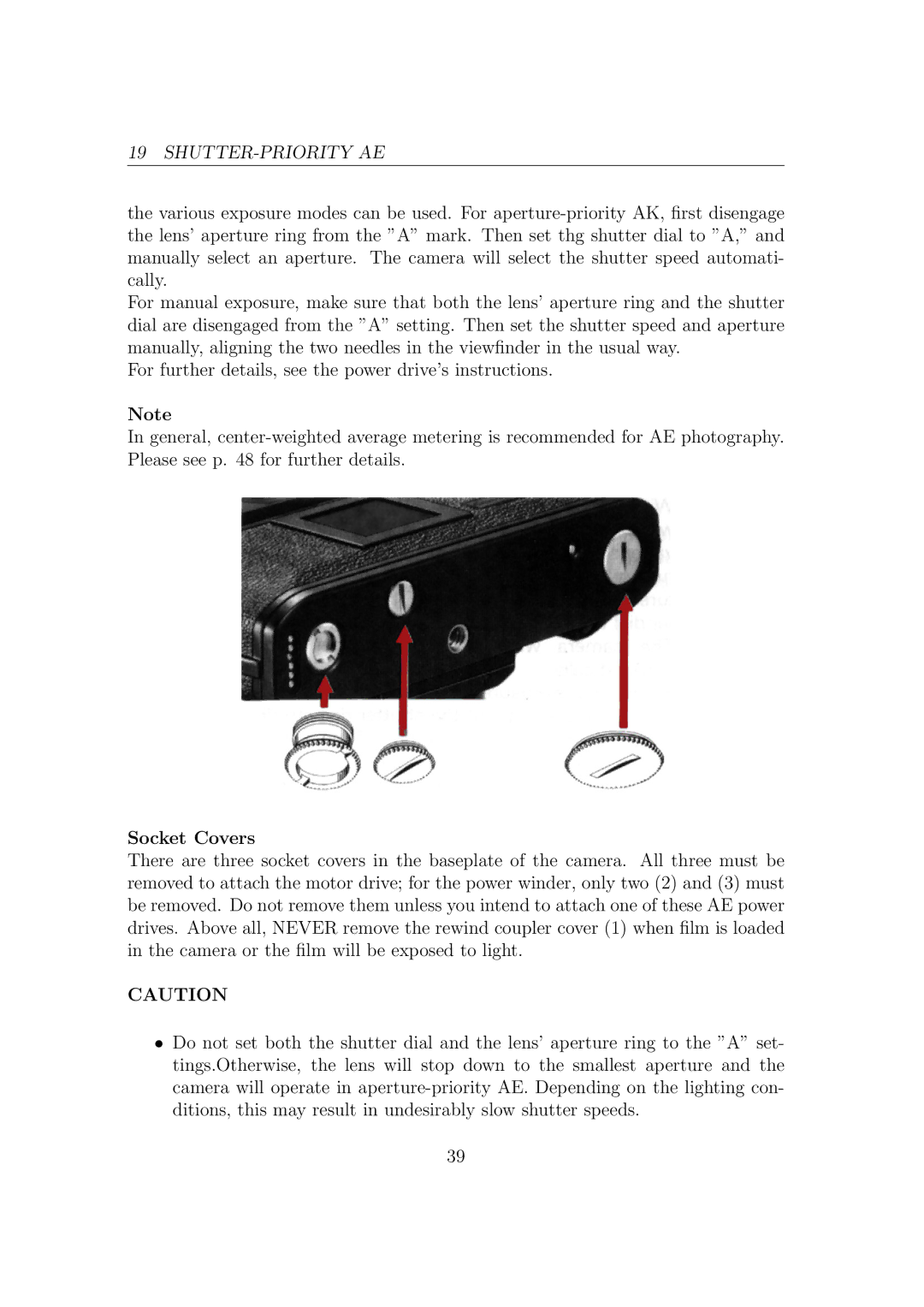19 SHUTTER-PRIORITY AE
the various exposure modes can be used. For
For manual exposure, make sure that both the lens’ aperture ring and the shutter dial are disengaged from the ”A” setting. Then set the shutter speed and aperture manually, aligning the two needles in the viewfinder in the usual way.
For further details, see the power drive’s instructions.
Note
In general,
Socket Covers
There are three socket covers in the baseplate of the camera. All three must be removed to attach the motor drive; for the power winder, only two (2) and (3) must be removed. Do not remove them unless you intend to attach one of these AE power drives. Above all, NEVER remove the rewind coupler cover (1) when film is loaded in the camera or the film will be exposed to light.
CAUTION
•Do not set both the shutter dial and the lens’ aperture ring to the ”A” set- tings.Otherwise, the lens will stop down to the smallest aperture and the camera will operate in
39