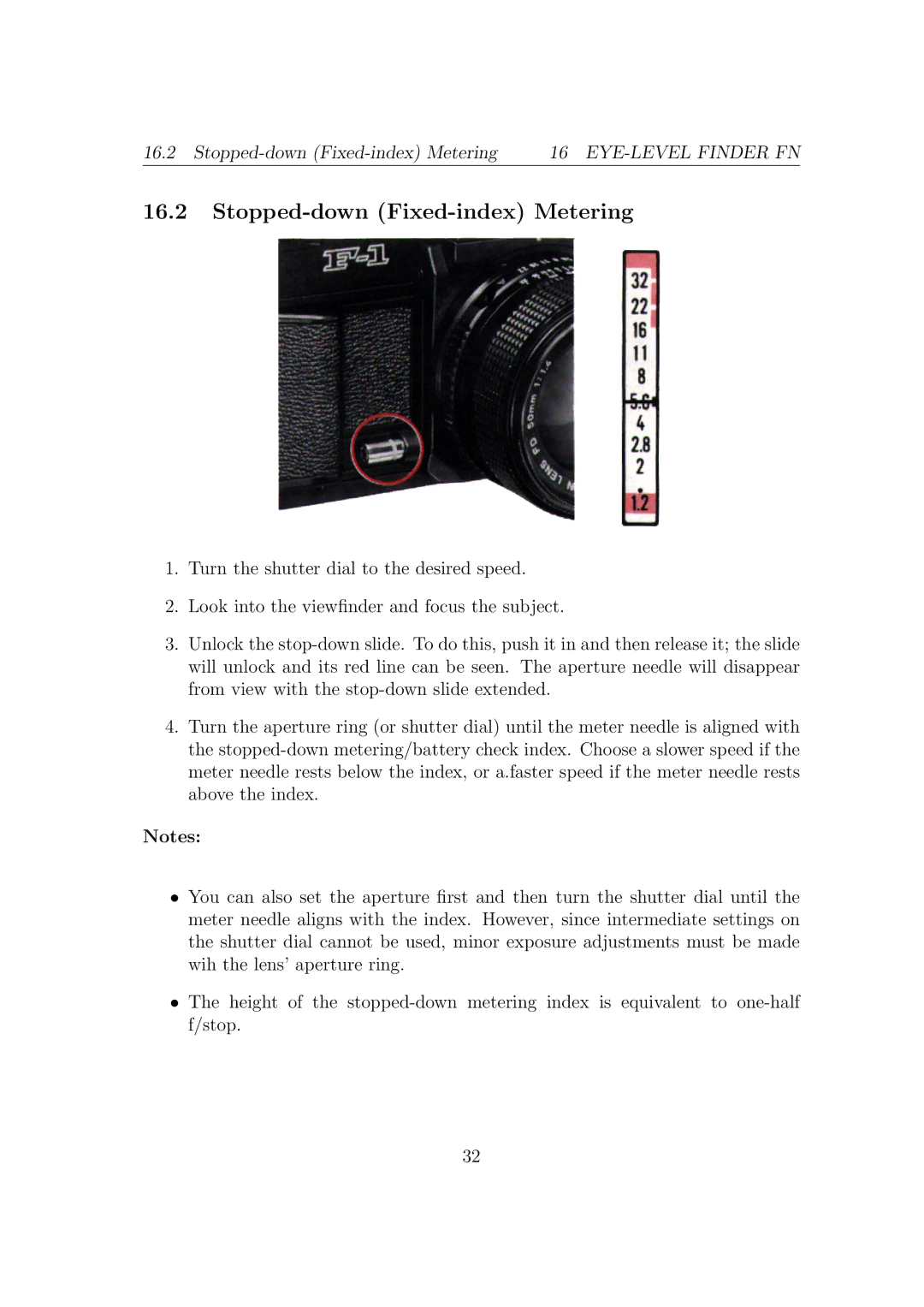16.2 | 16 |
16.2Stopped-down (Fixed-index) Metering
1.Turn the shutter dial to the desired speed.
2.Look into the viewfinder and focus the subject.
3.Unlock the
4.Turn the aperture ring (or shutter dial) until the meter needle is aligned with the
Notes:
•You can also set the aperture first and then turn the shutter dial until the meter needle aligns with the index. However, since intermediate settings on the shutter dial cannot be used, minor exposure adjustments must be made wih the lens’ aperture ring.
•The height of the
32