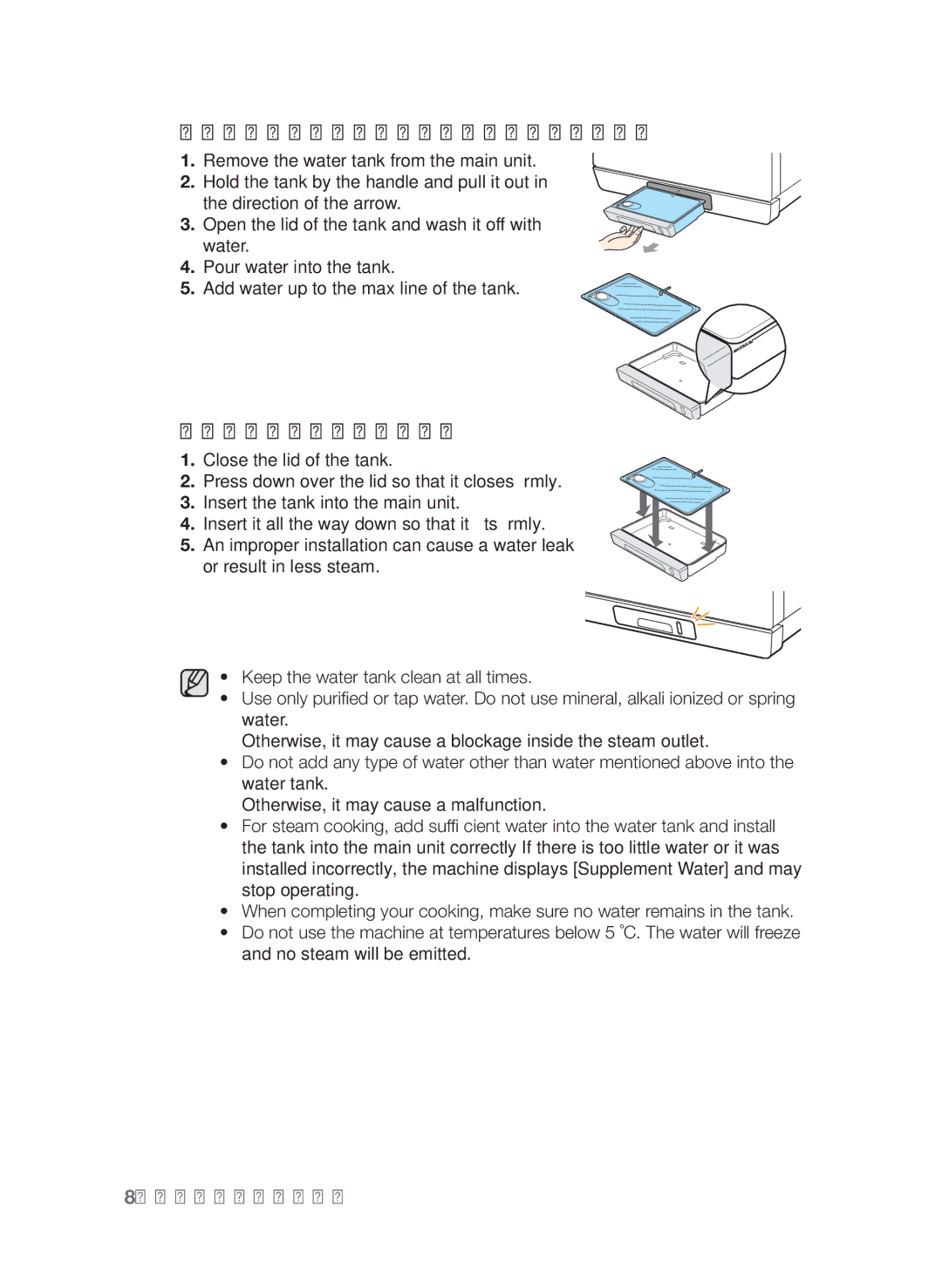Handling and adding water to the water tank
1.Remove the water tank from the main unit.
2.Hold the tank by the handle and pull it out in
the direction of the arrow.
3. Open the lid of the tank and wash it off with water.
4.Pour water into the tank.
5. Add water up to the max line of the tank.
Installing the water tank
1.Close the lid of the tank.
2. Press down over the lid so that it closes firmly.
3. Insert the tank into the main unit.
4. Insert it all the way down so that it fi ts firmly.
5.An improper installation can cause a water leak
or result in less steam.
• Keep the water tank clean at all times.
•Use only purified or tap water. Do not use mineral, alkali ionized or spring water.
Otherwise, it may cause a blockage inside the steam outlet.
•Do not add any type of water other than water mentioned above into the water tank.
Otherwise, it may cause a malfunction.
•For steam cooking, add suffi cient water into the water tank and install the tank into the main unit correctly If there is too little water or it was installed incorrectly, the machine displays [Supplement Water] and may stop operating.
•When completing your cooking, make sure no water remains in the tank.
•Do not use the machine at temperatures below 5 ˚C. The water will freeze and no steam will be emitted.
8_ installing the oven