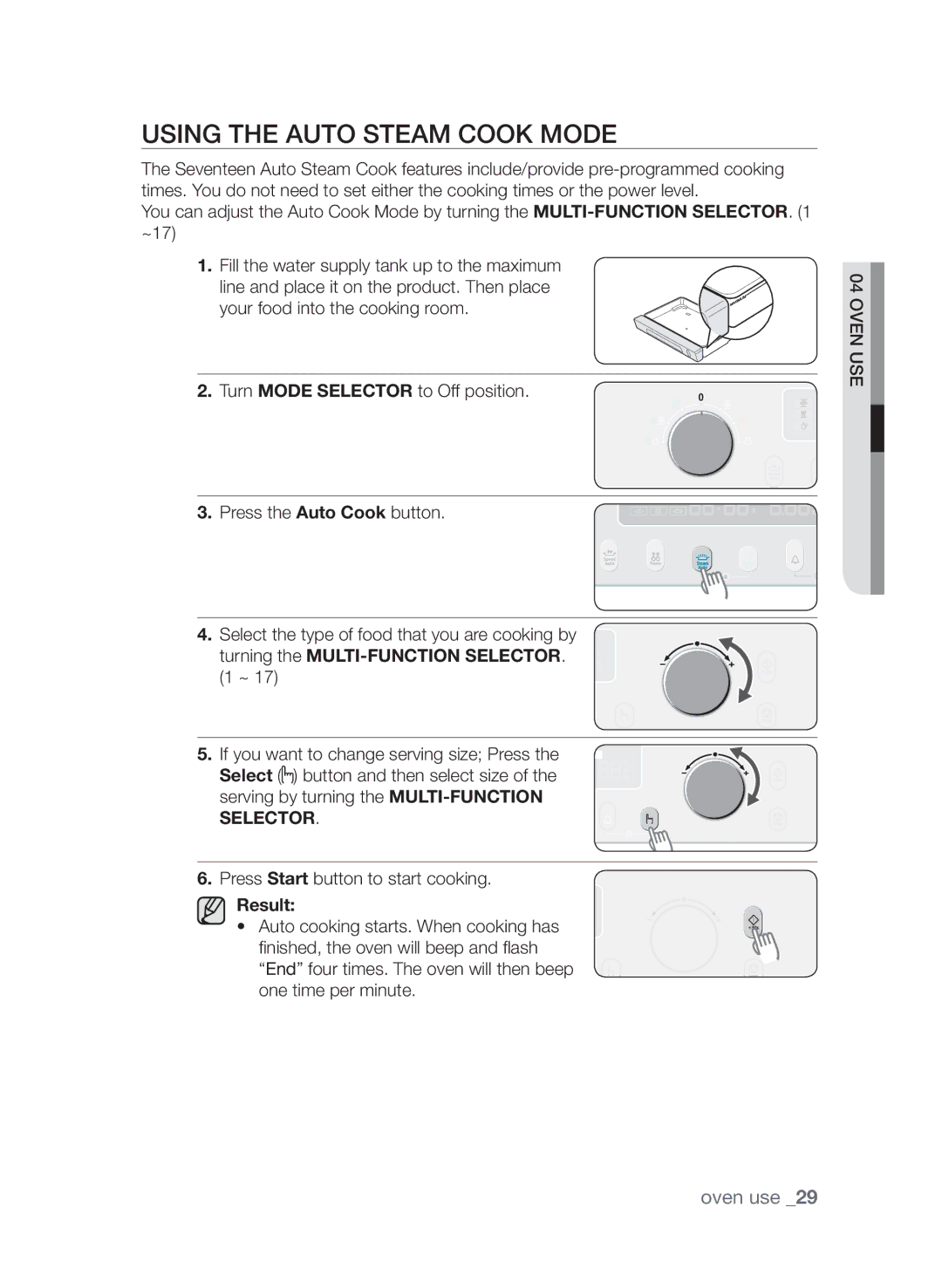Combi steam oven
Safety instructions
Using this manual
Event of scalding, follow these First AID instructions
Important safety instructions
Safety instructions
Safety instructions
Contents
Handling, installing and removing the water tray
Installing your microwave oven
Installing your oven
Handling and adding water to the water tank
Installing the water tank
Accessories
Oven features
Checking the product and parts
Ceramic Tray
Checking the control panel
Setting the clock
Setting the clock
Re-setting the clock
Before you begin
Cheking the water hardness
Setting the water hardness
Filtered water
Changing the water hardness
French deg German deg
Turn MULTI-FUNCTION Selector to
Display Type
Oven modes
Oven use
Types of heating
Automatic functions
Function Selector Max 5959 min
Using the steam mode
Steam mode setting
Cooking guide
Food Item Shelf Steam Accessory Time Min
Two level steam cooking
Function Selector Max 10Hrs
Using the steam combi mode
Steam combi mode setting
Food Item Shelf Steam Combi Accessory Time Min
Result
Using the steam plus microwave mode
Steam plus micorwave mode setting
Fan oven mode setting
Using the fan oven mode
Function Selector Max hour
Food Item Shelf Fan Oven Accessory Time Min
Function SELECTOR. The maximum cooking time is 90 minutes
Using the grill mode
Grill setting
Turning the MULTI-FUNCTION Selector 1 ~
Using the auto speed cook mode
Food Item Shelf Mode Accessory Time Min
Recommendations
Food
Shelf level
Multi pan, shelf level
Centre of ceramic tray, shelf level
Code Food
Put soup on ceramic tray, shelf level
On grill insert with ceramic tray, shelf
Code Food Serving Standing Recommendations
With ceramic tray, shelf level
Ceramic tray, shelf level 2. Turn over, as
Turning the MULTI-FUNCTION Selector ~
Using the auto steam cook mode
Steam rack with ceramic tray, shelf
Size kg
On the steam rack with ceramic tray, shelf
Blue prawns on the steam rack with ceramic tray
Multi pan shelf level
Setting the standing time
Power defrost setting
Using power defrost mode
Frozen Serving Standing Recommendations
Guide to power defrost settings
Cooking principle
How a microwave oven works
Microwave setting
Using the microwave modes
Quick start
Put rectangular dish lengthways to the door
Cookware Microwave Comments
Guide to microwave power levels
Microwave cookware guide
Heated suddenly
Microwaves
Microwave cooking guide
Cooking guide for frozen vegetables
Food Portion Power Time Standing Instructions Min
Cooking guide for fresh vegetables
Food Portion Time Standing Instructions
Cooking guide for rice and pasta
Food Portion Power Time Standing Instructions
Reheating
Power Levels and Stirring
Reheating liguids
Arranging and Covering
Defrosting
Reheating baby food
Baby Food
Baby Milk
Melting butter
Quick & Easy
Melting chocolate
Melting crystallized honey
Cooking glaze/icing for cake and gateaux
Switching off the beeper
Cooking jam
Cooking pudding
To unlock the oven
Child safety lock
To lock the oven
Descaling
Cleaning and care
Cleaning your oven
Cleaning your microwave oven
Using the steam clean feature
Cleaning the water tank and the tray
Cleaning the top grill
Cleaning inside the cooking room
Removing the shelf
Cleaning the accessories
Troubleshooting
Troubleshooting and error code
Storing and repairing your microwave oven
Air flow is detected around the door and outer casing
Error and Safety codes
Light reflection around the door and outer casing
Steam escapes from around the door or vents
Technical data
Technical data
Page
Page
Page
Code. DG68-00240A-01

![]() ) button and then select size of the serving by turning the
) button and then select size of the serving by turning the ![]()