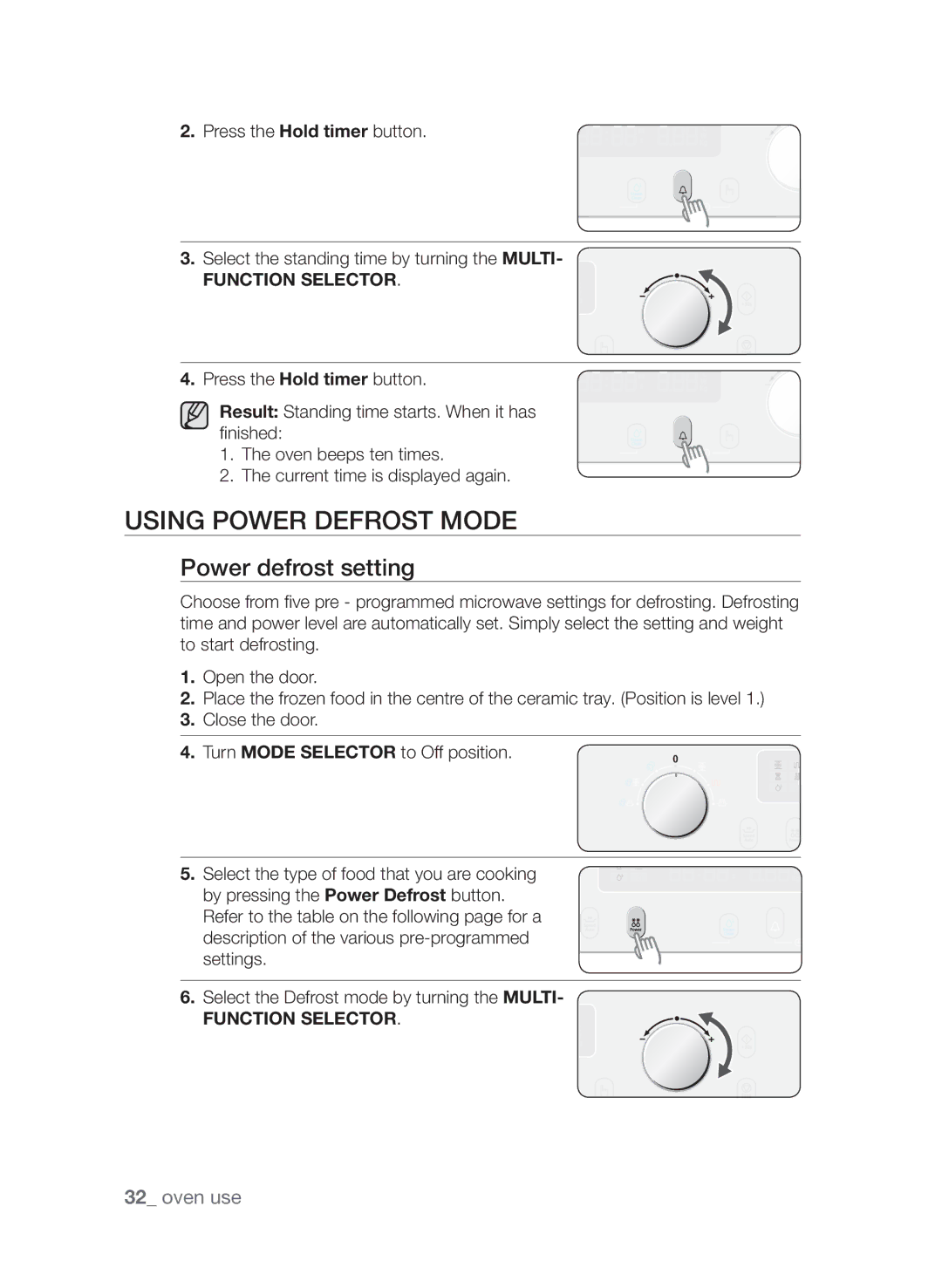2. Press the Hold timer button.
3.Select the standing time by turning the MULTI-
FUNCTION SELECTOR.
4. Press the Hold timer button.
Result: Standing time starts. When it has finished:
1. The oven beeps ten times.
2. The current time is displayed again.
Using power defrost mode
Power defrost setting
Choose from five pre - programmed microwave settings for defrosting. Defrosting time and power level are automatically set. Simply select the setting and weight to start defrosting.
1.Open the door.
2.Place the frozen food in the centre of the ceramic tray. (Position is level 1.)
3.Close the door.
4. Turn MODE SELECTOR to Off position.
5. Select the type of food that you are cooking by pressing the Power Defrost button. Refer to the table on the following page for a description of the various
6.Select the Defrost mode by turning the MULTI-