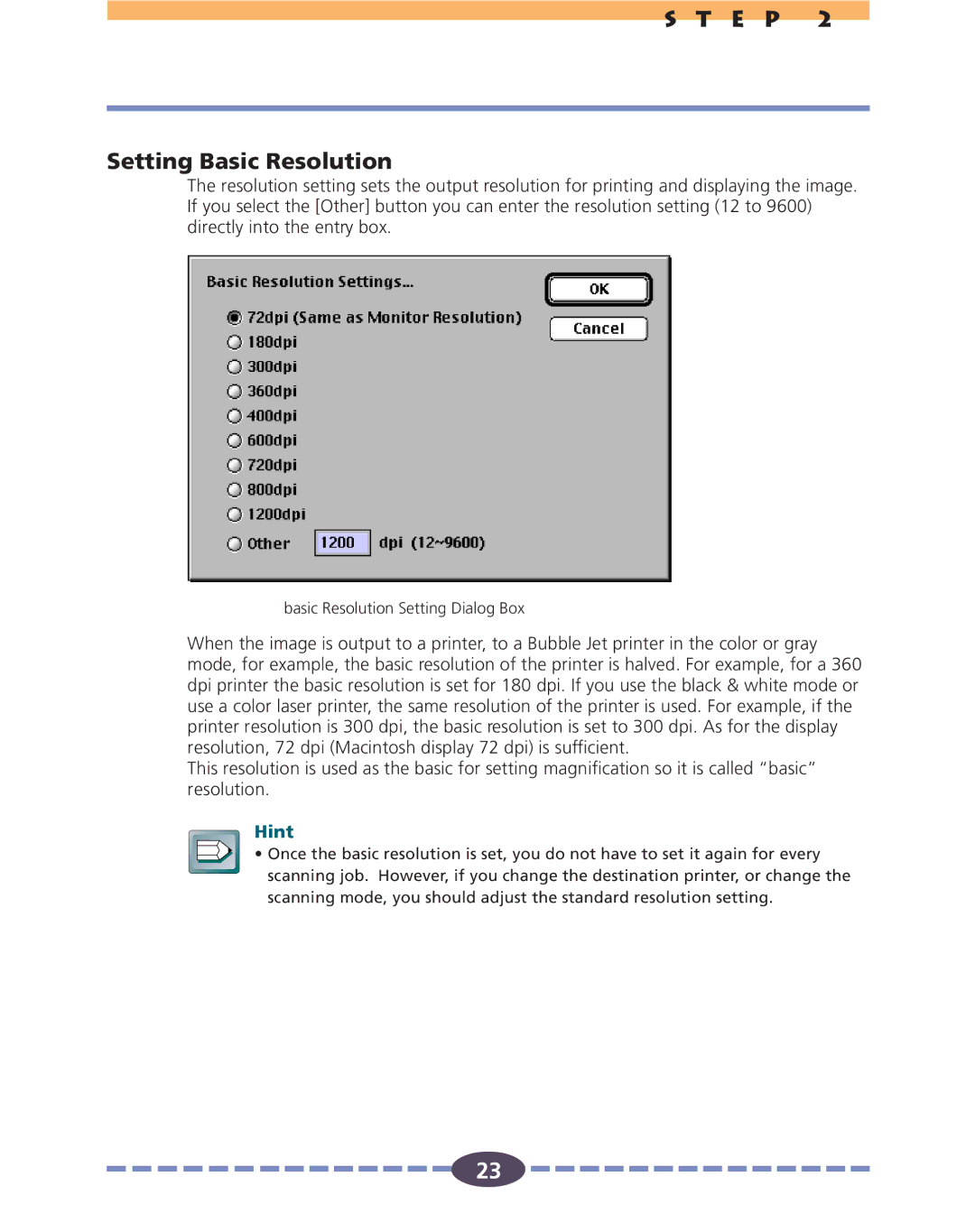S T E P 2
Setting Basic Resolution
The resolution setting sets the output resolution for printing and displaying the image. If you select the [Other] button you can enter the resolution setting (12 to 9600) directly into the entry box.
basic Resolution Setting Dialog Box
When the image is output to a printer, to a Bubble Jet printer in the color or gray mode, for example, the basic resolution of the printer is halved. For example, for a 360 dpi printer the basic resolution is set for 180 dpi. If you use the black & white mode or use a color laser printer, the same resolution of the printer is used. For example, if the printer resolution is 300 dpi, the basic resolution is set to 300 dpi. As for the display resolution, 72 dpi (Macintosh display 72 dpi) is sufficient.
This resolution is used as the basic for setting magnification so it is called “basic” resolution.
Hint
• Once the basic resolution is set, you do not have to set it again for every scanning job. However, if you change the destination printer, or change the scanning mode, you should adjust the standard resolution setting.
![]()
![]()
![]()
![]()
![]()
![]()
![]()
![]()
![]()
![]()
![]()
![]()
![]()
![]()
![]() 23
23 ![]()
![]()
![]()
![]()
![]()
![]()
![]()
![]()
![]()
![]()
![]()
![]()
![]()
![]()
![]()