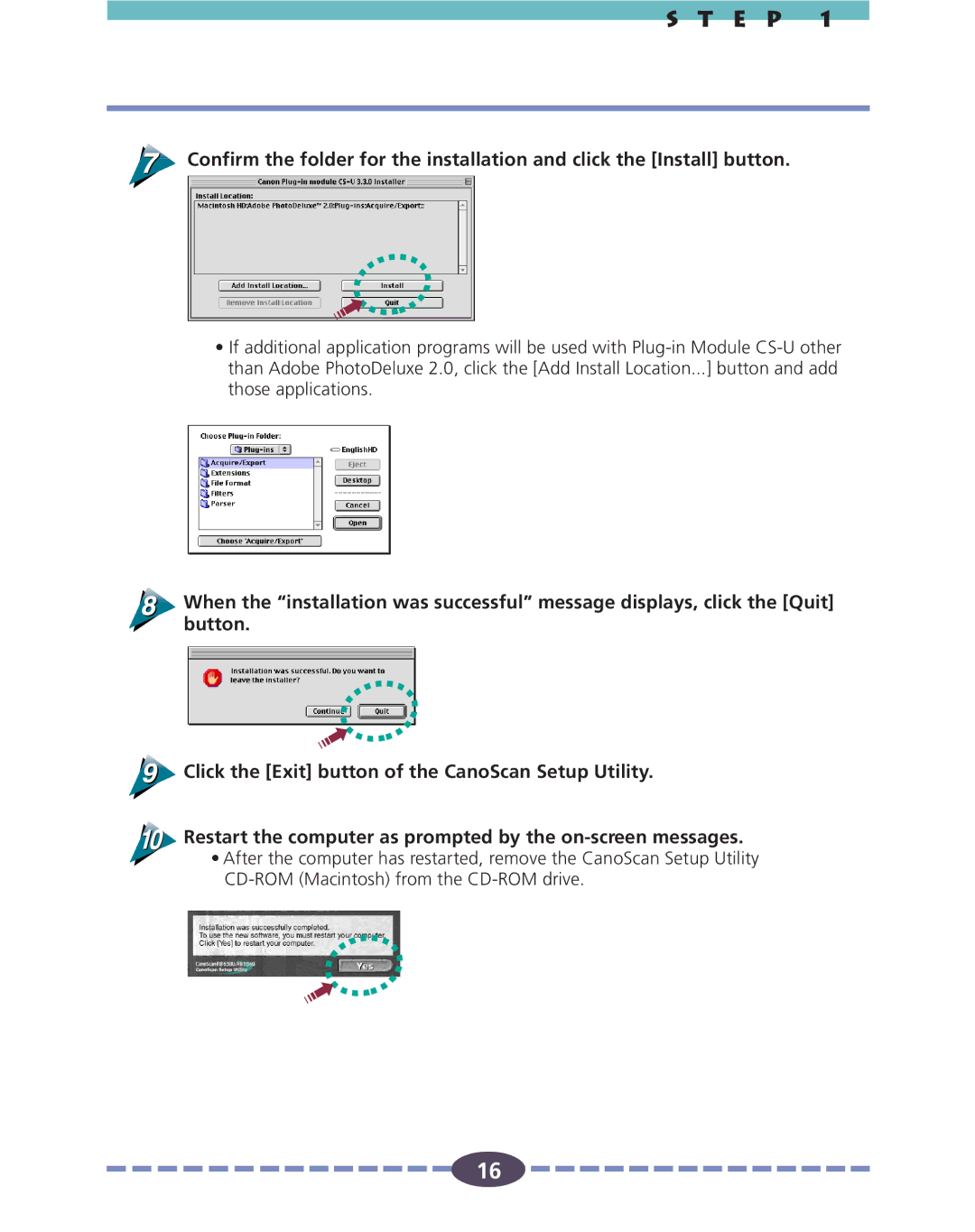S T E P 1
![]() Confirm the folder for the installation and click the [Install] button.
Confirm the folder for the installation and click the [Install] button.
➟
•If additional application programs will be used with
![]() When the “installation was successful” message displays, click the [Quit] button.
When the “installation was successful” message displays, click the [Quit] button.
➟
Click the [Exit] button of the CanoScan Setup Utility.
Restart the computer as prompted by the
• After the computer has restarted, remove the CanoScan Setup Utility
➟
![]()
![]()
![]()
![]()
![]()
![]()
![]()
![]()
![]()
![]()
![]()
![]()
![]()
![]()
![]() 16
16 ![]()
![]()
![]()
![]()
![]()
![]()
![]()
![]()
![]()
![]()
![]()
![]()
![]()
![]()
![]()