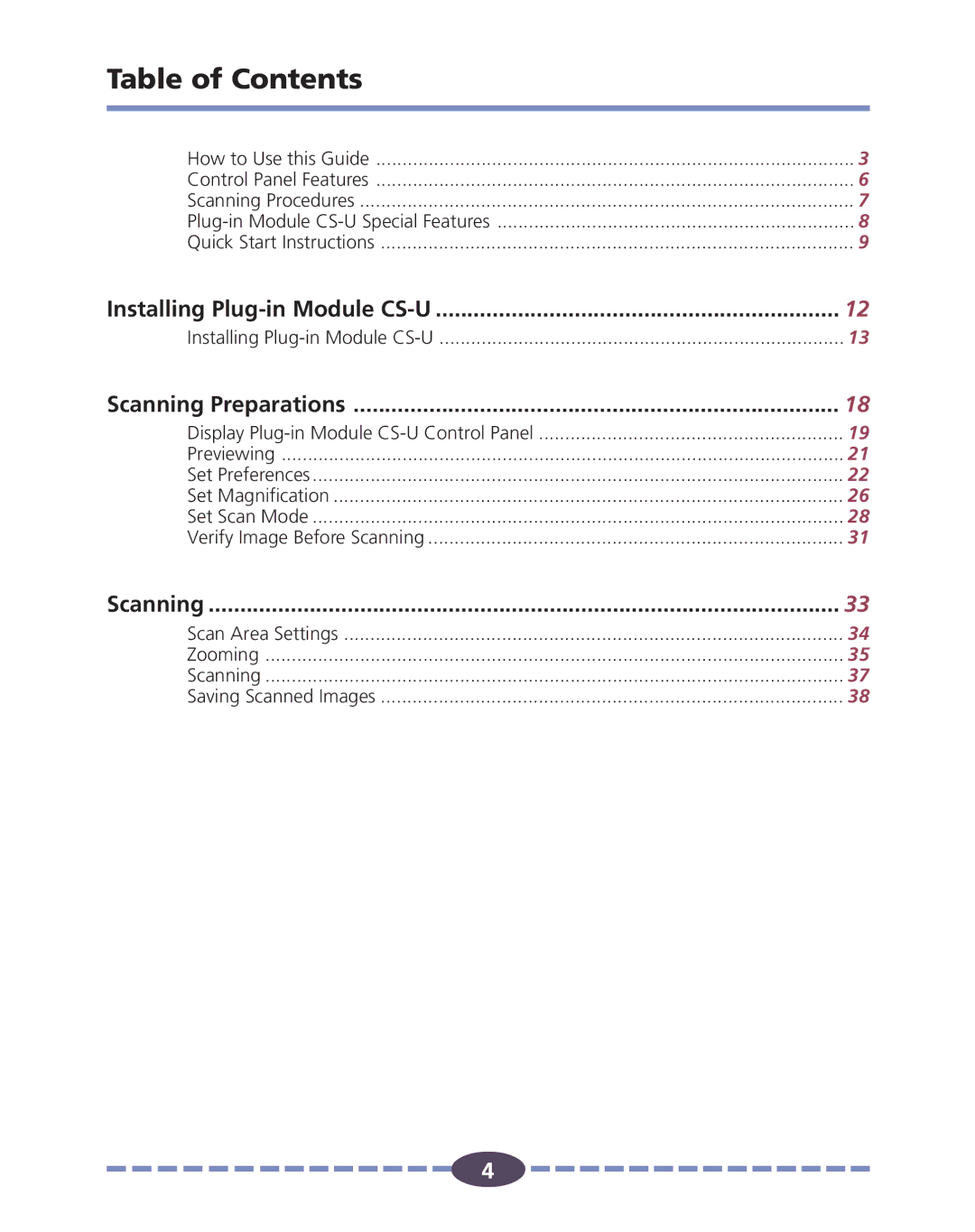Table of Contents |
|
How to Use this Guide | 3 |
Control Panel Features | 6 |
Scanning Procedures | 7 |
8 | |
Quick Start Instructions | 9 |
Installing | 12 |
Installing | 13 |
Scanning Preparations | 18 |
Display | 19 |
Previewing | 21 |
Set Preferences | 22 |
Set Magnification | 26 |
Set Scan Mode | 28 |
Verify Image Before Scanning | 31 |
Scanning | 33 |
Scan Area Settings | 34 |
Zooming | 35 |
Scanning | 37 |
Saving Scanned Images | 38 |
![]()
![]()
![]()
![]()
![]()
![]()
![]()
![]()
![]()
![]()
![]()
![]()
![]()
![]()
![]() 4
4 ![]()
![]()
![]()
![]()
![]()
![]()
![]()
![]()
![]()
![]()
![]()
![]()
![]()
![]()
![]()