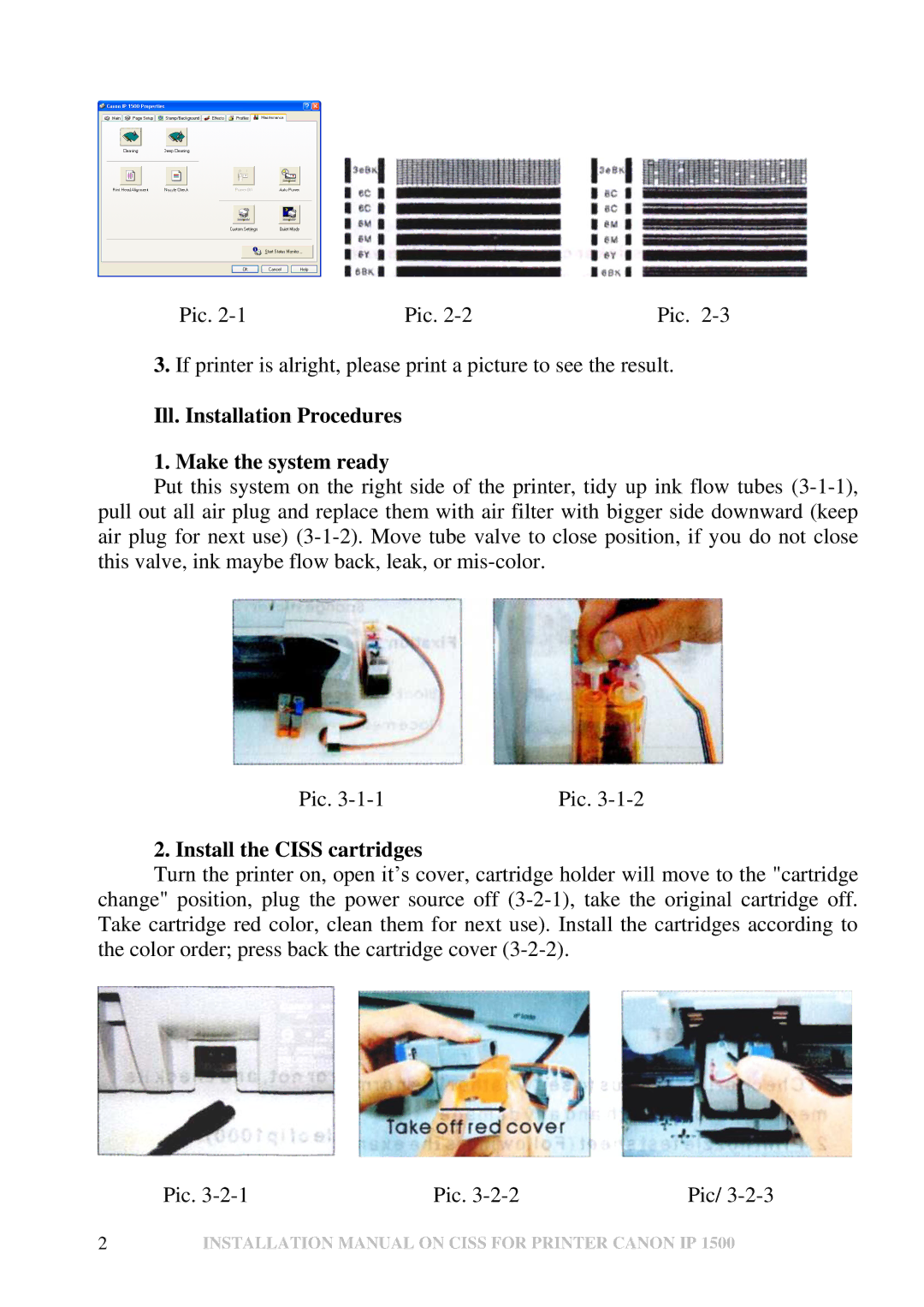Pic. | Pic. | Pic. |
3.If printer is alright, please print a picture to see the result.
Ill. Installation Procedures
1. Make the system ready
Put this system on the right side of the printer, tidy up ink flow tubes
Pic. | Pic. |
2. Install the CISS cartridges
Turn the printer on, open it’s cover, cartridge holder will move to the "cartridge change" position, plug the power source off
| Pic. | Pic. | Pic/ |
2 | INSTALLATION MANUAL ON CISS FOR PRINTER CANON IP 1500 | ||