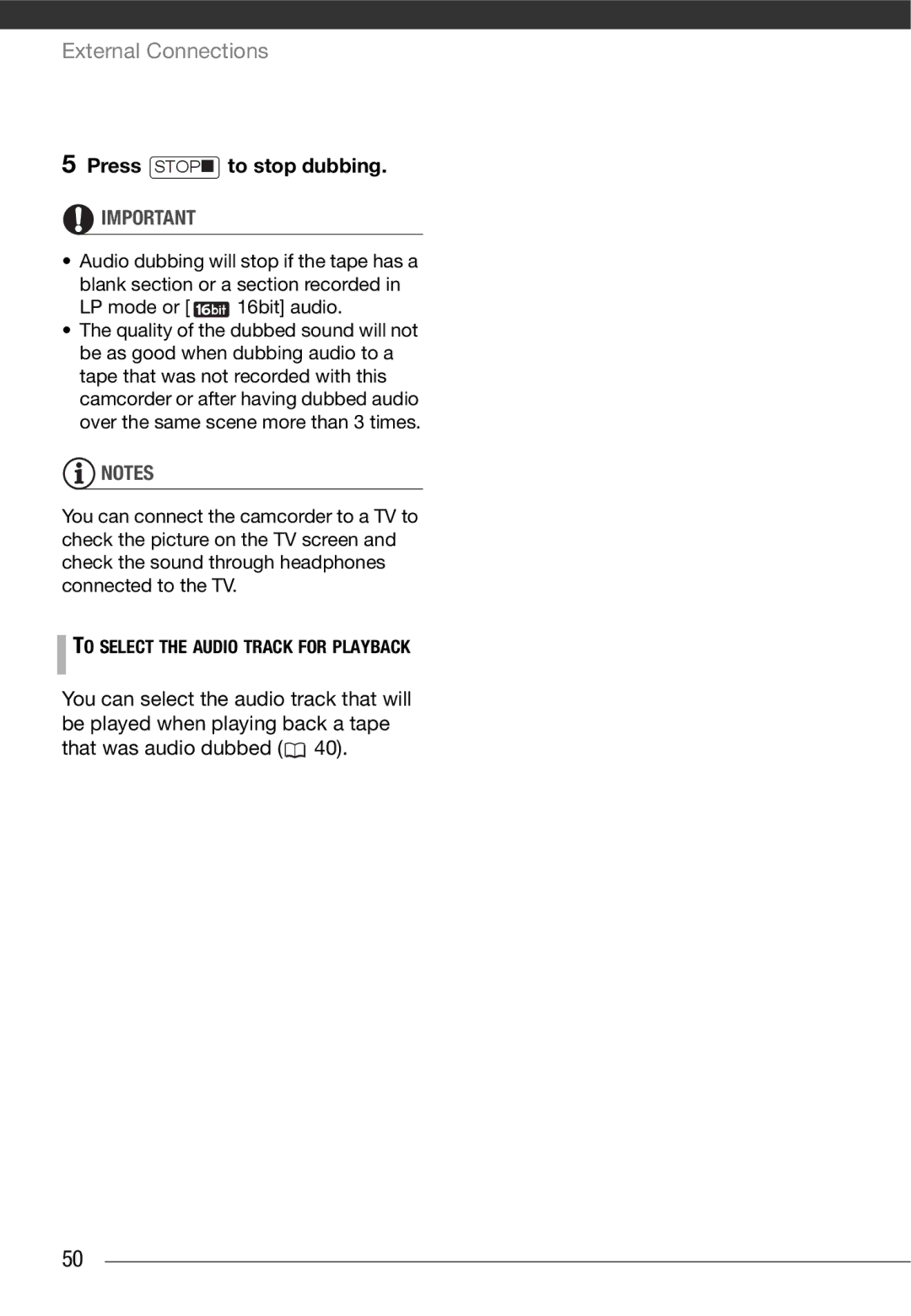External Connections
5 Press STOP to stop dubbing.
to stop dubbing.
![]() IMPORTANT
IMPORTANT
•Audio dubbing will stop if the tape has a blank section or a section recorded in
LP mode or [  16bit] audio.
16bit] audio.
•The quality of the dubbed sound will not be as good when dubbing audio to a tape that was not recorded with this camcorder or after having dubbed audio over the same scene more than 3 times.
![]() NOTES
NOTES
You can connect the camcorder to a TV to check the picture on the TV screen and check the sound through headphones connected to the TV.
 TO SELECT THE AUDIO TRACK FOR PLAYBACK
TO SELECT THE AUDIO TRACK FOR PLAYBACK
You can select the audio track that will be played when playing back a tape that was audio dubbed (![]() 40).
40).
50