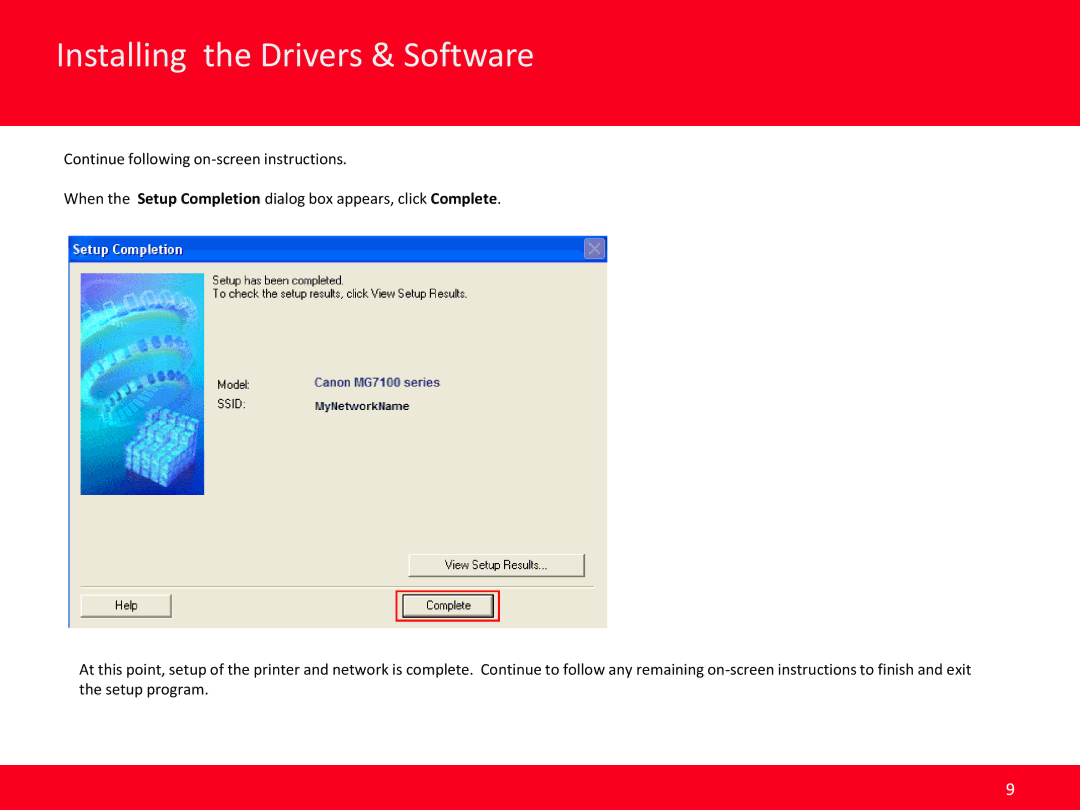mg7120 specifications
The Canon MG7120 is a versatile all-in-one printer that combines affordable printing, scanning, and copying capabilities. With its sleek design and user-friendly interface, it fits perfectly in both home and small office environments. This printer is part of Canon's PIXMA series, known for delivering quality output and rich color detail.One of the standout features of the MG7120 is its high-quality photo printing capability. It supports a maximum print resolution of 4800 x 1200 dpi, allowing users to produce gallery-quality prints with stunning detail. The printer utilizes a six-color individual ink system, which includes dye-based and pigment-based inks. This technology ensures vibrant color reproduction and sharp text, making it ideal for printing everything from photos to documents.
In terms of connectivity, the MG7120 offers several options to suit various user preferences. It supports both USB and wireless connections, enabling convenient printing from computers, smartphones, and tablets. With built-in Wi-Fi, users can take advantage of Canon’s Printing App and Google Cloud Print, making it easy to print from anywhere.
The Canon MG7120 also excels in multifunctionality. It features a flatbed scanner with an optical resolution of 1200 x 2400 dpi, allowing users to scan photos and documents with precision. Additionally, it offers a copy function that can handle multiple copies quickly and efficiently. The automatic document feeder (ADF) makes it easy to scan or copy multi-page documents, elevating productivity for users with higher-volume tasks.
The printer's intuitive 3.5-inch touchscreen display simplifies navigation and allows users to access various settings and functions with ease. Additionally, the Canon MG7120 supports borderless printing, enabling users to create stunning prints that cover the entire page without any white borders.
In summary, the Canon MG7120 is a powerful all-in-one printer that combines high-quality photo printing, versatile connectivity options, and efficient scanning and copying features. Its exceptional print quality, user-friendly interface, and compact design make it an ideal choice for anyone looking to enhance their printing experience. With the MG7120, users can achieve professional-looking results right from the comfort of their home or office.