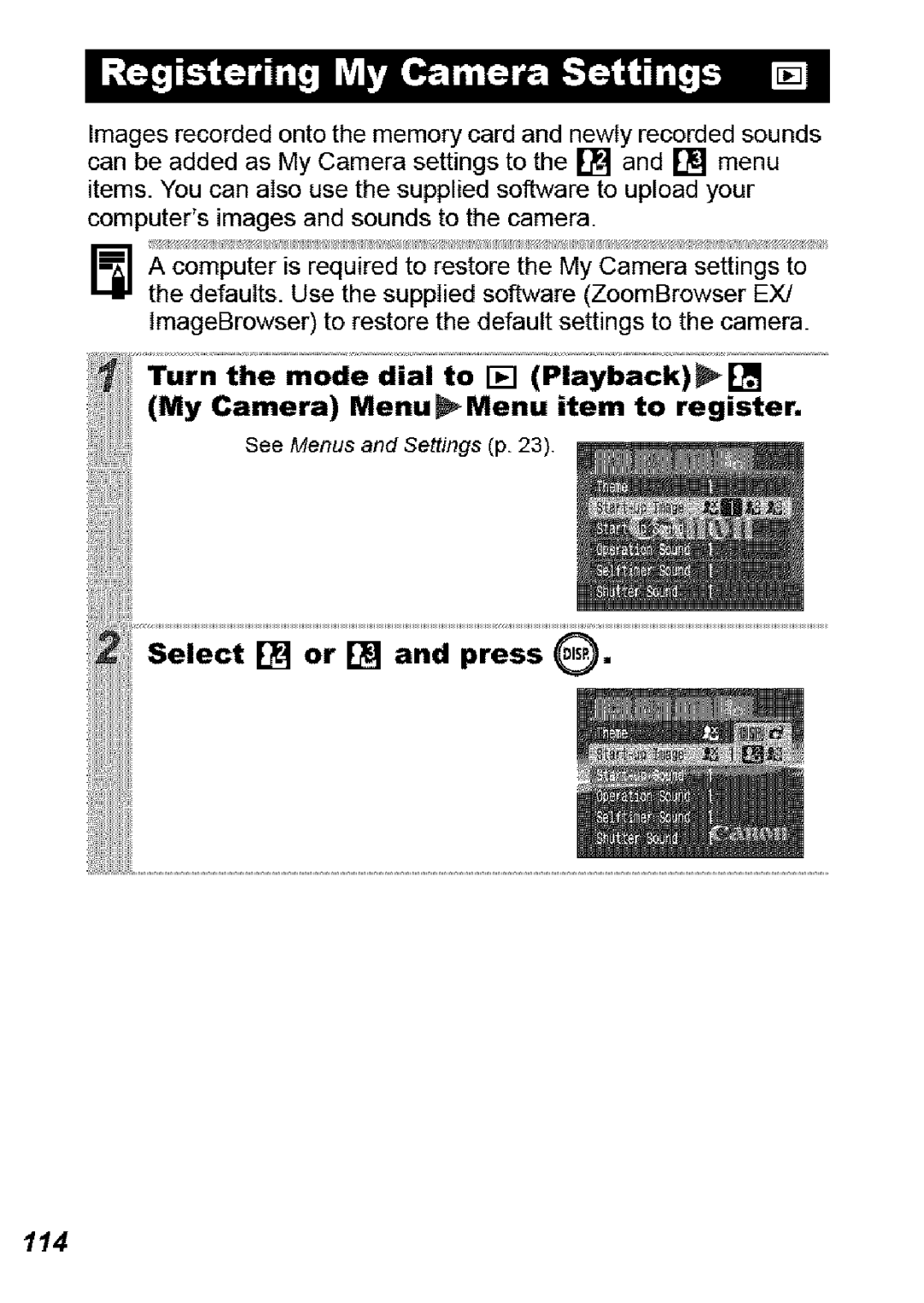Images recorded onto the memory card and newly recorded sounds can be added as My Camera settings to the [] and [] menu items. You can also use the supplied sol_bNare to upload your computer's images and sounds to the camera.
A computer is required to restore the My Camera settings to the defaults. Use the supplied software (ZoomBrowser EX/ tmageBrowser) to restore the default settings to the camera.
Turn the mode dial to [] (Playback)_l_l
(My Camera) Menu_Menu item to register,
See Menus and Settings (p. 23).