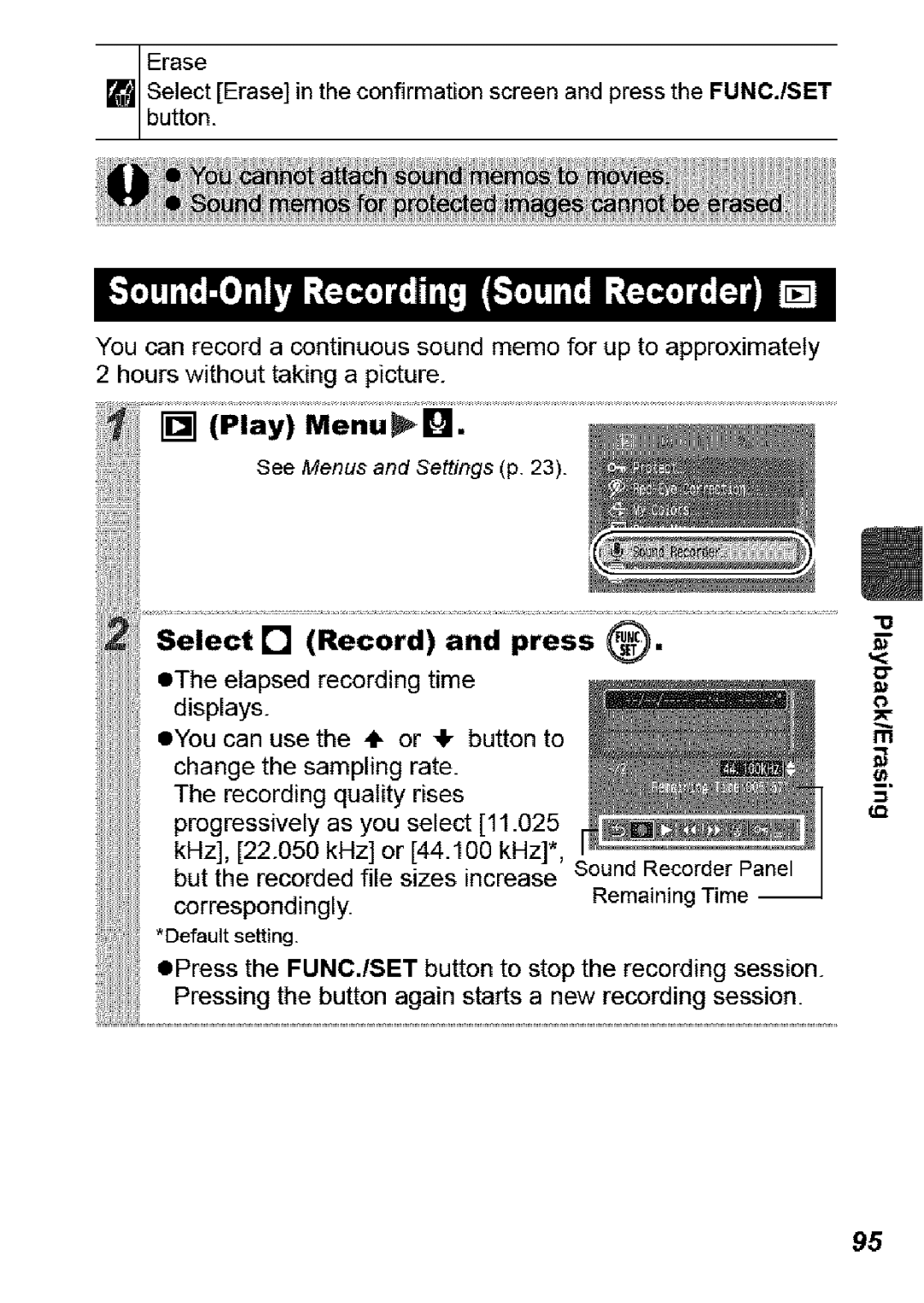WerhotSDBSO/S Ixus
OAutomatically detects camera
Shooting
Editing
Conventions Used in this Guide
Use of genuine Canon accessories is recommended
Table of Contents
ShootingHard-to-FocusSubjectsFocusLockAFLock
113
Warranty Limitations
Handling Precautions
VideoFormat
Language Setting
Use of the equipment may result in fire or electrical shock
Page
Such items may lose data or stop working
Page
Stop using the camera immediately
BeforeUsingthe Camera--BasicOperations
Using the Clock
Night Display
LCD Monitor Brightness Settings
Function
Shooting information
Shooting mode
HwAwFormatSound/P94
Playback Information Playback Mode Standard
MmDmDl l
Histogram Function
Againtorestorepower
Setting the Home/World Time Zones
Use Button To select Home World + button Select
Switching Destination Time Zone
FUNC. Menu
EFUNC. Menu ERec., Play, Print, Set up and My Camera Menus
Press the FUNO./SET button
Press the Menu button
Rec., Play, Print, Set up and My Camera Menus
Rec Menu
Menu Item
Menu Item Options PageFlopic
Events
Play Menu Print Menu
Menu Item Options Page/Topic
Set up Menu
Off
My Camera Menu
My CameraMenu of0
Soundrecorder is present
Purpose.1
Shooting
Purpose Superfine
Approximate Values For Compression Settings
Fine
Continuous
Option Focal Length
Characteristics
Off 140 mm 224 mm
Adjust the angle of view with the zoom lever and shoot
Using the Digital Zoom Using the Digital Tele-Converter
About the Digital Tele-Converter
Page
Rec, Menu Red-Eye On*/Off
Recommended Memory Card
To Cancel Continuous Shooting
Ton to display Jl
Shooting Tips
Special Effect Options
Press O
FUNC. Menu El* Portrait Creative Light Effect
Embedding the Date in the Image Data
Both
IR -1tT
Page
Page
Changing Recording Pixels and Frame Rates
Changing the Shooting Interval Time Lapse
Ma0e
Repeat the procedure for additional images
Face Detect
MDm s Dm
Page
Shooting with the AF Lock
Shooting with the Focus Lock
To Release the AF Lock
Reaim the camera to compose the shot as
To Release the FE Lock
Spot
Metering Methods
To Cancel the Exposure Compensation
Func Menu i* Exposure Compensation
Page
LETi r i li m4,TJli.,a YI,FJI Fll,.4 lo.l,W m
White Balance Settings Auto
FUNC. Menu* Auto Custom
Using the Custom White Balance
Aim the camera at a piece of white Paper or cloth and press
Page
Neutral
My Colors Settings
Sepia
Tone
FUNC. Menu* My Colors Off Cus Tom Color
Setting the Camera to a Custom Color Mode
JFUI£1 I i4
Press 0 to complete the setting, then shoot
Shooting in the Color Swap Mode
Iii Aimiie ameaihaiii-o.inaii
Changing the Save Method for Original Image
Page
Press the shutter button Halfway
Rec. MenuAuto ISO Shift On/Off
Rec MenuSetbutton
To Cancel Registration of a Function
Using the Button
MMEmmDWmD
Iset Upi Menu
Press
To Cancel Checking the Focus
Image Displayed
EDisplays
Switching between AF Frames/ Changing the Display Position
See Menus and Settings p
Page
Auto reset
File Number Reset Function
File and Folder Numbers
Auto Reset
Use the 4-, +, ÷ or 4r button to move Around the image
To Cancel the Magnified Display
To Return to Single Image Playback
Switching between Sets of Nine Images
Page
Page
Usethe ÷ or
Operating the Movie Control Panel
Movie Control Panel Press
Select Edit
AyMe.u
Page
Examples
Press Select Yes or No, then press ESeiecting
EOverwrite
Adding Correction Frames
LNeutral
IVivid
LSep ia
Positive Film
Page
Sound Memo Panel ILExitI
Select Record and press
Displays
Sound Recorder Panel
You can use the if or @ button to adjust the volume
Plays still images only, in order
Select Start and press
Transition Effects
Select a date/category/folder to play back @//11
Selecting Images for Playback 511-U
Button Completes Setting
Select 1, or and press
LOl
Adjusting the Play Time and Repeat Settings
EPlay Time
ERepeat
Select a menu item and press
Select by Date Select by Category Select by Folder
Protect and press @. iiiiiiJiiiiiiiili Select
Connect the AV cable to Cameras A/V OUT ter- minal
Turn off the Camera and the TV
Play Menu,S
105
Select Menu item and press
Category Select by Folder
Select the image, date, category or folder Press @ ESelect
Press Select OK and press @
Print Settings/Transfer Settings
Index
StandardItalYBoth
Use the ÷ or , button to select
OSelect Date Select by Category Select by Folder
109
FUNC./SET
Select iy Cate Gory and Select by Folder options, press
Turn the mode dial to Playback Print MenuPrint Settings
Setting the Print Style
111
OSelecting Reset
Seiect Order
Select Mark all and press
All the Images on a Memory Card Play Menu Lm
Select OK and press
113
CustomizingtheCameraMyCameraSettings
Select or and press O
115
Troubleshooting
117
KP, T331tt
Guide
119
Memorycardisfuii iinseanewmemorycardiBasic
OSetthefiash io
OSet
OlnJ
121
Dropped
ILA
123
Ivl 1 1t , ll
125
Printerpowerisoff. eTurnontheprinter
Lust of Messages
127
Page
129
Thenbackon,thenshootorplaybackAproblemexistsifthe
Clean at all times
Keep the battery terminals Changethe battery pack J
Terminals
Fig. C
131
Nl rrn j LAtnn?n j
133
Open Coupler Termi Nal Cover Attach Cord Terminal
135
High-PowerFlash HF-DC1
Batteries ECharge becomes Severely Limited
EUsage in Cold Temperatures
Viewfinder and LCD Monitor
Camera Body
137
Lens
PowerShot SD850 is Digital ELPH/DIGITALIXUS 950 is
DataTypeStill images Movies
139
Sound Memo
141
Test Conditions
Battery Capacity Battery Pack NB-5L Fully charged
Memory Cards and Estimated Capacities
Fostcard
Sound Recorder Data Rates Recording Durations
Estimated
145
Image Data Sizes Estimated
Battery Charger
Battery Pack NB-5L
SD Memory Card
MultiMediaCard
147
Compact Power Adapter
A. and Canada only
Numerics
Index
149
UsingtheLCDMonitor......12
F50
Canadian Radio Interference Regulations
Important Safety INSTRUCTIONS-SAVE These Instructions
Battery Charger CB-2LX
Trademark Acknowledgments
Functions Available in Each Shooting Mode
Dmmlm