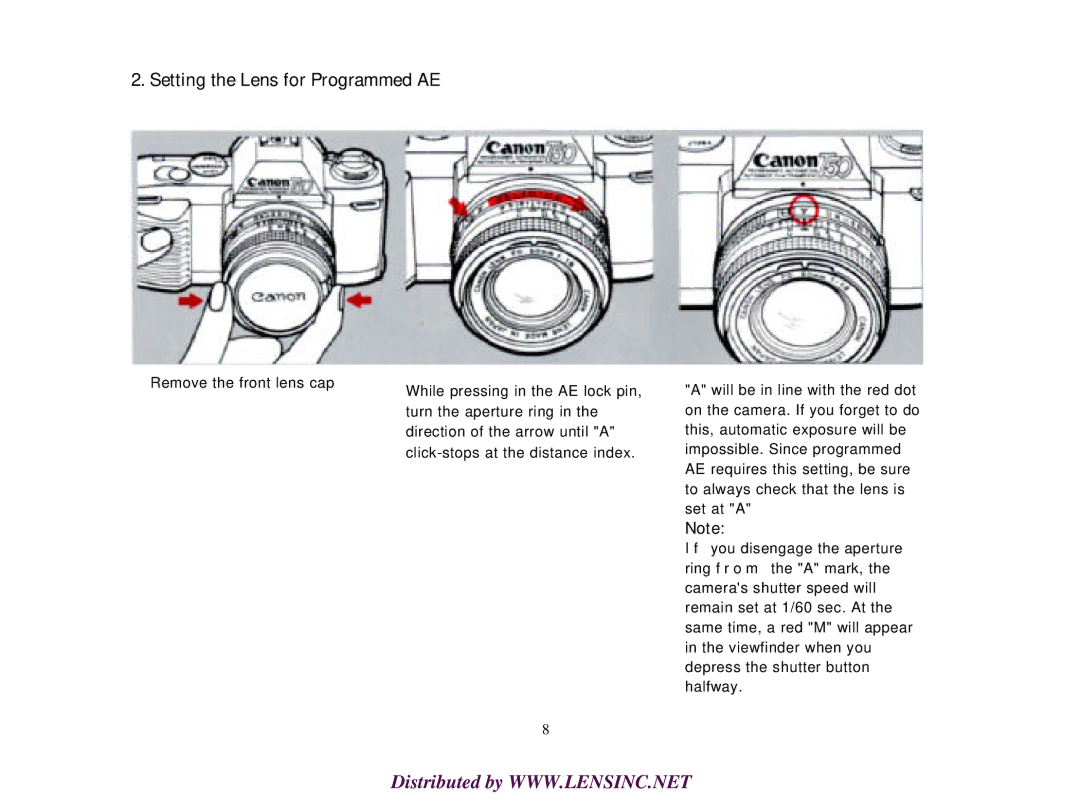2. Setting the Lens for Programmed AE
Remove the front lens cap | While pressing in the AE lock pin, |
| |
| turn the aperture ring in the |
| direction of the arrow until "A" |
|
8
"A" will be in line with the red dot on the camera. If you forget to do this, automatic exposure will be impossible. Since programmed AE requires this setting, be sure to always check that the lens is set at "A"
Note:
I f you disengage the aperture ring f r o m the "A" mark, the camera's shutter speed will remain set at 1/60 sec. At the same time, a red "M" will appear in the viewfinder when you depress the shutter button halfway.
Distributed by WWW.LENSINC.NET