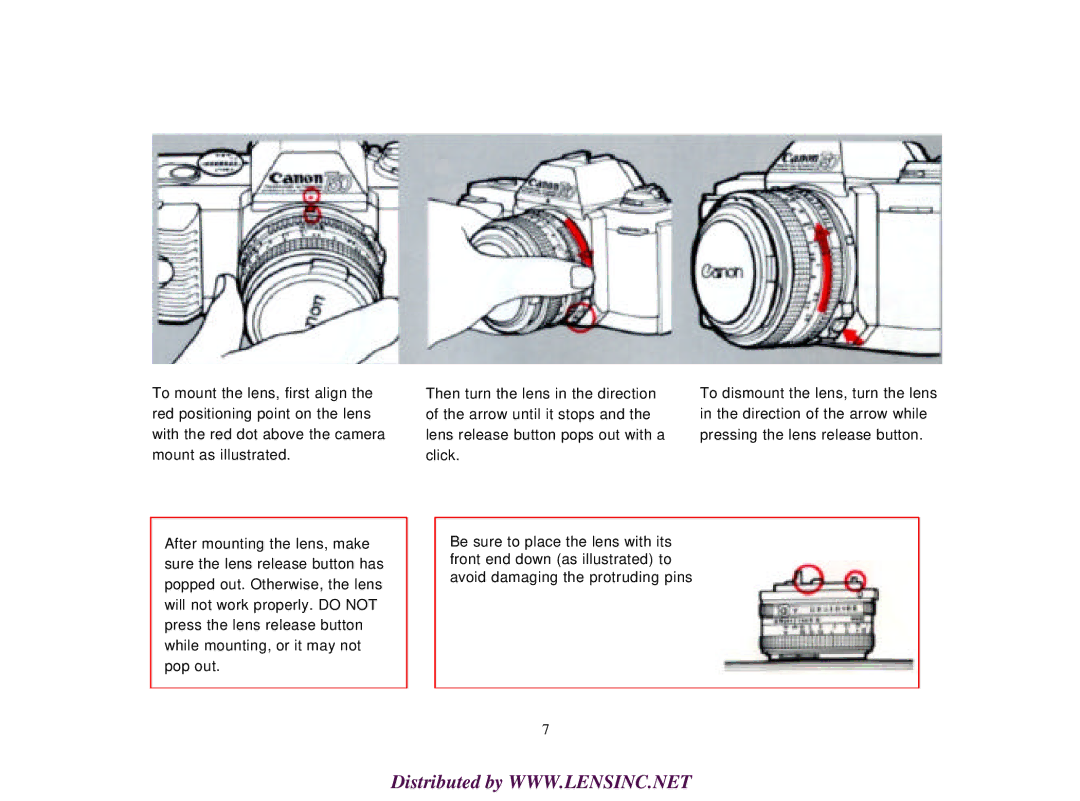To mount the lens, first align the red positioning point on the lens with the red dot above the camera mount as illustrated.
After mounting the lens, make sure the lens release button has popped out. Otherwise, the lens will not work properly. DO NOT press the lens release button while mounting, or it may not pop out.
Then turn the lens in the direction | To dismount the lens, turn the lens |
of the arrow until it stops and the | in the direction of the arrow while |
lens release button pops out with a | pressing the lens release button. |
click. |
|
Be sure to place the lens with its front end down (as illustrated) to avoid damaging the protruding pins
7
Distributed by WWW.LENSINC.NET