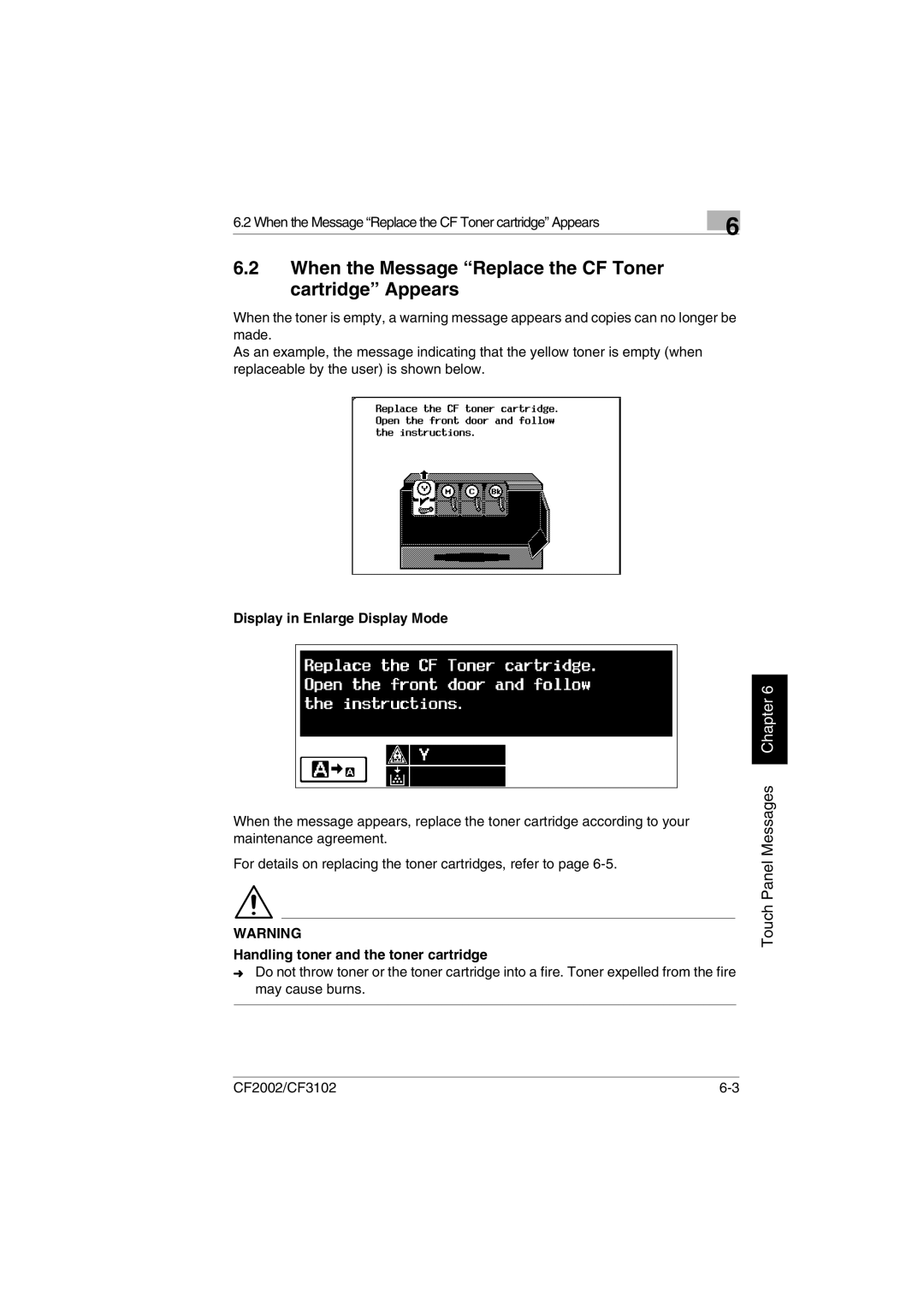6.2 When the Message “Replace the CF Toner cartridge” Appears
6
6.2When the Message “Replace the CF Toner cartridge” Appears
When the toner is empty, a warning message appears and copies can no longer be made.
As an example, the message indicating that the yellow toner is empty (when replaceable by the user) is shown below.
Display in Enlarge Display Mode
When the message appears, replace the toner cartridge according to your maintenance agreement.
For details on replacing the toner cartridges, refer to page
WARNING
Handling toner and the toner cartridge
➜Do not throw toner or the toner cartridge into a fire. Toner expelled from the fire may cause burns.
Touch Panel Messages Chapter 6
CF2002/CF3102 |