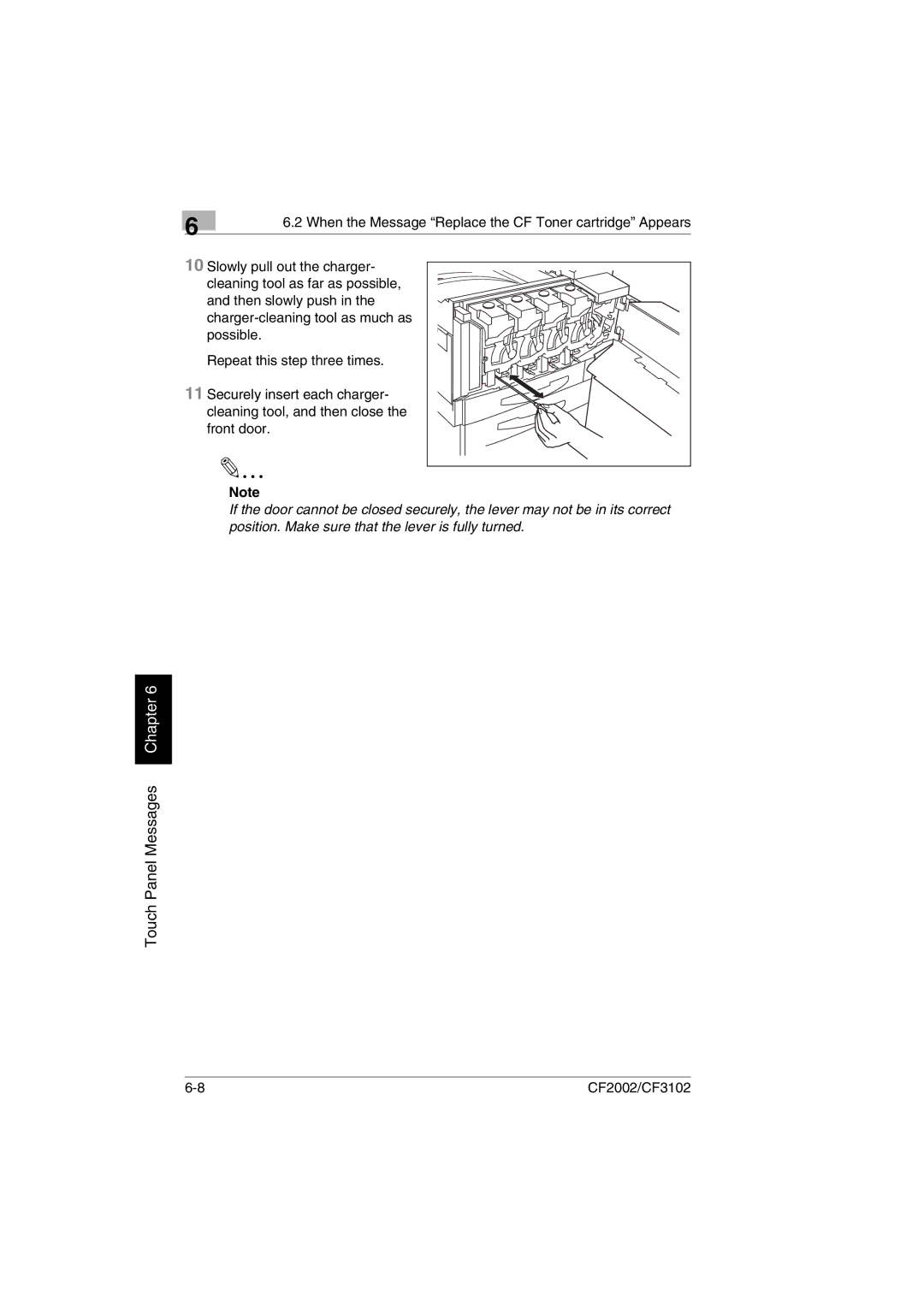6
6.2 When the Message “Replace the CF Toner cartridge” Appears
10 Slowly pull out the charger- cleaning tool as far as possible, and then slowly push in the
Repeat this step three times.
11 Securely insert each charger- cleaning tool, and then close the front door.
Note
If the door cannot be closed securely, the lever may not be in its correct position. Make sure that the lever is fully turned.
Touch Panel Messages Chapter 6
CF2002/CF3102 |