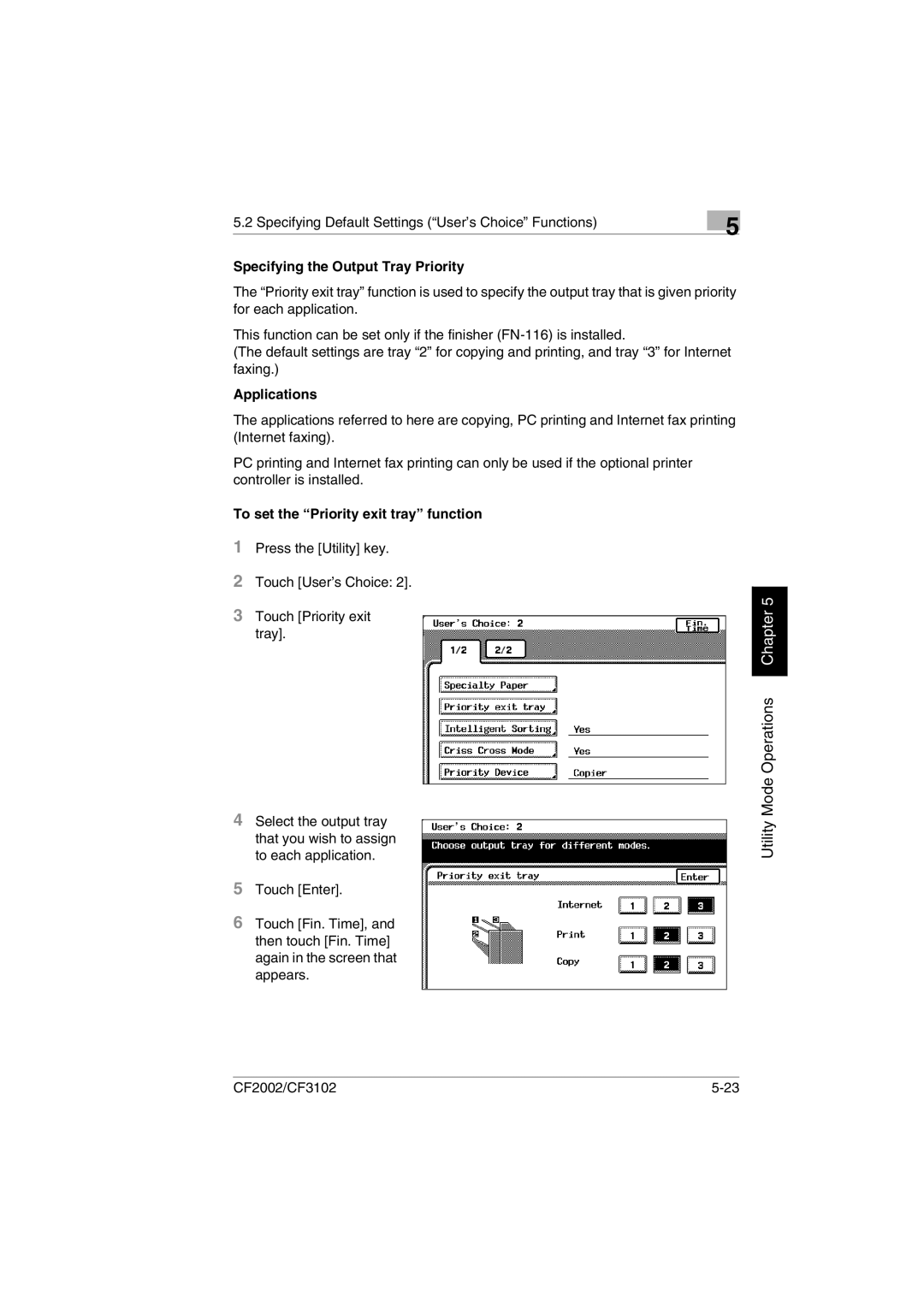5.2 Specifying Default Settings (“User’s Choice” Functions) | 5 |
|
Specifying the Output Tray Priority
The “Priority exit tray” function is used to specify the output tray that is given priority for each application.
This function can be set only if the finisher
(The default settings are tray “2” for copying and printing, and tray “3” for Internet faxing.)
Applications
The applications referred to here are copying, PC printing and Internet fax printing (Internet faxing).
PC printing and Internet fax printing can only be used if the optional printer controller is installed.
To set the “Priority exit tray” function
1Press the [Utility] key.
2Touch [User’s Choice: 2].
3Touch [Priority exit tray].
4Select the output tray that you wish to assign to each application.
5Touch [Enter].
6Touch [Fin. Time], and then touch [Fin. Time] again in the screen that appears.
Utility Mode Operations Chapter 5
CF2002/CF3102 |