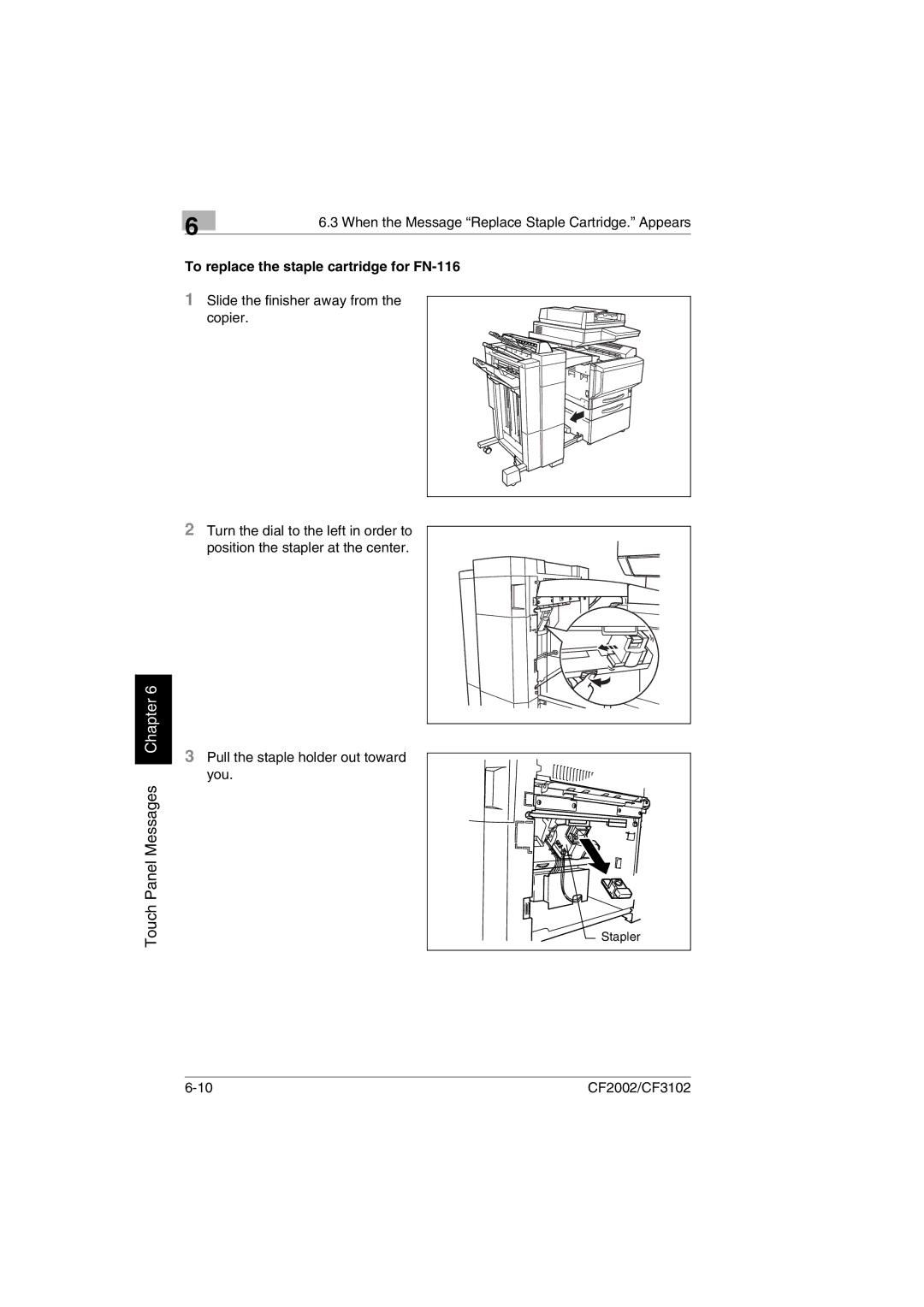Touch Panel Messages Chapter 6
| 6 | 6.3 When the Message “Replace Staple Cartridge.” Appears |
|
|
To replace the staple cartridge for FN-116
1Slide the finisher away from the
copier.
2Turn the dial to the left in order to position the stapler at the center.
3Pull the staple holder out toward
you.
Stapler
CF2002/CF3102 |