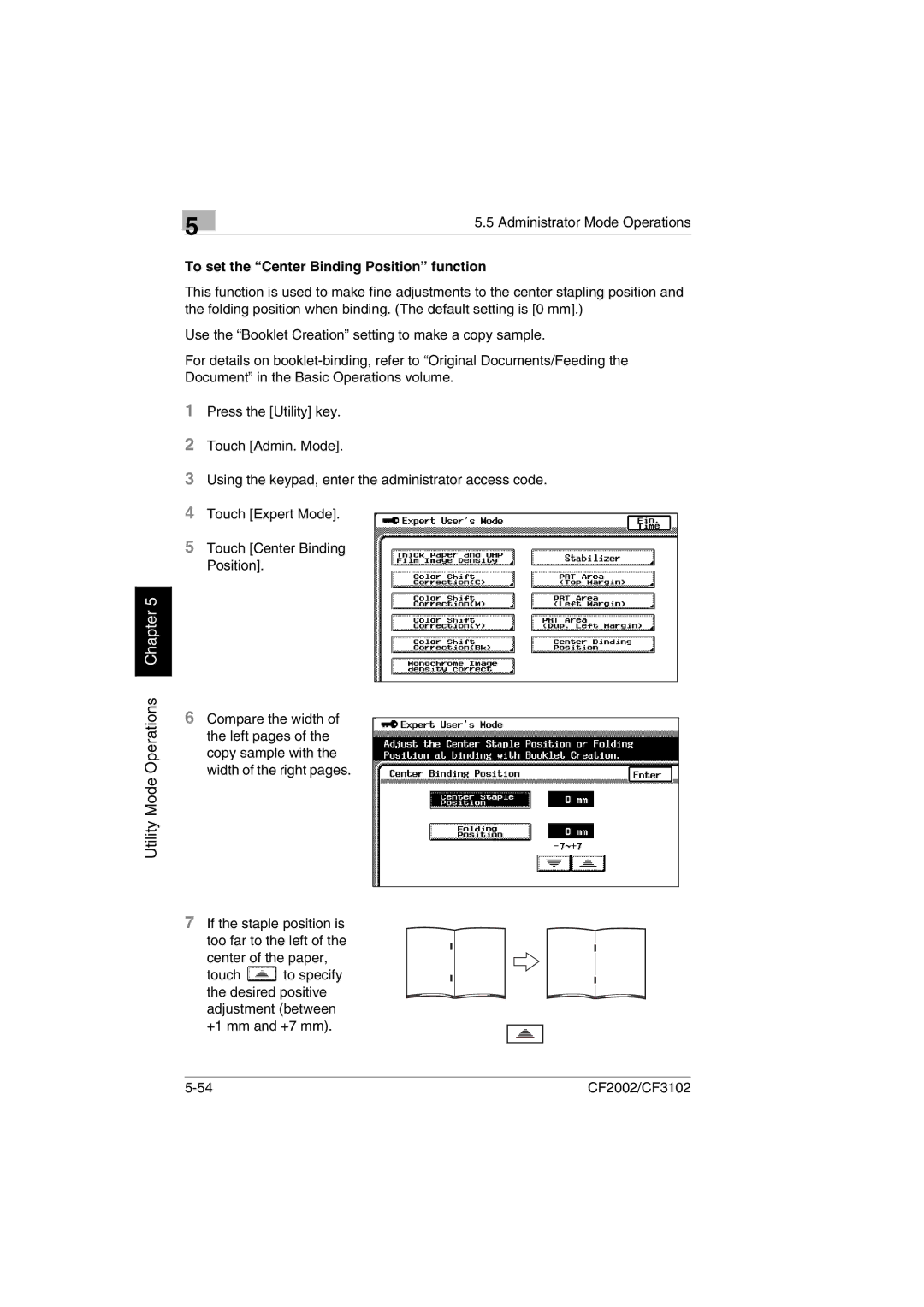5
5.5 Administrator Mode Operations
To set the “Center Binding Position” function
This function is used to make fine adjustments to the center stapling position and the folding position when binding. (The default setting is [0 mm].)
Use the “Booklet Creation” setting to make a copy sample.
For details on
1Press the [Utility] key.
2Touch [Admin. Mode].
3Using the keypad, enter the administrator access code.
4Touch [Expert Mode].
5Touch [Center Binding Position].
Chapter 5
Utility Mode Operations
6Compare the width of the left pages of the copy sample with the width of the right pages.
7If the staple position is too far to the left of the
center of the paper,
touch ![]() to specify the desired positive adjustment (between +1 mm and +7 mm).
to specify the desired positive adjustment (between +1 mm and +7 mm).
CF2002/CF3102 |