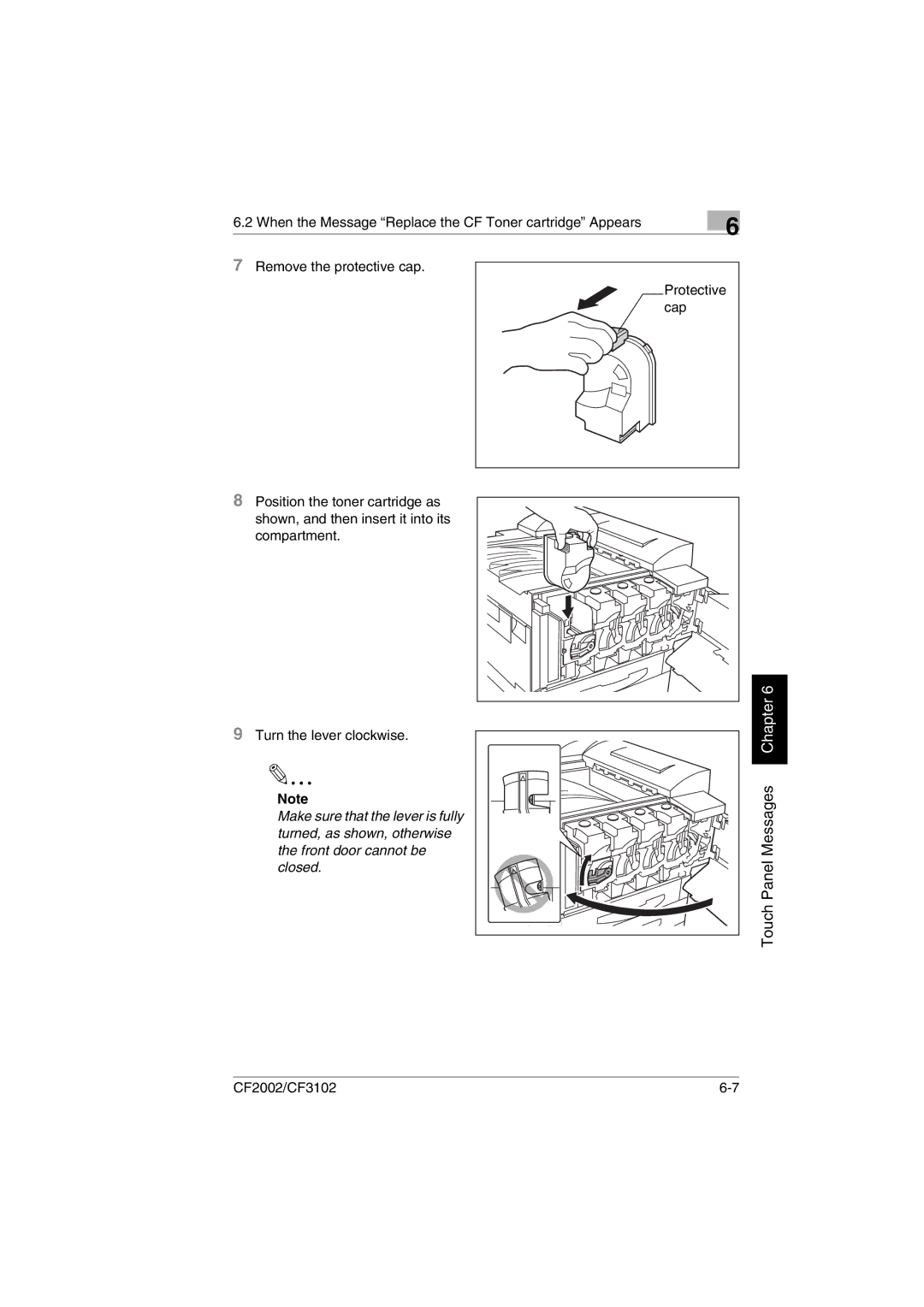6.2 When the Message “Replace the CF Toner cartridge” Appears
6
7Remove the protective cap.
Protective cap
8Position the toner cartridge as shown, and then insert it into its compartment.
9Turn the lever clockwise.
Note
Make sure that the lever is fully turned, as shown, otherwise the front door cannot be closed.
Touch Panel Messages Chapter 6
CF2002/CF3102 |