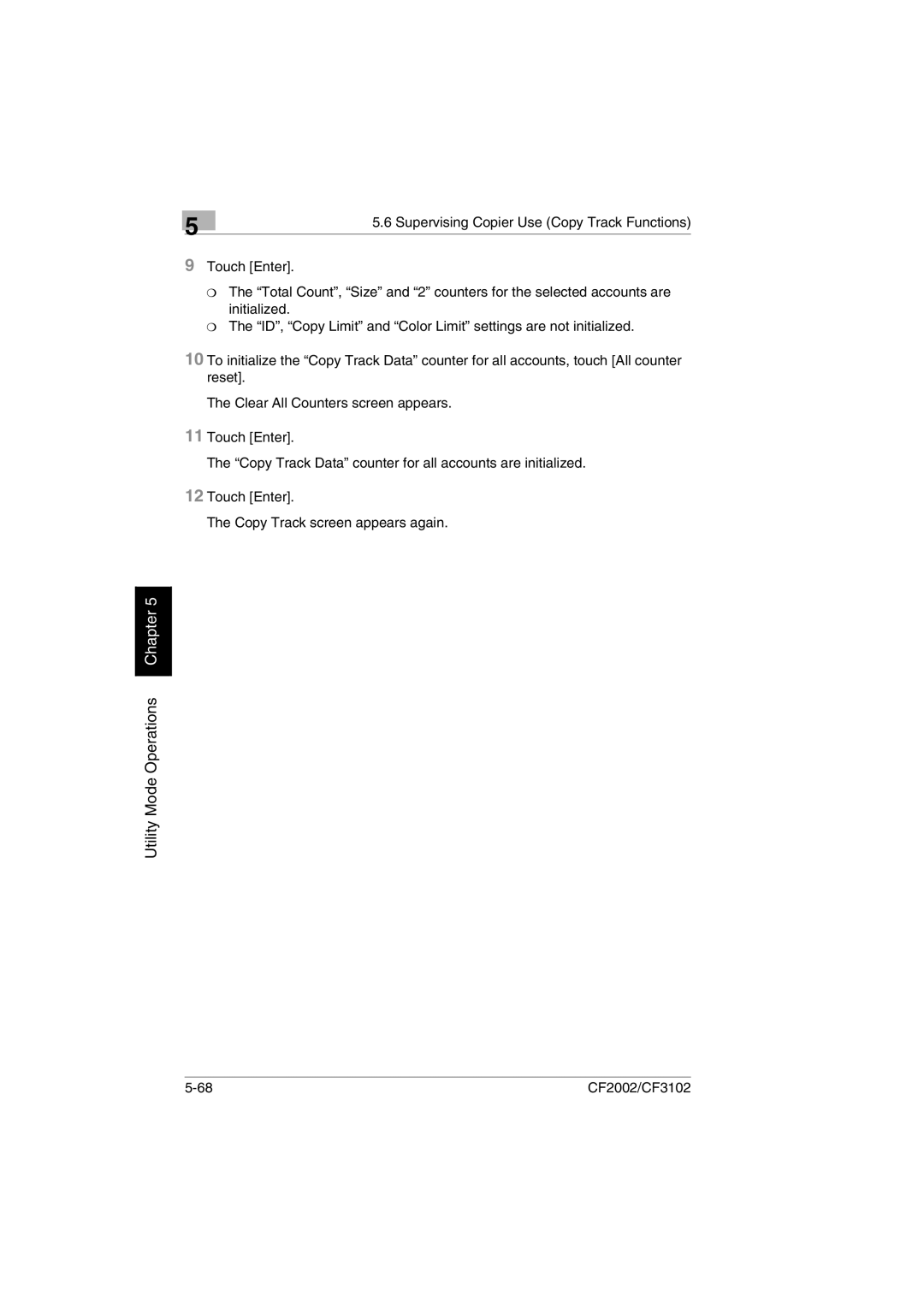5
5.6 Supervising Copier Use (Copy Track Functions)
9Touch [Enter].
❍The “Total Count”, “Size” and “2” counters for the selected accounts are initialized.
❍The “ID”, “Copy Limit” and “Color Limit” settings are not initialized.
10To initialize the “Copy Track Data” counter for all accounts, touch [All counter reset].
The Clear All Counters screen appears.
11Touch [Enter].
The “Copy Track Data” counter for all accounts are initialized.
12Touch [Enter].
The Copy Track screen appears again.
Utility Mode Operations Chapter 5
CF2002/CF3102 |