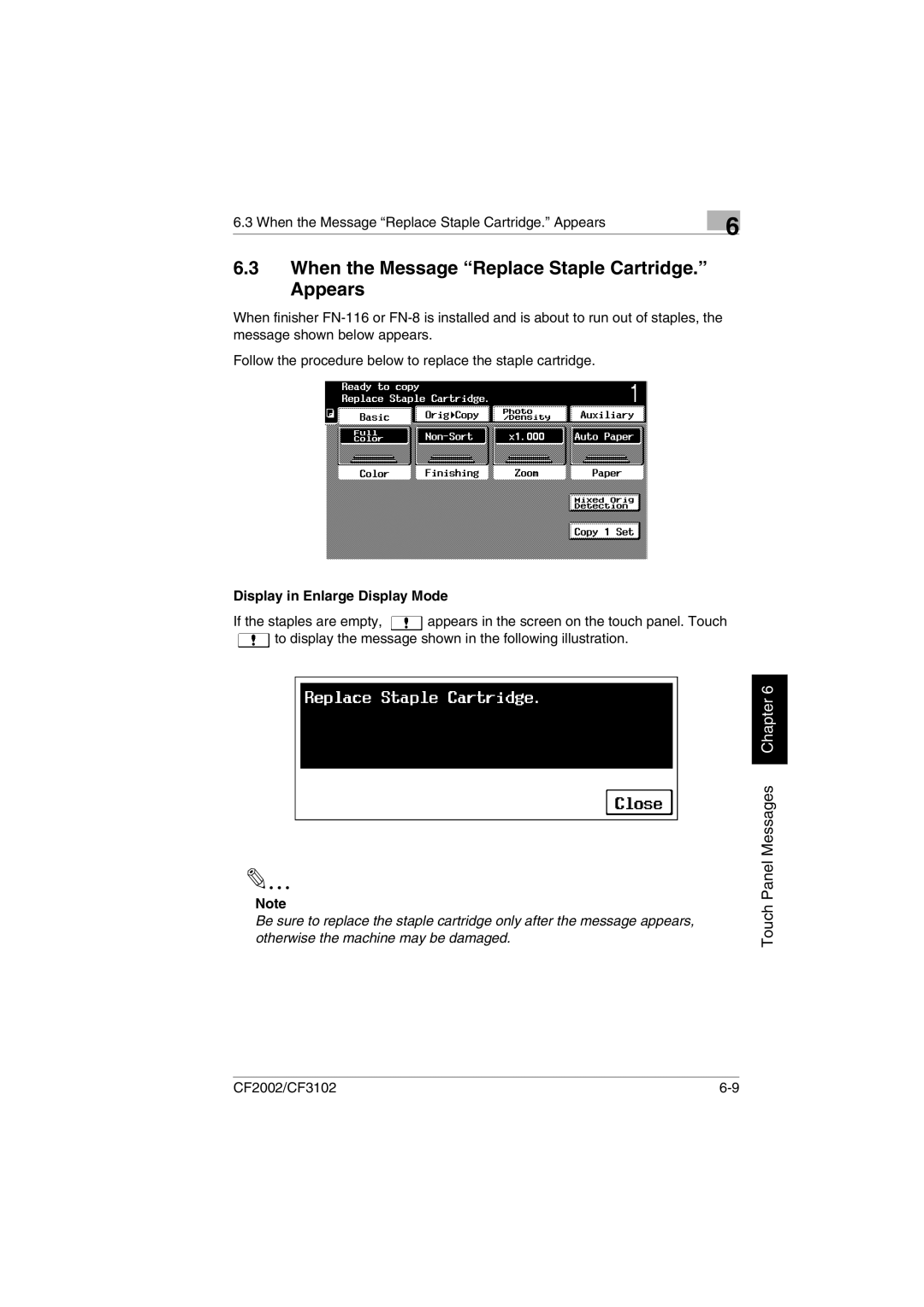6.3 When the Message “Replace Staple Cartridge.” Appears | 6 |
|
6.3When the Message “Replace Staple Cartridge.” Appears
When finisher
Follow the procedure below to replace the staple cartridge.
Display in Enlarge Display Mode
If the staples are empty, ![]() appears in the screen on the touch panel. Touch
appears in the screen on the touch panel. Touch ![]() to display the message shown in the following illustration.
to display the message shown in the following illustration.
Note
Be sure to replace the staple cartridge only after the message appears, otherwise the machine may be damaged.
Touch Panel Messages Chapter 6
CF2002/CF3102 |