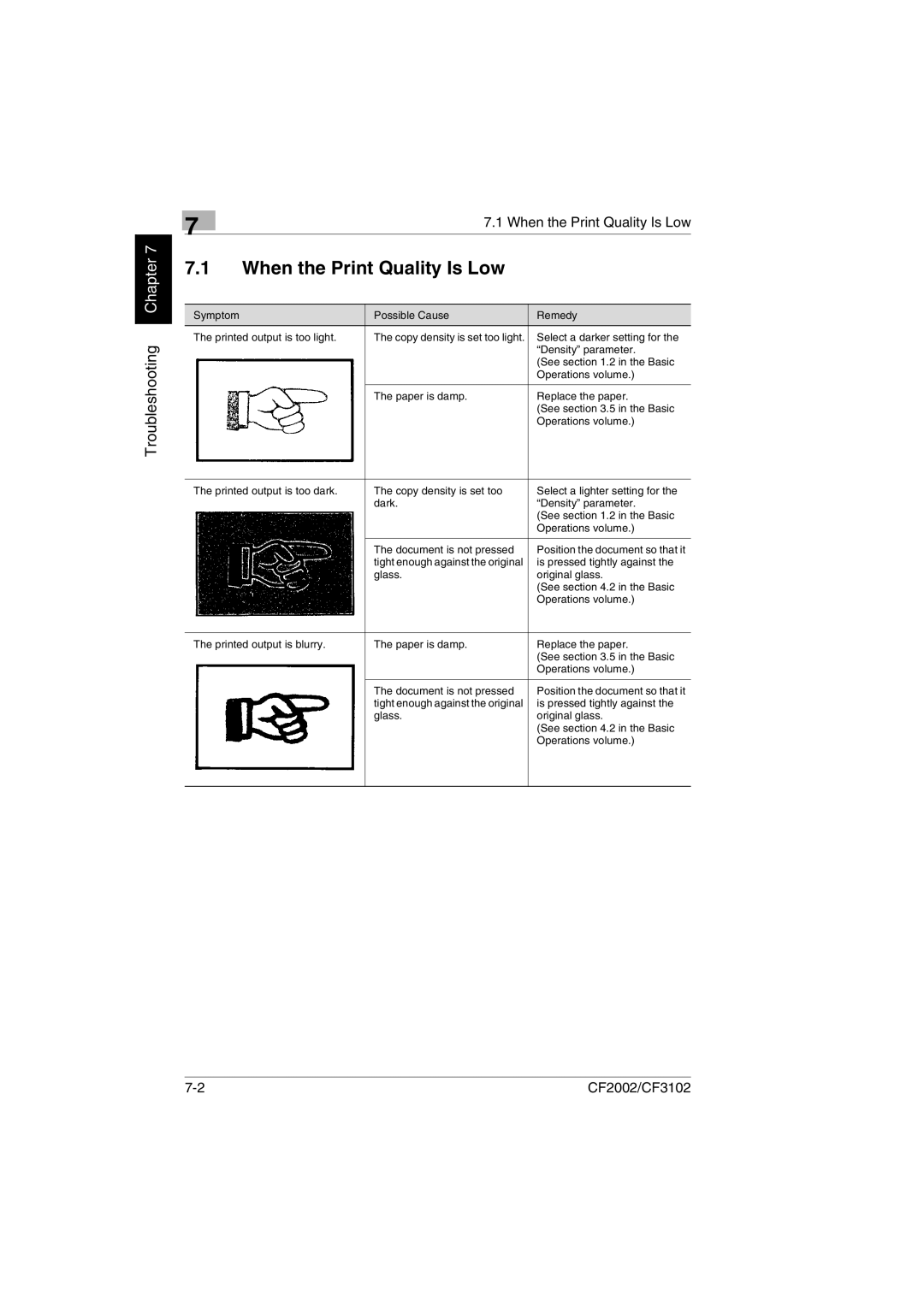Troubleshooting Chapter 7
| 7 | 7.1 When the Print Quality Is Low |
|
|
7.1When the Print Quality Is Low
Symptom | Possible Cause | Remedy |
The printed output is too light. | The copy density is set too light. | Select a darker setting for the |
|
| “Density” parameter. |
|
| (See section 1.2 in the Basic |
|
| Operations volume.) |
|
|
|
| The paper is damp. | Replace the paper. |
|
| (See section 3.5 in the Basic |
|
| Operations volume.) |
|
|
|
The printed output is too dark. | The copy density is set too | Select a lighter setting for the |
| dark. | “Density” parameter. |
|
| (See section 1.2 in the Basic |
|
| Operations volume.) |
|
|
|
| The document is not pressed | Position the document so that it |
| tight enough against the original | is pressed tightly against the |
| glass. | original glass. |
|
| (See section 4.2 in the Basic |
|
| Operations volume.) |
|
|
|
The printed output is blurry. | The paper is damp. | Replace the paper. |
|
| (See section 3.5 in the Basic |
|
| Operations volume.) |
|
|
|
| The document is not pressed | Position the document so that it |
| tight enough against the original | is pressed tightly against the |
| glass. | original glass. |
|
| (See section 4.2 in the Basic |
|
| Operations volume.) |
|
|
|
CF2002/CF3102 |