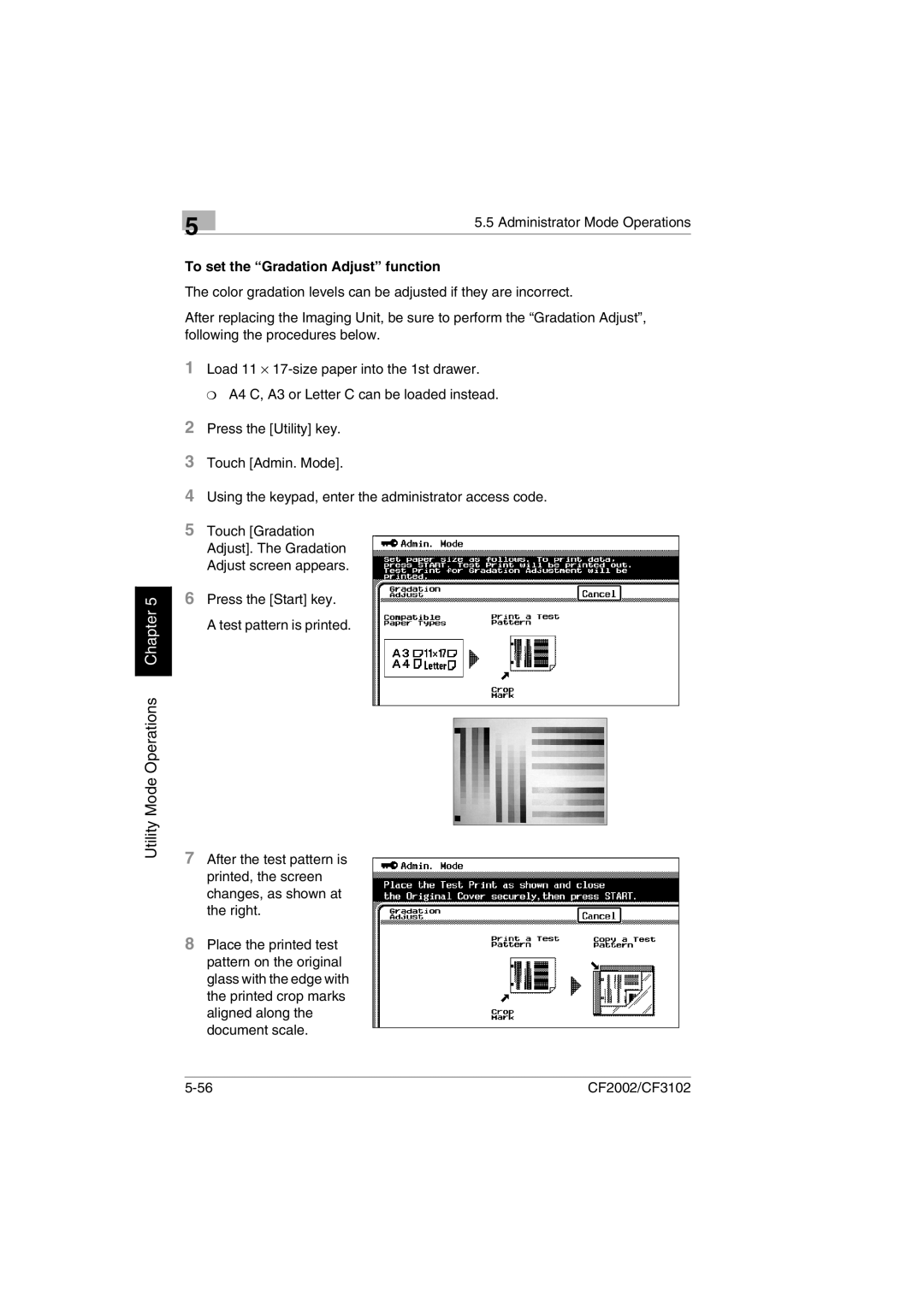Using the keypad, enter the administrator access code.
To set the “Gradation Adjust” function
The color gradation levels can be adjusted if they are incorrect.
After replacing the Imaging Unit, be sure to perform the “Gradation Adjust”, following the procedures below.
1 Load 11 ⋅ 17-size paper into the 1st drawer.
❍ A4 C, A3 or Letter C can be loaded instead.
Touch [Admin. Mode].
Press the [Utility] key.
2
3
4
5 Touch [Gradation Adjust]. The Gradation Adjust screen appears.
5
5.5 Administrator Mode Operations
Utility Mode Operations Chapter 5
6Press the [Start] key. A test pattern is printed.
7After the test pattern is printed, the screen changes, as shown at the right.
8Place the printed test pattern on the original glass with the edge with the printed crop marks aligned along the document scale.
CF2002/CF3102 |