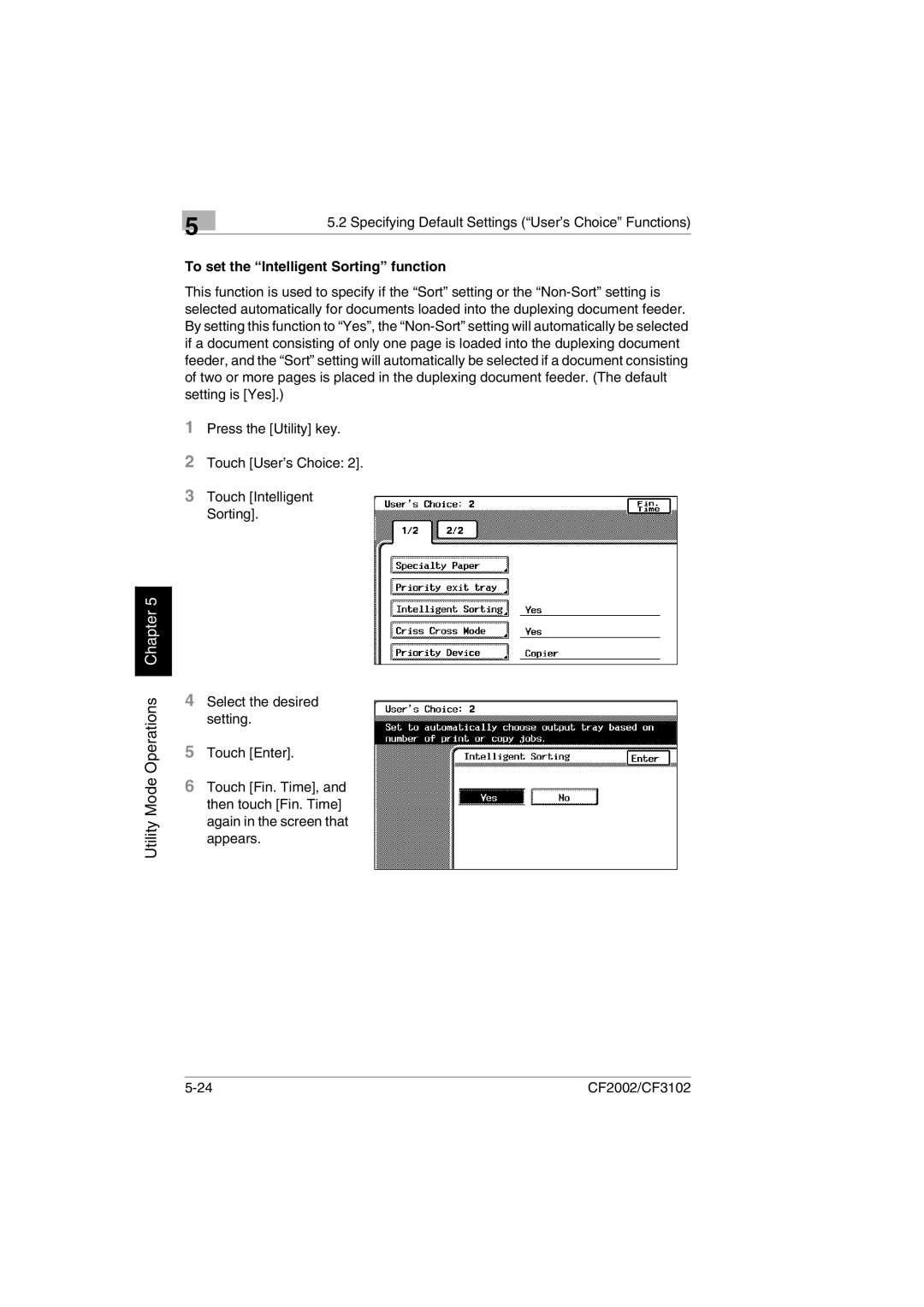Utility Mode Operations Chapter 5
| 5 | 5.2 Specifying Default Settings (“User’s Choice” Functions) |
| |
To set the “Intelligent Sorting” function
This function is used to specify if the “Sort” setting or the “Non-Sort” setting is selected automatically for documents loaded into the duplexing document feeder. By setting this function to “Yes”, the “Non-Sort” setting will automatically be selected if a document consisting of only one page is loaded into the duplexing document feeder, and the “Sort” setting will automatically be selected if a document consisting of two or more pages is placed in the duplexing document feeder. (The default setting is [Yes].)
1Press the [Utility] key.
2Touch [User’s Choice: 2].
3Touch [Intelligent Sorting].
4Select the desired setting.
5Touch [Enter].
6Touch [Fin. Time], and then touch [Fin. Time] again in the screen that appears.