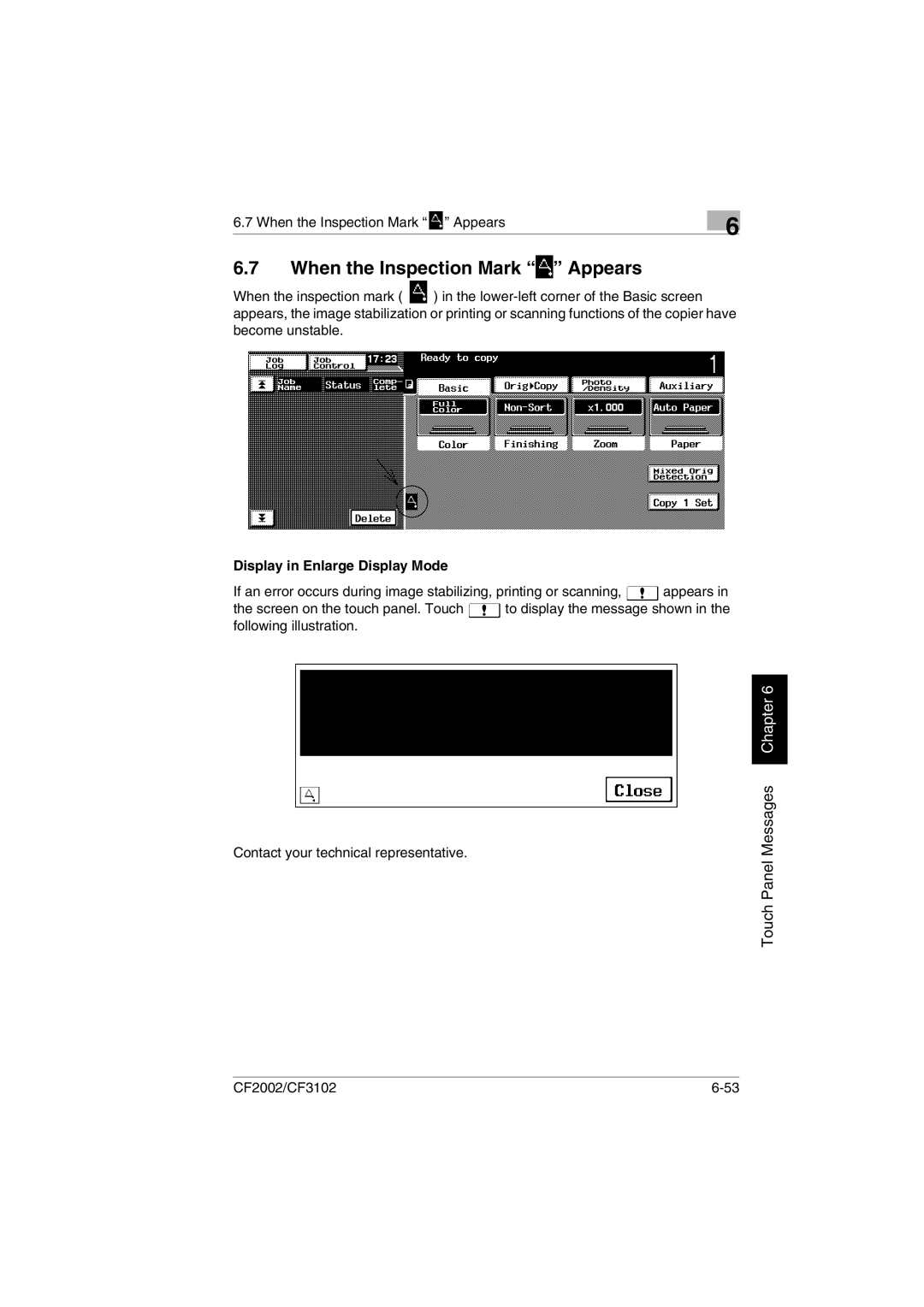6.7 When the Inspection Mark “ ![]() ” Appears
” Appears
6.7When the Inspection Mark “ ” Appears
” Appears
6
When the inspection mark ( ![]() ) in the
) in the
Display in Enlarge Display Mode
If an error occurs during image stabilizing, printing or scanning, ![]() appears in
appears in
the screen on the touch panel. Touch ![]() to display the message shown in the following illustration.
to display the message shown in the following illustration.
Contact your technical representative.
Touch Panel Messages Chapter 6
CF2002/CF3102 |