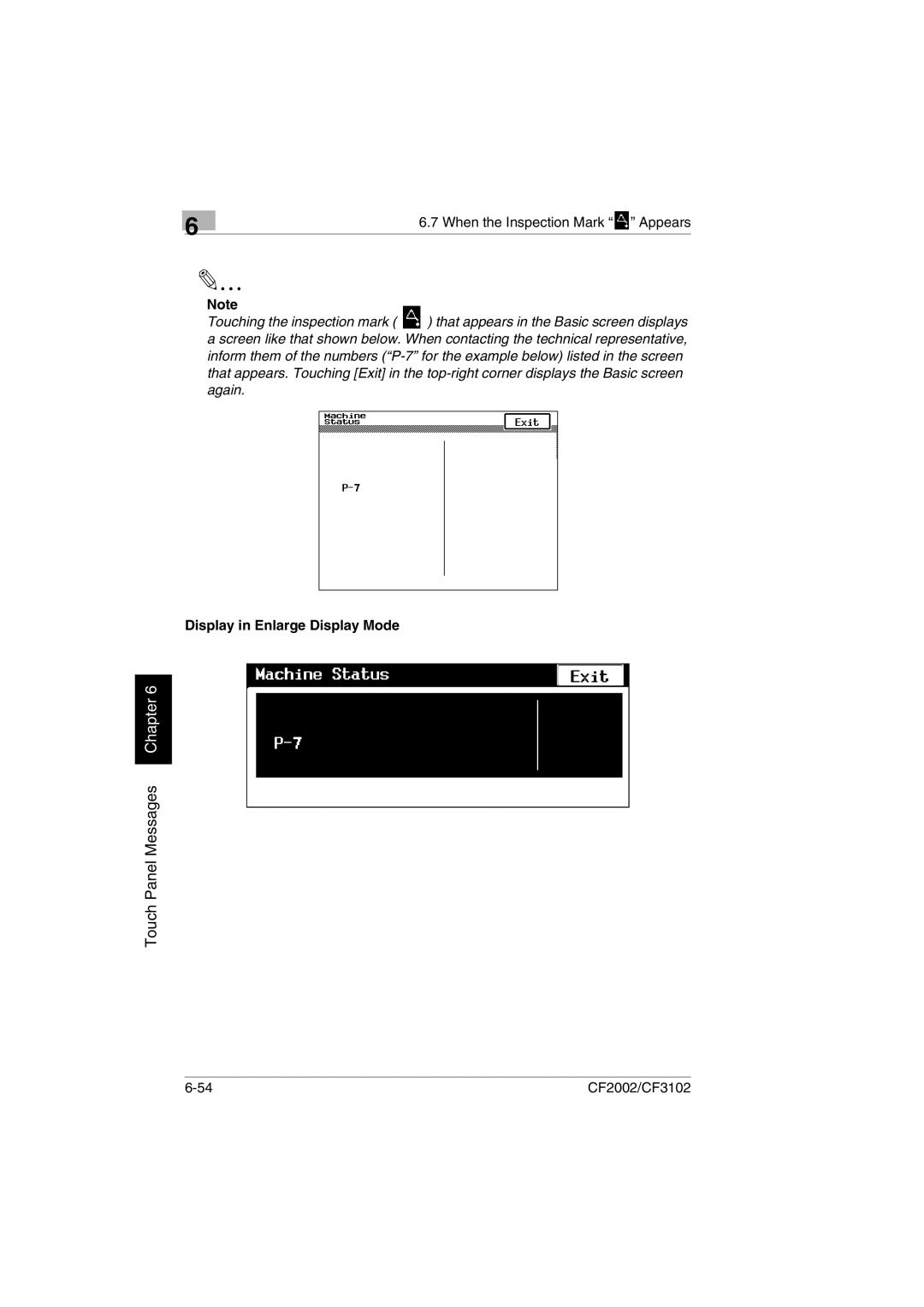6
6.7 When the Inspection Mark “ ![]() ” Appears
” Appears
Note |
|
Touching the inspection mark ( | ) that appears in the Basic screen displays |
a screen like that shown below. When contacting the technical representative, inform them of the numbers
Display in Enlarge Display Mode
Touch Panel Messages Chapter 6
CF2002/CF3102 |