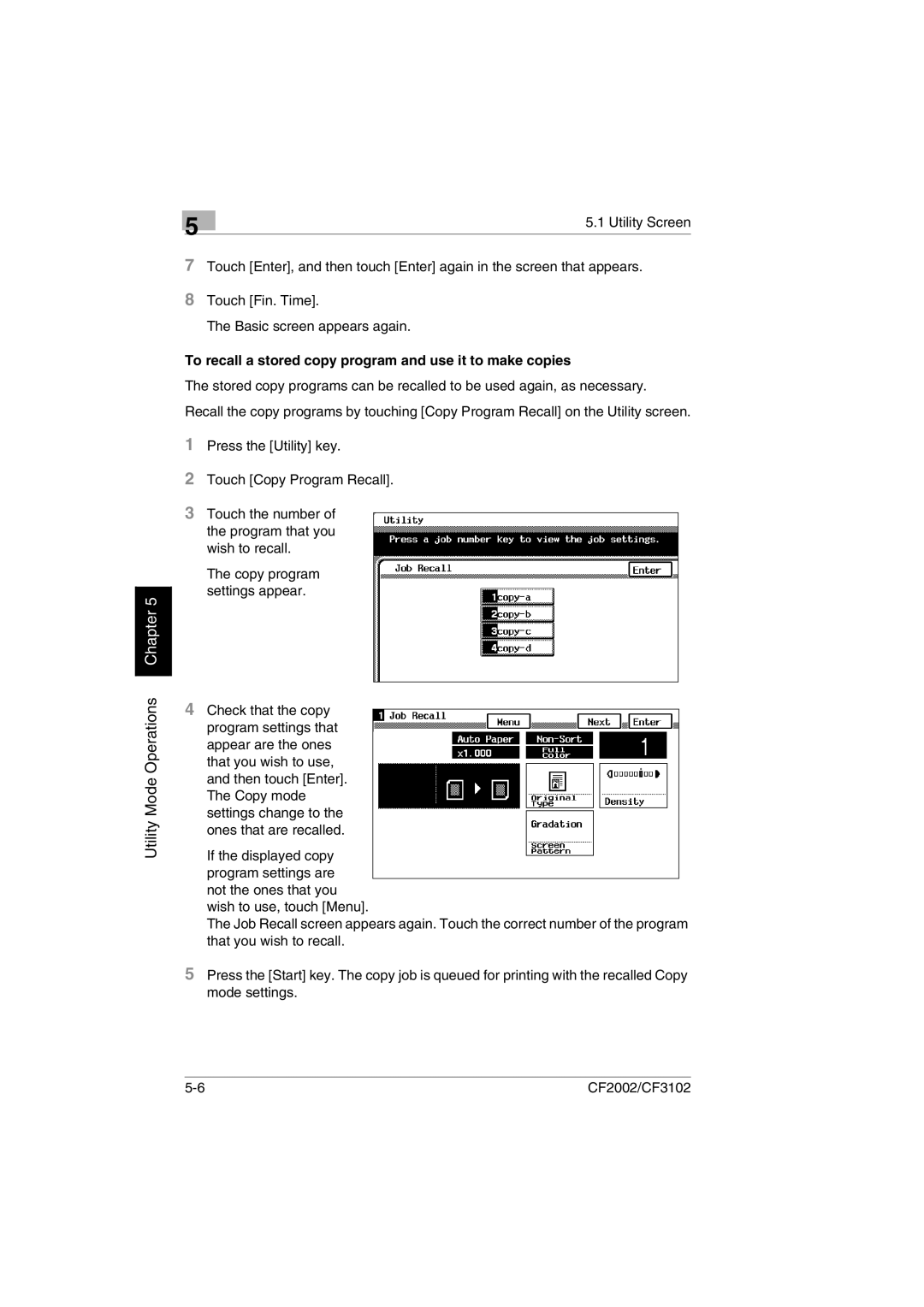Chapter 5
| 5 | 5.1 Utility Screen |
|
|
7Touch [Enter], and then touch [Enter] again in the screen that appears.
8Touch [Fin. Time].
The Basic screen appears again.
To recall a stored copy program and use it to make copies
The stored copy programs can be recalled to be used again, as necessary.
Recall the copy programs by touching [Copy Program Recall] on the Utility screen.
1Press the [Utility] key.
2Touch [Copy Program Recall].
3Touch the number of the program that you wish to recall.
The copy program settings appear.
Utility Mode Operations
4Check that the copy program settings that appear are the ones that you wish to use, and then touch [Enter]. The Copy mode settings change to the ones that are recalled.
If the displayed copy program settings are not the ones that you wish to use, touch [Menu].
The Job Recall screen appears again. Touch the correct number of the program that you wish to recall.
5Press the [Start] key. The copy job is queued for printing with the recalled Copy mode settings.
CF2002/CF3102 |