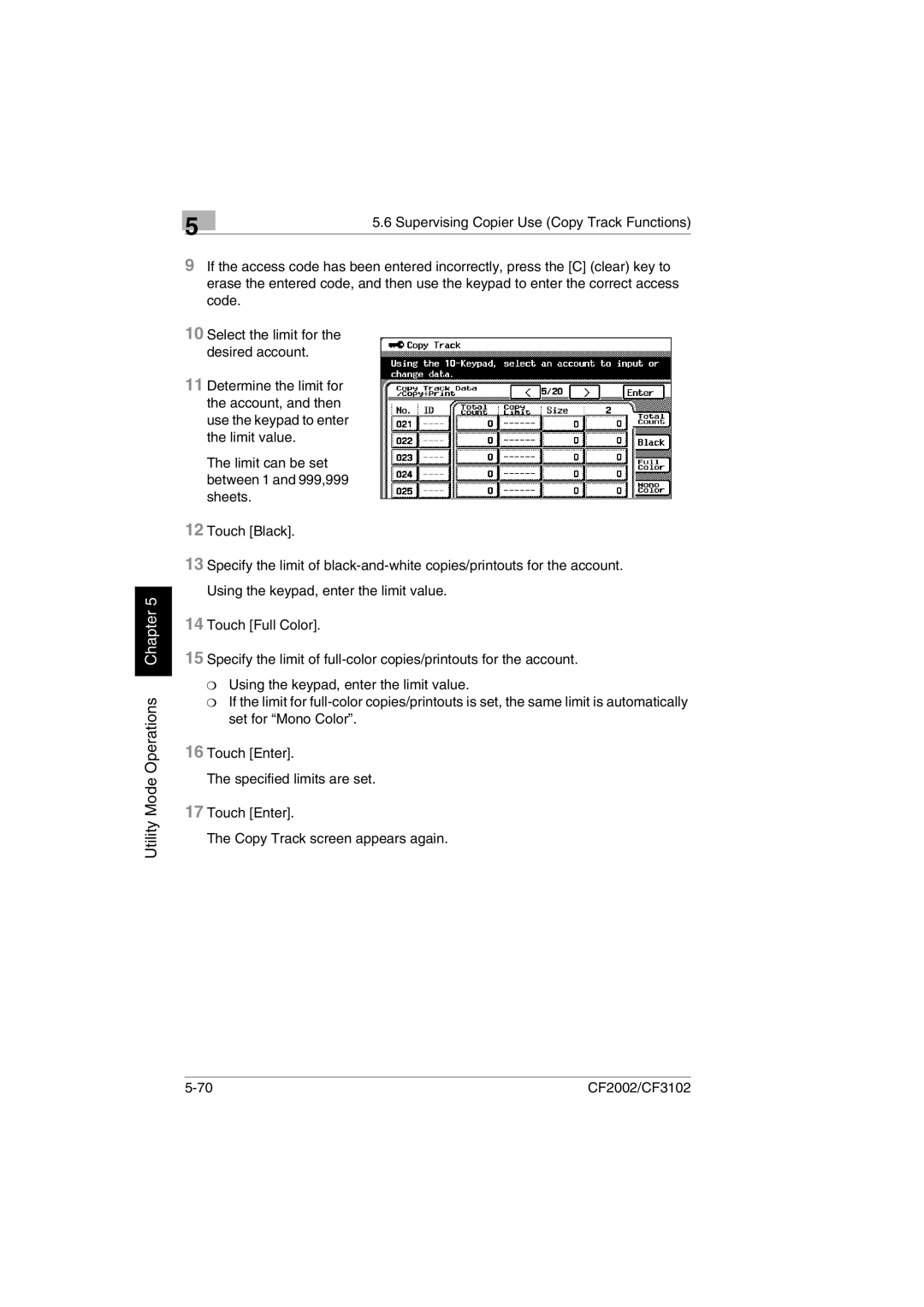Utility Mode Operations Chapter 5
| 5 | 5.6 Supervising Copier Use (Copy Track Functions) |
|
|
9If the access code has been entered incorrectly, press the [C] (clear) key to erase the entered code, and then use the keypad to enter the correct access code.
10Select the limit for the desired account.
11Determine the limit for the account, and then use the keypad to enter the limit value.
The limit can be set between 1 and 999,999 sheets.
12Touch [Black].
13Specify the limit of
14Touch [Full Color].
15Specify the limit of
❍Using the keypad, enter the limit value.
❍If the limit for
16Touch [Enter].
The specified limits are set.
17Touch [Enter].
The Copy Track screen appears again.
CF2002/CF3102 |