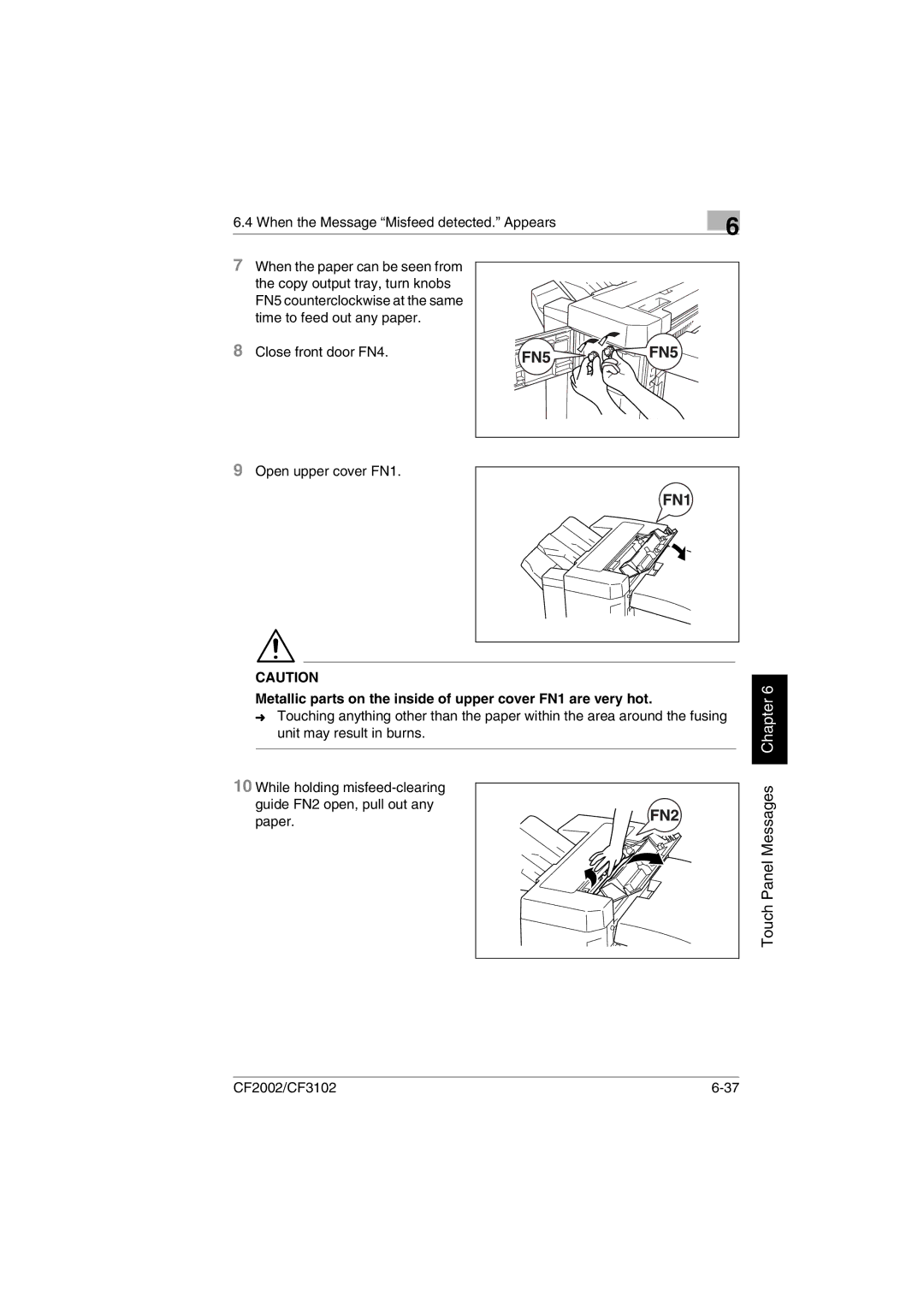6.4 When the Message “Misfeed detected.” Appears
7When the paper can be seen from the copy output tray, turn knobs
FN5 counterclockwise at the same time to feed out any paper.
8 Close front door FN4.
6
9Open upper cover FN1.
CAUTION
Metallic parts on the inside of upper cover FN1 are very hot.
➜Touching anything other than the paper within the area around the fusing unit may result in burns.
10 While holding
Touch Panel Messages Chapter 6
CF2002/CF3102 |