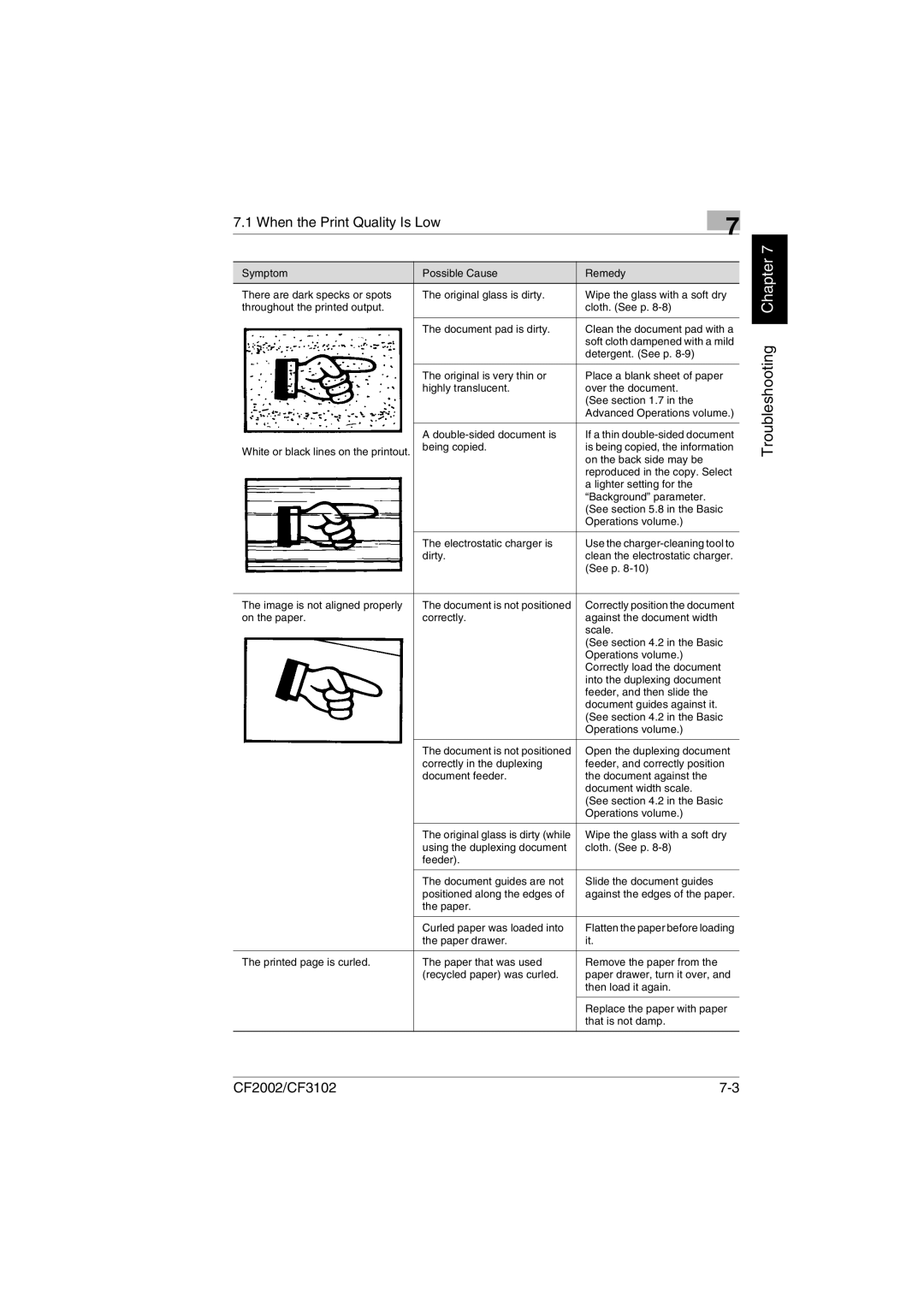7.1 When the Print Quality Is Low | 7 |
|
Symptom | Possible Cause | Remedy |
There are dark specks or spots | The original glass is dirty. | Wipe the glass with a soft dry |
throughout the printed output. |
| cloth. (See p. |
|
|
|
| The document pad is dirty. | Clean the document pad with a |
|
| soft cloth dampened with a mild |
|
| detergent. (See p. |
|
|
|
| The original is very thin or | Place a blank sheet of paper |
| highly translucent. | over the document. |
|
| (See section 1.7 in the |
|
| Advanced Operations volume.) |
|
|
|
| A | If a thin |
White or black lines on the printout. | being copied. | is being copied, the information |
| on the back side may be | |
|
| |
|
| reproduced in the copy. Select |
|
| a lighter setting for the |
|
| “Background” parameter. |
|
| (See section 5.8 in the Basic |
|
| Operations volume.) |
|
|
|
| The electrostatic charger is | Use the |
| dirty. | clean the electrostatic charger. |
|
| (See p. |
|
|
|
The image is not aligned properly | The document is not positioned | Correctly position the document |
on the paper. | correctly. | against the document width |
|
| scale. |
|
| (See section 4.2 in the Basic |
|
| Operations volume.) |
|
| Correctly load the document |
|
| into the duplexing document |
|
| feeder, and then slide the |
|
| document guides against it. |
|
| (See section 4.2 in the Basic |
|
| Operations volume.) |
|
|
|
| The document is not positioned | Open the duplexing document |
| correctly in the duplexing | feeder, and correctly position |
| document feeder. | the document against the |
|
| document width scale. |
|
| (See section 4.2 in the Basic |
|
| Operations volume.) |
|
|
|
| The original glass is dirty (while | Wipe the glass with a soft dry |
| using the duplexing document | cloth. (See p. |
| feeder). |
|
|
|
|
| The document guides are not | Slide the document guides |
| positioned along the edges of | against the edges of the paper. |
| the paper. |
|
|
|
|
| Curled paper was loaded into | Flatten the paper before loading |
| the paper drawer. | it. |
|
|
|
The printed page is curled. | The paper that was used | Remove the paper from the |
| (recycled paper) was curled. | paper drawer, turn it over, and |
|
| then load it again. |
|
|
|
|
| Replace the paper with paper |
|
| that is not damp. |
|
|
|
Troubleshooting Chapter 7
CF2002/CF3102 |