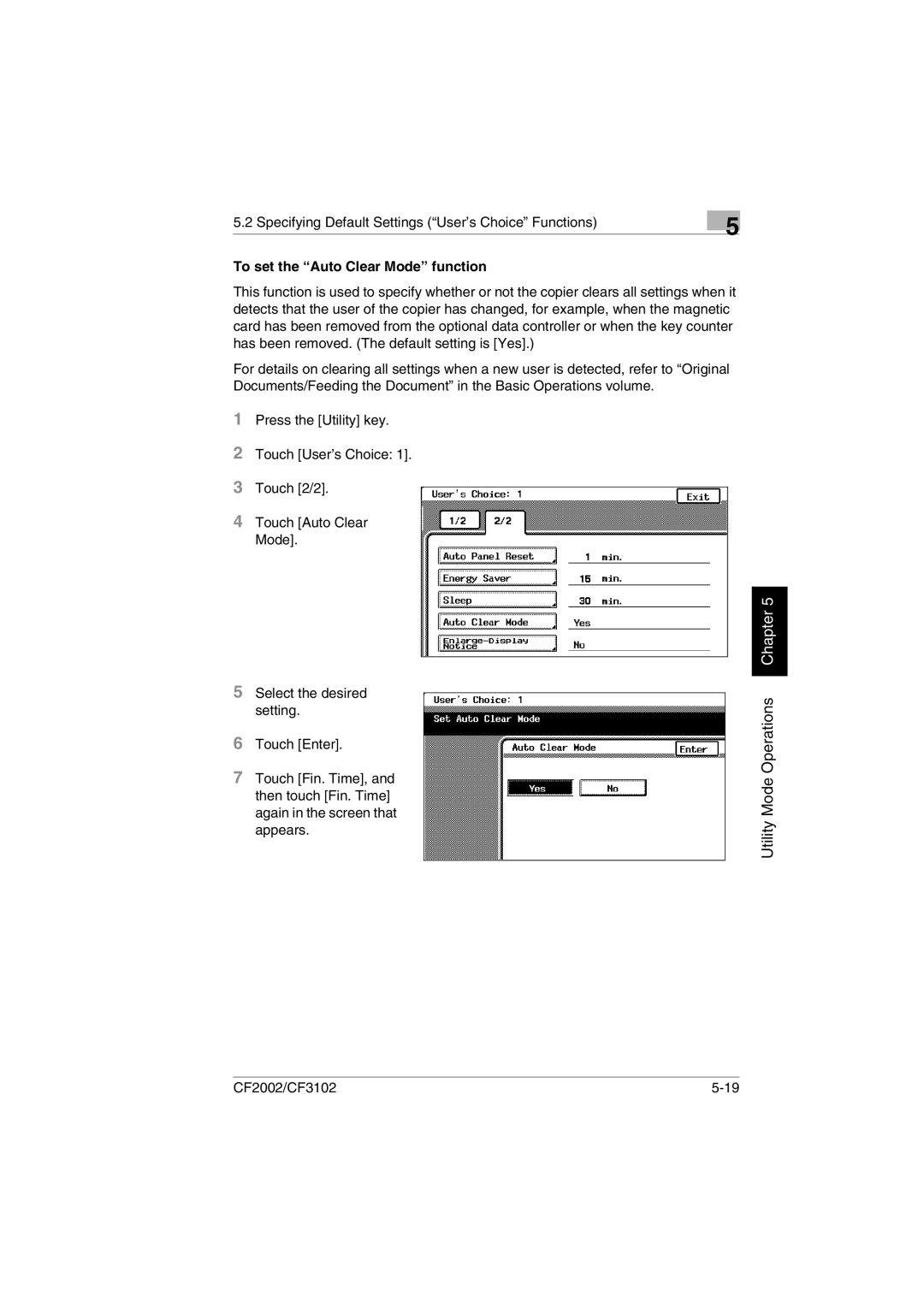5.2 Specifying Default Settings (“User’s Choice” Functions) | 5 |
|
To set the “Auto Clear Mode” function
This function is used to specify whether or not the copier clears all settings when it detects that the user of the copier has changed, for example, when the magnetic card has been removed from the optional data controller or when the key counter has been removed. (The default setting is [Yes].)
For details on clearing all settings when a new user is detected, refer to “Original Documents/Feeding the Document” in the Basic Operations volume.
1Press the [Utility] key.
2Touch [User’s Choice: 1].
3Touch [2/2].
4Touch [Auto Clear Mode].
5Select the desired setting.
6Touch [Enter].
7Touch [Fin. Time], and then touch [Fin. Time] again in the screen that appears.
Utility Mode Operations Chapter 5
CF2002/CF3102 |