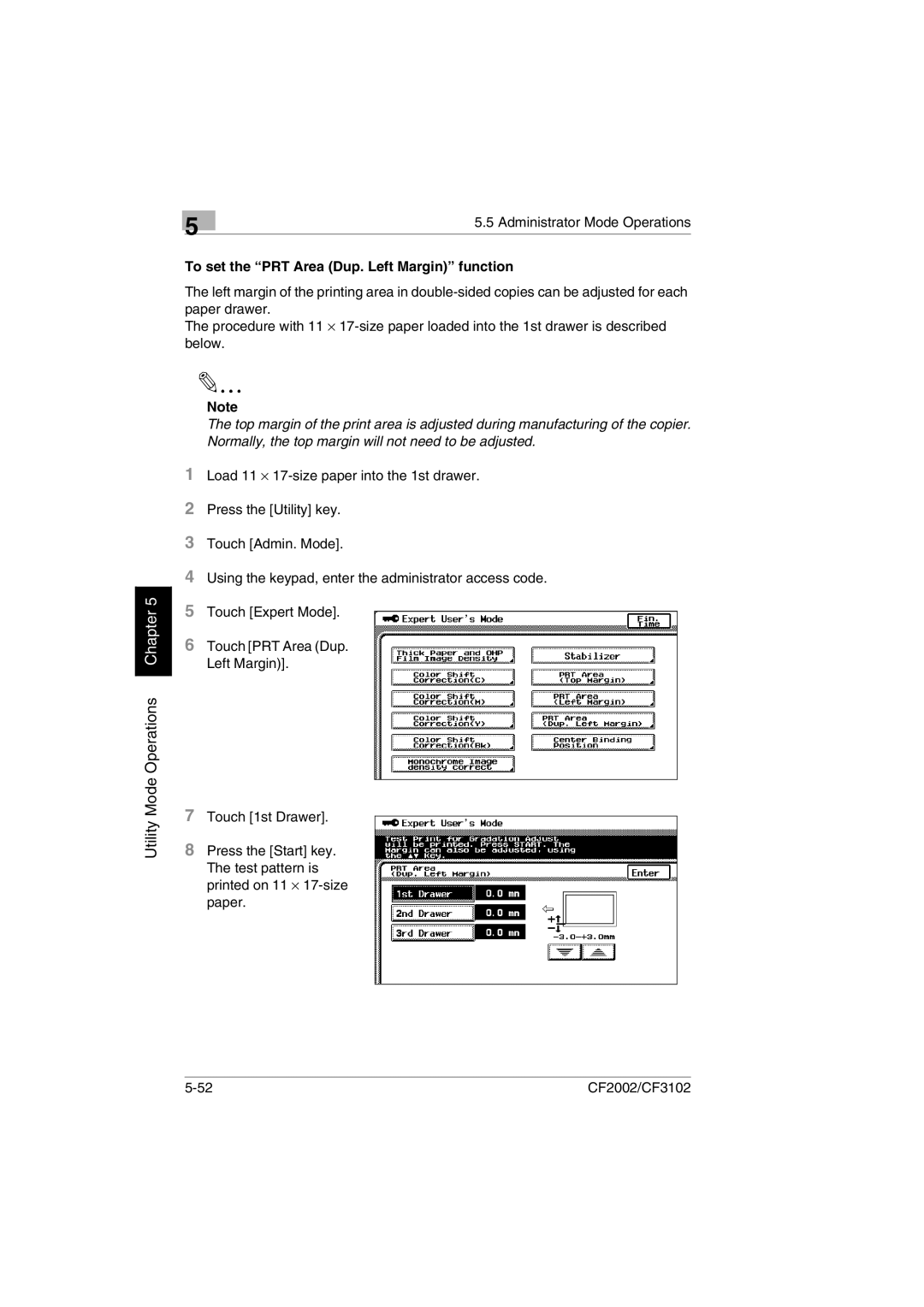Utility Mode Operations Chapter 5
| 5 | 5.5 Administrator Mode Operations |
|
|
To set the “PRT Area (Dup. Left Margin)” function
The left margin of the printing area in
The procedure with 11 ⋅
Note
The top margin of the print area is adjusted during manufacturing of the copier. Normally, the top margin will not need to be adjusted.
1Load 11 ⋅
2Press the [Utility] key.
3Touch [Admin. Mode].
4Using the keypad, enter the administrator access code.
5Touch [Expert Mode].
6Touch [PRT Area (Dup. Left Margin)].
7Touch [1st Drawer].
8Press the [Start] key.
The test pattern is printed on 11 ⋅
CF2002/CF3102 |