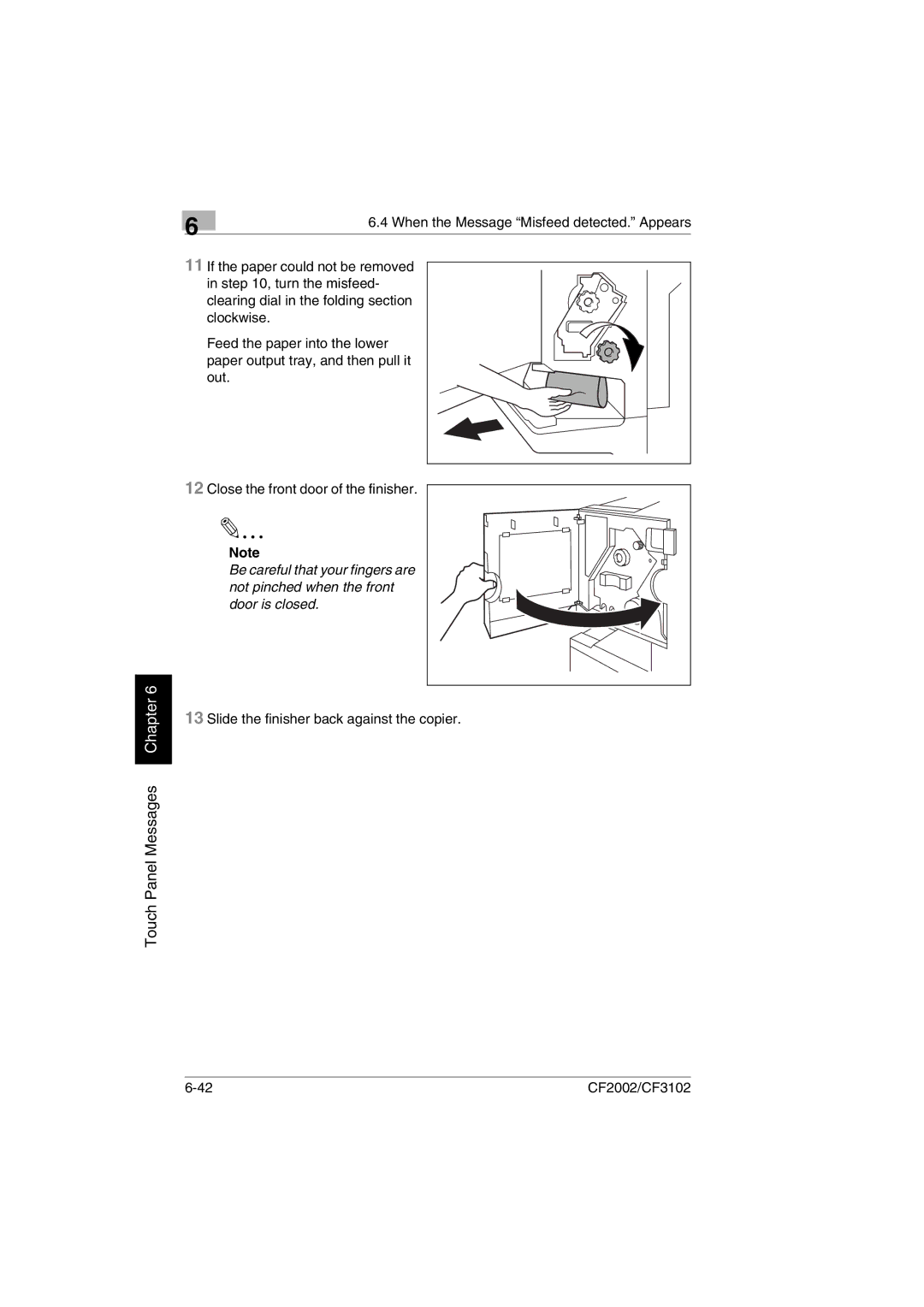Touch Panel Messages Chapter 6
| 6 | 6.4 When the Message “Misfeed detected.” Appears |
|
|
11 If the paper could not be removed in step 10, turn the misfeed- clearing dial in the folding section clockwise.
Feed the paper into the lower paper output tray, and then pull it out.
12 Close the front door of the finisher.
Note
Be careful that your fingers are not pinched when the front door is closed.
13 Slide the finisher back against the copier.
CF2002/CF3102 |