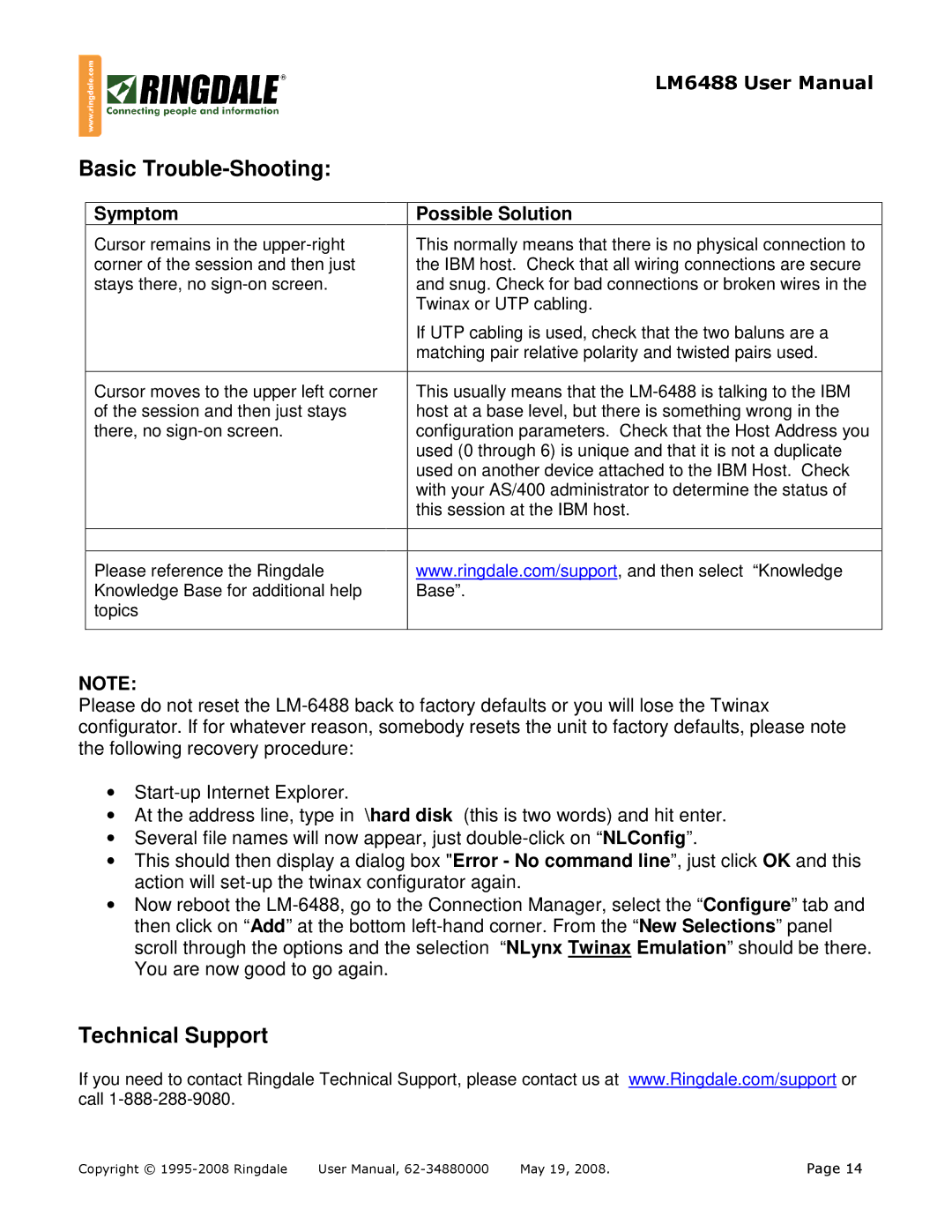|
| LM6488 User Manual |
Basic |
| |
|
|
|
| Symptom | Possible Solution |
| Cursor remains in the | This normally means that there is no physical connection to |
| corner of the session and then just | the IBM host. Check that all wiring connections are secure |
| stays there, no | and snug. Check for bad connections or broken wires in the |
|
| Twinax or UTP cabling. |
|
| If UTP cabling is used, check that the two baluns are a |
|
| matching pair relative polarity and twisted pairs used. |
|
|
|
| Cursor moves to the upper left corner | This usually means that the |
| of the session and then just stays | host at a base level, but there is something wrong in the |
| there, no | configuration parameters. Check that the Host Address you |
|
| used (0 through 6) is unique and that it is not a duplicate |
|
| used on another device attached to the IBM Host. Check |
|
| with your AS/400 administrator to determine the status of |
|
| this session at the IBM host. |
|
|
|
|
|
|
| Please reference the Ringdale | www.ringdale.com/support, and then select “Knowledge |
| Knowledge Base for additional help | Base”. |
| topics |
|
|
|
|
NOTE:
Please do not reset the
∙
∙At the address line, type in \hard disk (this is two words) and hit enter.
∙Several file names will now appear, just
∙This should then display a dialog box "Error - No command line”, just click OK and this action will
∙Now reboot the
Technical Support
If you need to contact Ringdale Technical Support, please contact us at www.Ringdale.com/support or call
Copyright © | User Manual, | May 19, 2008. | Page 14 |